filmov
tv
TP-LINK 8 PORT GIGABIT SWITCH TL-SG1008D INSTALLATION & EASY SETUP!

Показать описание
Welcome back to The Ultimate Tech Hub. On today's episode we will unbox and install a TP-Link 8 Port Gigabit Switch which is priced at $25. We will compare the TP-Link 8 Port Switch to my old Netgear 5 Port Switch. We will swap out the Netgear 5 port switch for the new TP-Link 8 Port switch. If you have any questions about this video please leave them in the comments down below. Thank you for being a part of The Ultimate Tech Hub Team and if you haven't Subscribed yet please do its free. And if you like this video give a thumbs up and share it. Thanks again for watching the Ultimate Tech Hub Channel! As an Amazon Associate I earn from qualified purchases.
Or You Can support us on Patreon! 🙂 Thank you!
Overview:
The TP-Link 8-Port Gigabit desktop switch TL-SG1008D provides you an easy way to make the transition to Gigabit Ethernet. Increase the speed of your network server and backbone connections, or make Gigabit to the desktop a reality. Moreover, TL-SG1008D adopts lower power consumption design. With the innovative energy-efficient technology, the TL-SG1008D can save up to 80%* of the power consumption, making it an eco-friendly solution for your home or office network.
8 Gigabit Auto-Negotiation RJ45 ports, Supports Auto MDI / MDIX
Green Ethernet technology saves the power up to 80%
IEEE 802.3x flow control provides reliable data transfer
Plastic case, desktop or wall-mounting design
Plug and play, no configuration required
Gigabit Switch:
Featured with 8 10/100/1000Mbps ports, TL-SG1008D greatly expands your network capacity, enabling instant large files transferring. So,power users in the home, office, workgroup, or creative production environment can now move large, bandwidth-intensive files faster. Transfer graphics, CGI, CAD, or multimedia files across the network instantly.
Easy to use:
The auto features of this gigabit switch make installation plug and play and hassle-free. No configuring is required. Auto MDI/MDIX eliminate the need for crossover cables. Auto-negotiation on each port senses the link speed of a network device (either 10, 100, or 1000 Mbps) and intelligently adjusts for compatibility and optimal performance.
If you want the Ultimate Tech Hub to promote your product(s) or service(s)
or you want to send us something for review or testing please email us below
to request a media kit.
Or You Can support us on Patreon! 🙂 Thank you!
Overview:
The TP-Link 8-Port Gigabit desktop switch TL-SG1008D provides you an easy way to make the transition to Gigabit Ethernet. Increase the speed of your network server and backbone connections, or make Gigabit to the desktop a reality. Moreover, TL-SG1008D adopts lower power consumption design. With the innovative energy-efficient technology, the TL-SG1008D can save up to 80%* of the power consumption, making it an eco-friendly solution for your home or office network.
8 Gigabit Auto-Negotiation RJ45 ports, Supports Auto MDI / MDIX
Green Ethernet technology saves the power up to 80%
IEEE 802.3x flow control provides reliable data transfer
Plastic case, desktop or wall-mounting design
Plug and play, no configuration required
Gigabit Switch:
Featured with 8 10/100/1000Mbps ports, TL-SG1008D greatly expands your network capacity, enabling instant large files transferring. So,power users in the home, office, workgroup, or creative production environment can now move large, bandwidth-intensive files faster. Transfer graphics, CGI, CAD, or multimedia files across the network instantly.
Easy to use:
The auto features of this gigabit switch make installation plug and play and hassle-free. No configuring is required. Auto MDI/MDIX eliminate the need for crossover cables. Auto-negotiation on each port senses the link speed of a network device (either 10, 100, or 1000 Mbps) and intelligently adjusts for compatibility and optimal performance.
If you want the Ultimate Tech Hub to promote your product(s) or service(s)
or you want to send us something for review or testing please email us below
to request a media kit.
Комментарии
 0:02:27
0:02:27
 0:02:53
0:02:53
 0:04:49
0:04:49
 0:03:13
0:03:13
 0:10:21
0:10:21
 0:02:35
0:02:35
 0:04:14
0:04:14
 0:05:50
0:05:50
 0:01:25
0:01:25
 0:04:12
0:04:12
 0:02:22
0:02:22
 0:01:45
0:01:45
 0:07:35
0:07:35
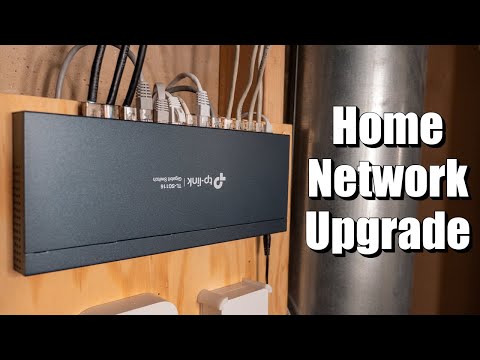 0:12:55
0:12:55
 0:02:27
0:02:27
 0:01:43
0:01:43
 0:24:23
0:24:23
 0:07:45
0:07:45
 0:05:32
0:05:32
 0:05:47
0:05:47
 0:15:10
0:15:10
 0:06:13
0:06:13
 0:00:24
0:00:24
 0:01:39
0:01:39