filmov
tv
How to Link Microsoft Access to a Microsoft Excel Workbook to Read Live Data without Importing

Показать описание
In this video, I will show you how to have Microsoft Access create a linked table to a Microsoft Excel worksheet. This will allow you to read data from the sheet and is continuously updated in real-time when changes are made to that sheet.
Ronnie from Olympia, Washington (a Platinum Member) asks: My sales department keeps a spreadsheet on the network that contains all of the new customers for the month. Is there any way I can open that sheet up from Access to view their data? I'd like to query that against my existing data I have in Access, but I don't want to have to keep importing their sheet over and over again.
Silver Members and up get access to an Extended Cut of this video. Members will see how to get a value from a specific cell on a specific sheet in a specific workbook without linking to the sheet as a table. We will use VBA and automation to get the value of whatever cell you want (even named cells).
Brent from Tracy, California (a Gold Member) asks: Is it possible to link to one cell in an Excel workbook which has multiple sheets? For example, the first sheet we will call TAB1 and the second TAB2. I would like to link to a value that is in cell B6 on TAB2. Would this be possible?
MEMBERS VIDEO:
BECOME A MEMBER:
LEARN MORE:
LINKS:
COURSES:
FREE TEMPLATE DOWNLOADS:
ADDITIONAL RESOURCES:
KEYWORDS:
microsoft access, ms access, ms access tutorial, #msaccess, #microsoftaccess, #help, #howto, #tutorial, #learn, #lesson, #training, #database, link access to excel, Can Access and Excel work together, link access to excel read/write, access write to excel sheet, How do you link Excel spreadsheets in Access, How do I get Excel to automatically update Access database, link to data in an Excel workbook, Linking Access Database Tables To An Excel Workbook, How to Link an Excel Spreadsheet to MS Access
QUESTIONS:
Please feel free to post your questions or comments below. Thanks.
Ronnie from Olympia, Washington (a Platinum Member) asks: My sales department keeps a spreadsheet on the network that contains all of the new customers for the month. Is there any way I can open that sheet up from Access to view their data? I'd like to query that against my existing data I have in Access, but I don't want to have to keep importing their sheet over and over again.
Silver Members and up get access to an Extended Cut of this video. Members will see how to get a value from a specific cell on a specific sheet in a specific workbook without linking to the sheet as a table. We will use VBA and automation to get the value of whatever cell you want (even named cells).
Brent from Tracy, California (a Gold Member) asks: Is it possible to link to one cell in an Excel workbook which has multiple sheets? For example, the first sheet we will call TAB1 and the second TAB2. I would like to link to a value that is in cell B6 on TAB2. Would this be possible?
MEMBERS VIDEO:
BECOME A MEMBER:
LEARN MORE:
LINKS:
COURSES:
FREE TEMPLATE DOWNLOADS:
ADDITIONAL RESOURCES:
KEYWORDS:
microsoft access, ms access, ms access tutorial, #msaccess, #microsoftaccess, #help, #howto, #tutorial, #learn, #lesson, #training, #database, link access to excel, Can Access and Excel work together, link access to excel read/write, access write to excel sheet, How do you link Excel spreadsheets in Access, How do I get Excel to automatically update Access database, link to data in an Excel workbook, Linking Access Database Tables To An Excel Workbook, How to Link an Excel Spreadsheet to MS Access
QUESTIONS:
Please feel free to post your questions or comments below. Thanks.
Комментарии
 0:09:07
0:09:07
 0:10:16
0:10:16
 0:03:57
0:03:57
 0:12:12
0:12:12
 0:31:07
0:31:07
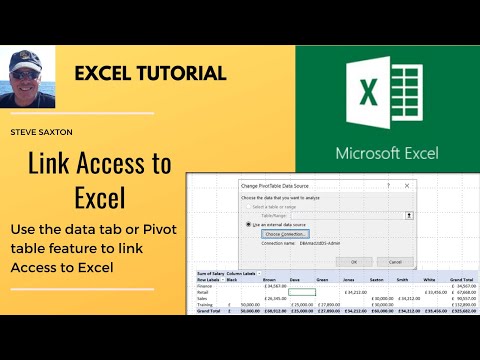 0:07:21
0:07:21
 0:02:41
0:02:41
 0:03:20
0:03:20
 0:00:59
0:00:59
 0:12:02
0:12:02
 0:05:05
0:05:05
 0:06:45
0:06:45
 0:09:15
0:09:15
 0:04:46
0:04:46
 0:05:11
0:05:11
 0:21:58
0:21:58
 0:22:04
0:22:04
 0:02:58
0:02:58
 0:23:31
0:23:31
 0:03:42
0:03:42
 0:06:04
0:06:04
 0:12:07
0:12:07
 0:03:06
0:03:06
 0:09:13
0:09:13