filmov
tv
A Beginners Guide: How to Upgrade an AMD (Ryzen) CPU

Показать описание
Upgrading your CPU is a great way to increase performance in your PC when it comes to gaming, video editing or really any task you may be using your computer for; and compared to buying a new computer upgrading is considerably less expensive. If you have an AMD Ryzen system that uses the AM4 socket then this video is exactly what you need to learn how to upgrade your AMD Ryzen CPU. In the first part of the video we go over the physical removal and installation process, for those who are wanting some help with just that portion of their upgrade, and the remainder of the video is for beginners who are looking to upgrade their CPU for the very first time and are looking for information to help them choose a CPU that is compatible with their motherboard. I hope you enjoy the video and have a successful upgrading experience.
Want to learn more about ESD (electro-static discharge)?
Like my videos? Want to help support the channel? Leave a comment, click the "Like" button, subscribe and share my videos with your friends. You can also purchase items I feature in my videos by shopping at my Amazon store here -
Wanna skip to a particular part of the video? Use the Time Stamps. :)
Time Stamps
0:00 – intro
0:58 – the first steps
2:42 – CPU cooler removal
3:12 – thermal paste cleanup
3 :33 – remove your existing CPU
4:18 – installing your new CPU
5:02 – CPU cooler installation
5:37 – thermal paste application methods
6:09 – important things to know when upgrading
6:49 – know your CPU socket
7:33 – AMD Ryzen & the AM4 CPU Socket
8:35 – AMD Zen 3 “Vermeer” CPU's
9:11 – Zen 3 “Vermeer” CPU's motherboard Compatibility
10:26 – AMD AM4 Motherboard Chipsets
12:24 – Ryzen 9 with A series motherboard?
13:42 – All AMD Ryzen CPU's are Unlocked
14:12 – Thanks for Watching! Like, Share, Comment & Subscribe! :)
Music in this video - "Flames" by Dan Henig from the YouTube Creator Studio Music Library
Want to learn more about ESD (electro-static discharge)?
Like my videos? Want to help support the channel? Leave a comment, click the "Like" button, subscribe and share my videos with your friends. You can also purchase items I feature in my videos by shopping at my Amazon store here -
Wanna skip to a particular part of the video? Use the Time Stamps. :)
Time Stamps
0:00 – intro
0:58 – the first steps
2:42 – CPU cooler removal
3:12 – thermal paste cleanup
3 :33 – remove your existing CPU
4:18 – installing your new CPU
5:02 – CPU cooler installation
5:37 – thermal paste application methods
6:09 – important things to know when upgrading
6:49 – know your CPU socket
7:33 – AMD Ryzen & the AM4 CPU Socket
8:35 – AMD Zen 3 “Vermeer” CPU's
9:11 – Zen 3 “Vermeer” CPU's motherboard Compatibility
10:26 – AMD AM4 Motherboard Chipsets
12:24 – Ryzen 9 with A series motherboard?
13:42 – All AMD Ryzen CPU's are Unlocked
14:12 – Thanks for Watching! Like, Share, Comment & Subscribe! :)
Music in this video - "Flames" by Dan Henig from the YouTube Creator Studio Music Library
Комментарии
 0:49:47
0:49:47
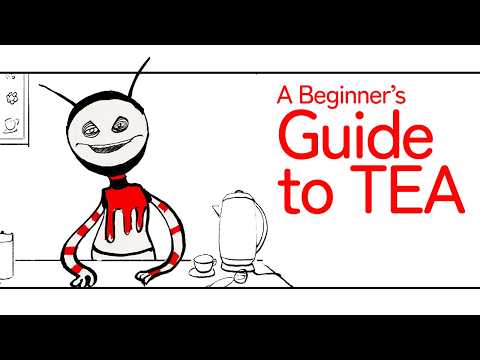 0:09:02
0:09:02
 0:08:40
0:08:40
 0:09:14
0:09:14
 1:01:33
1:01:33
 0:01:19
0:01:19
 0:14:59
0:14:59
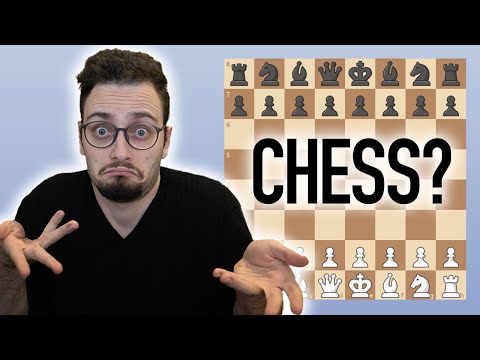 0:31:27
0:31:27
 0:23:03
0:23:03
 0:19:28
0:19:28
 0:12:01
0:12:01
 0:10:20
0:10:20
 0:10:43
0:10:43
 0:10:53
0:10:53
 0:26:09
0:26:09
 0:25:55
0:25:55
 0:49:40
0:49:40
 0:04:16
0:04:16
 0:32:04
0:32:04
 0:08:50
0:08:50
 0:23:40
0:23:40
 0:11:11
0:11:11
 0:16:10
0:16:10
 0:10:05
0:10:05