filmov
tv
I'm Coding on Linux Again // My NixOS Dual PC Setup
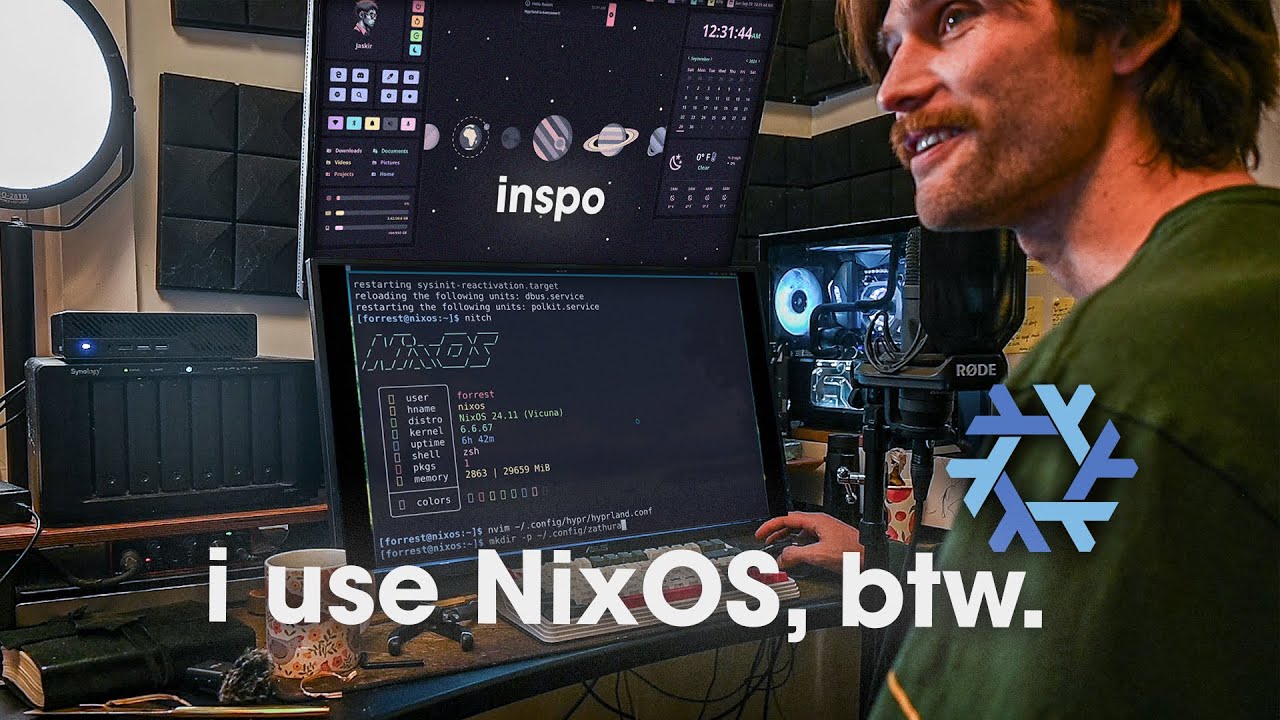
Показать описание
I used to code on Linux, but for the past 4 years I've been coding on WSL2. Now, I’m going back to true Linux: NixOS. I've never used NixOS, but I've heard great things about it and it seems super interesting so figured I'd give it a shot.
In this video, I'm putting together a Dual PC setup: one with NixOS for coding and the other with Windows (i know i know, but i need it for content and gaming), and I'll be using a capture card to get the NixOS video feed over to my content machine. Then, I get NixOS installed and configured with the following (parenthesis list the lang each tool is written in):
OS: NixOS (Nix)
WM: Hyprland (C++)
Bar: Waybar (written in C++). I'll try out here soon hyprpanel, but it's written in TS and I guess it’s bloated because there are reports of freezing and lagging... but it sure is pretty.
Launcher: Rofi-wayland (C)
Terminal: foot (C). I like alacritty and have heard good things about wezterm, plus they’re written in Rust and I’m obviously a rust fanboy now… but I have no GPU on this machine so can’t even use their GPU acceleration. But I'll try out wezterm at some point.
Fetch: Nitch (C). Because I like the way it looks - gonna write my own fetcher in Rust though, just for fun.
Lock: Hyprlock (C++)
Dock: nwg-dock-hyprland (Python)
File Manager: Yazi (Rust) and Thunar (C). One is terminal, one is GUI, respectively.
Shell: zsh (C) with starship (Rust).
Text Editor: Base Neovim (Lua). Just base because I’m not diving into it just yet. When I do, I’ll do just as much research as I’ve done for this video - a lot. But I’ve seen things about nixCats, nvchad, nixvim… don’t know the difference but I’ll cross that bridge when I get there.
IDE: VS Code & JetBrains. I'll do this setup in the next video, plus everything setup for Java dev, Rust dev, and whatever else I need to setup. I'd like to get Neovim to a spot where it can replace these, but I'll need a lot of plugins to make it as convenient as my typical IDEs, or close to it.
PDF Reader: Zathura (C). Supports vim keybinds.
TTY: no DM, but setup TTY to auto-start Hyprland on login. But maybe SDDM if I want to later.
Scratchpad: pyprland (Python)
Animated Wallpapers: swww (Rust)
Browser: Firefox. I'll look into Ladybird and maybe Zen. Idk if it really matters or if I really care.
Discord-Client: vesktop (JS/Electron, oof.)
Clipboard Tools: cliphist for history (Go) and wl-clipboard for basic clipboard operations (C)
Screenshots: grimblast (Bash)
0:00 i'm back coding on Linux
0:25 Dual PC Hardware Setup
4:14 stuff you probably don't care about
4:58 Download NixOS ISO
5:30 Install base NixOS
6:35 NixOS Hyprland + custom configuration
22:38 shutting down
Don't know why you'd want to follow me on other socials. I don't even post. But here you go.
Комментарии
 0:24:24
0:24:24
 0:07:34
0:07:34
 0:00:10
0:00:10
 0:11:24
0:11:24
 0:00:42
0:00:42
 0:11:08
0:11:08
 0:00:32
0:00:32
 0:00:51
0:00:51
 0:21:04
0:21:04
 0:02:33
0:02:33
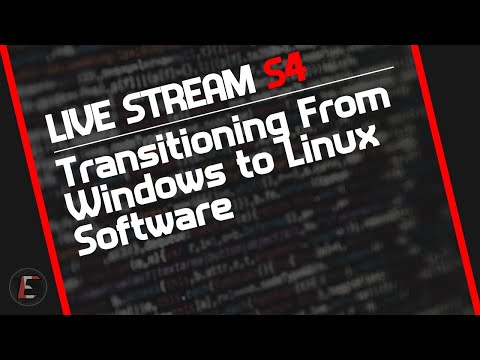 1:40:22
1:40:22
 0:06:46
0:06:46
 0:00:55
0:00:55
 0:27:31
0:27:31
 0:13:32
0:13:32
 0:23:34
0:23:34
 0:00:42
0:00:42
 0:12:23
0:12:23
 0:00:59
0:00:59
 0:27:41
0:27:41
 0:44:13
0:44:13
 0:01:00
0:01:00
 0:00:55
0:00:55
 0:05:20
0:05:20