filmov
tv
How to create tileable/seamless textures in Substance Painter

Показать описание
In this video I show how you can very easily create tileable textures in Substance Painter. In order for this process to work, you will need to create a poly planewith 3x3 quads and each quad must fill the first UV Space perfectly, overlapping each other. I use Maya here, but Blender, 3ds Max or any other 3d software will do the trick.
Next you can paint in the UV view in Substance Painter and painting in the middle will automatically create the correct transitions at the edges, making the texture seamless.
I make a displacement texture in this video, so I make it in Greyscale, but this method works for any texture, realistic or stylized, and you can add as many layers as needed to build up complexity.
Once you are done, all you have to do is go to ‘file’ and select ‘export textures’ and chose the needed settings.
I hope this short tutorial was helpful to you and you can create some cool tileable textures for your next 3d project!
If you liked this video, I appreciate a thumbs up! Let me know in the comments, if you like these sort of short, quick tip videos and what else you would like to see! As always I encourage you to subscribe, so you dont miss any uploads!
Next you can paint in the UV view in Substance Painter and painting in the middle will automatically create the correct transitions at the edges, making the texture seamless.
I make a displacement texture in this video, so I make it in Greyscale, but this method works for any texture, realistic or stylized, and you can add as many layers as needed to build up complexity.
Once you are done, all you have to do is go to ‘file’ and select ‘export textures’ and chose the needed settings.
I hope this short tutorial was helpful to you and you can create some cool tileable textures for your next 3d project!
If you liked this video, I appreciate a thumbs up! Let me know in the comments, if you like these sort of short, quick tip videos and what else you would like to see! As always I encourage you to subscribe, so you dont miss any uploads!
Комментарии
 0:05:50
0:05:50
 0:01:42
0:01:42
 0:02:17
0:02:17
 0:01:07
0:01:07
 0:11:13
0:11:13
 0:03:36
0:03:36
 0:12:17
0:12:17
 0:05:48
0:05:48
 1:32:34
1:32:34
 0:01:01
0:01:01
 0:06:08
0:06:08
 0:01:54
0:01:54
 0:06:40
0:06:40
 0:01:43
0:01:43
 0:11:25
0:11:25
 0:01:30
0:01:30
 0:04:45
0:04:45
 0:04:23
0:04:23
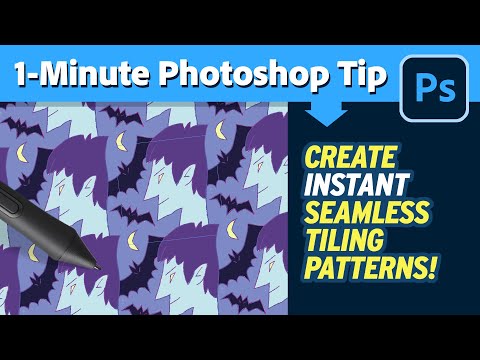 0:00:57
0:00:57
 0:00:28
0:00:28
 0:10:50
0:10:50
 0:11:38
0:11:38
 0:01:02
0:01:02
 0:11:12
0:11:12