filmov
tv
How to download Linux Debian (latest version)
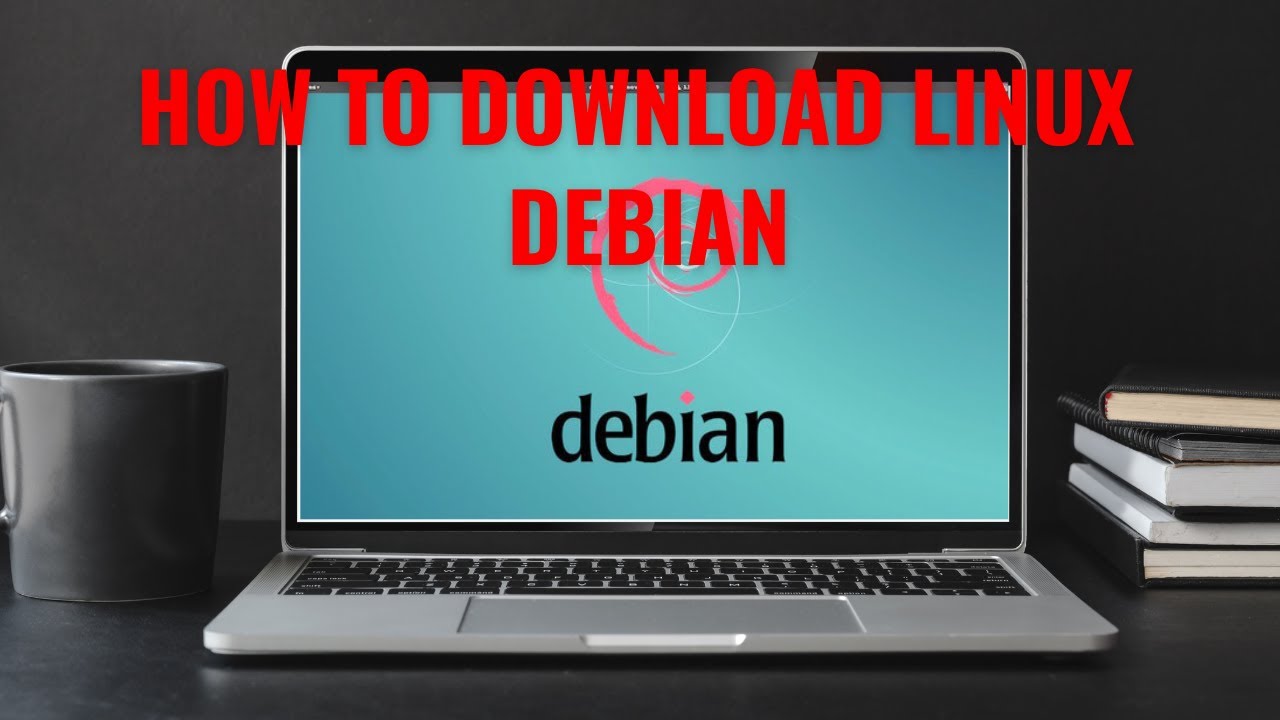
Показать описание
To download Linux Debian, follow these steps:
Open a web browser on your computer.
On the homepage, navigate to the "Download" section.
You will see different installation options for Debian. Choose the option that best suits your needs. Debian offers different installation images, including the complete installation image and smaller network installation images.
Once you've selected the installation image, you will be presented with a list of download options. Choose the appropriate download link based on your system architecture. Debian supports multiple architectures, such as amd64, i386, arm64, armhf, and more.
Select a nearby location or a recommended mirror for downloading Debian. This helps ensure a faster download speed.
Click on the download link to start downloading the Debian ISO file. The file size can vary depending on the installation image you choose.
The download may take some time depending on your internet connection speed.
Once the download is complete, you will have the Debian ISO file on your computer.
You can now proceed to create a bootable USB drive or DVD using the downloaded ISO file. This will allow you to install Debian on your computer. Instructions for creating a bootable media can be found on the Debian website or you can use third-party software like Rufus (for USB) or Brasero (for DVD).
After creating the bootable media, you can then install Debian by booting from the USB drive or DVD and following the on-screen instructions.
Remember to back up your important data before installing Debian or any other operating system, as the installation process involves formatting the disk. Debian is known for its stability and is a popular choice for servers and advanced users.
Open a web browser on your computer.
On the homepage, navigate to the "Download" section.
You will see different installation options for Debian. Choose the option that best suits your needs. Debian offers different installation images, including the complete installation image and smaller network installation images.
Once you've selected the installation image, you will be presented with a list of download options. Choose the appropriate download link based on your system architecture. Debian supports multiple architectures, such as amd64, i386, arm64, armhf, and more.
Select a nearby location or a recommended mirror for downloading Debian. This helps ensure a faster download speed.
Click on the download link to start downloading the Debian ISO file. The file size can vary depending on the installation image you choose.
The download may take some time depending on your internet connection speed.
Once the download is complete, you will have the Debian ISO file on your computer.
You can now proceed to create a bootable USB drive or DVD using the downloaded ISO file. This will allow you to install Debian on your computer. Instructions for creating a bootable media can be found on the Debian website or you can use third-party software like Rufus (for USB) or Brasero (for DVD).
After creating the bootable media, you can then install Debian by booting from the USB drive or DVD and following the on-screen instructions.
Remember to back up your important data before installing Debian or any other operating system, as the installation process involves formatting the disk. Debian is known for its stability and is a popular choice for servers and advanced users.
 0:01:25
0:01:25
 0:13:50
0:13:50
 0:09:11
0:09:11
 0:06:37
0:06:37
 0:12:28
0:12:28
 0:16:00
0:16:00
 0:02:11
0:02:11
 0:22:02
0:22:02
 0:18:57
0:18:57
 0:22:13
0:22:13
 0:00:55
0:00:55
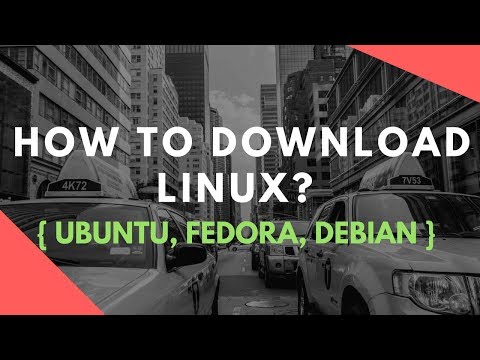 0:09:12
0:09:12
 0:16:01
0:16:01
 0:13:04
0:13:04
 0:03:16
0:03:16
 0:17:47
0:17:47
 0:07:08
0:07:08
 0:00:16
0:00:16
 0:19:38
0:19:38
 0:02:43
0:02:43
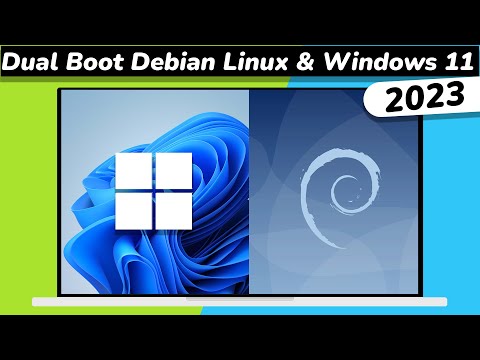 0:15:01
0:15:01
 0:09:36
0:09:36
 0:04:51
0:04:51
 0:10:30
0:10:30