filmov
tv
How to Dual Boot Debian linux and Windows 11 ( EASY METHOD )

Показать описание
Dual Boot Debian linux and windows 11. Install Debian linux 2023 alongside windows 11. This video shows you how to install Debian linux 12 on windows 11. Using dual boot you can setup windows 11 or windows 10 and Debian linux 12 on the same drive.
#install #debian
Dual booting windows 11 and debian linux 2023 helps to use both operating systems at the same time. When you turn on your Pc it will ask you to boot in to window 11 or debian linux 2023.1. This way you can run both operating systems on the same computer hassle free. There may be no data loss you will encounter while using this method, although it’s always recommended to back up any important Data from windows 11 just to be on a safer side. IF something goes wrong, you can retrieve the data. Apart from that as long as you follow this guide, you will be able to successfully able to dual boot debian linux 12 and windows 11 on your PC or laptop.
*Command List*
sudo apt update
sudo add-apt-repository contrib
sudo add-apt-repository non-free
sudo apt install nvidia-driver
*TimeStamps*
00:00 Introduction
01:10 Creating a Free Space For Debian Linux
02:03 Downloading the Required Files
02:53 Creating a Bootable Drive
03:28 Turn off Secure Boot (Optional)
04:31 Install Debian linux
08:53 Post Installation Setup
11:31 Remove Debian Linux Dual Boot Safely
*Download Links*
*Watch Other Tech Videos*
________________
© *KSK ROYAL*
*Meresai*
________________
#install #debian
Dual booting windows 11 and debian linux 2023 helps to use both operating systems at the same time. When you turn on your Pc it will ask you to boot in to window 11 or debian linux 2023.1. This way you can run both operating systems on the same computer hassle free. There may be no data loss you will encounter while using this method, although it’s always recommended to back up any important Data from windows 11 just to be on a safer side. IF something goes wrong, you can retrieve the data. Apart from that as long as you follow this guide, you will be able to successfully able to dual boot debian linux 12 and windows 11 on your PC or laptop.
*Command List*
sudo apt update
sudo add-apt-repository contrib
sudo add-apt-repository non-free
sudo apt install nvidia-driver
*TimeStamps*
00:00 Introduction
01:10 Creating a Free Space For Debian Linux
02:03 Downloading the Required Files
02:53 Creating a Bootable Drive
03:28 Turn off Secure Boot (Optional)
04:31 Install Debian linux
08:53 Post Installation Setup
11:31 Remove Debian Linux Dual Boot Safely
*Download Links*
*Watch Other Tech Videos*
________________
© *KSK ROYAL*
*Meresai*
________________
Комментарии
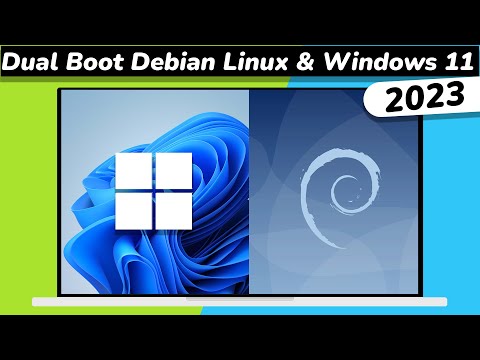 0:15:01
0:15:01
 0:08:01
0:08:01
 0:16:56
0:16:56
 0:14:21
0:14:21
 0:29:05
0:29:05
 0:09:11
0:09:11
 0:07:55
0:07:55
 0:18:43
0:18:43
 0:07:00
0:07:00
 0:08:25
0:08:25
 0:09:27
0:09:27
 0:08:04
0:08:04
 0:09:26
0:09:26
 0:14:34
0:14:34
 0:08:19
0:08:19
 0:04:16
0:04:16
 0:11:19
0:11:19
 0:13:12
0:13:12
 0:10:27
0:10:27
 0:28:19
0:28:19
 0:14:26
0:14:26
 0:10:01
0:10:01
 0:23:43
0:23:43
 0:14:22
0:14:22