filmov
tv
Beginner’s Guide for Navigating the Debian 12 'Bookworm' Live Installer

Показать описание
Debian 12, codenamed "Bookworm" was released earlier this year - and it's one of the greatest Linux distribution releases in some time. In this video, Jay shows off the "Live" installer for the latest Debian Stable, complete with a walkthrough of the installation process.
*Check out the LLTV Shop!*
*Become a Channel Member*
*Support Learn Linux TV in other ways (commission earned)*
*⏰ TIME CODES*
00:00 - Intro
01:05 - Check out Akamai's connected cloud (Video Sponsor)
02:24 - Where to download a live Debian installer ISO file
05:47 - First boot of Debian 12 Live
08:02 - Debian 12 Live Installer Installation Walkthrough
08:18 - What's the password for Debian's "live" user?
09:15 - Choosing your language
09:37 - Setting your location/time zone
10:27 - Choosing your keyboard layout
10:40 - Wiping the drive to install Debian
12:39 - Setting user info while installing Debian 12
13:28 - Finishing the Debian install
*Full Courses from Learn Linux TV*
*Learn Linux TV on the Web*
*⚠️ DISCLAIMER*
Learn Linux TV provides technical content that will hopefully be helpful to you and teach you something new. However, this content is provided without any warranty (expressed or implied). Learn Linux TV is not responsible for any damages that may arise from any use of this content. Always make sure you have written permission before working with any infrastructure and that you are compliant with all company rules, change control procedures, and local laws.
#Debian #DevOps #Linux
*Check out the LLTV Shop!*
*Become a Channel Member*
*Support Learn Linux TV in other ways (commission earned)*
*⏰ TIME CODES*
00:00 - Intro
01:05 - Check out Akamai's connected cloud (Video Sponsor)
02:24 - Where to download a live Debian installer ISO file
05:47 - First boot of Debian 12 Live
08:02 - Debian 12 Live Installer Installation Walkthrough
08:18 - What's the password for Debian's "live" user?
09:15 - Choosing your language
09:37 - Setting your location/time zone
10:27 - Choosing your keyboard layout
10:40 - Wiping the drive to install Debian
12:39 - Setting user info while installing Debian 12
13:28 - Finishing the Debian install
*Full Courses from Learn Linux TV*
*Learn Linux TV on the Web*
*⚠️ DISCLAIMER*
Learn Linux TV provides technical content that will hopefully be helpful to you and teach you something new. However, this content is provided without any warranty (expressed or implied). Learn Linux TV is not responsible for any damages that may arise from any use of this content. Always make sure you have written permission before working with any infrastructure and that you are compliant with all company rules, change control procedures, and local laws.
#Debian #DevOps #Linux
Комментарии
 0:19:23
0:19:23
 0:05:14
0:05:14
 0:06:16
0:06:16
 0:08:23
0:08:23
 0:28:58
0:28:58
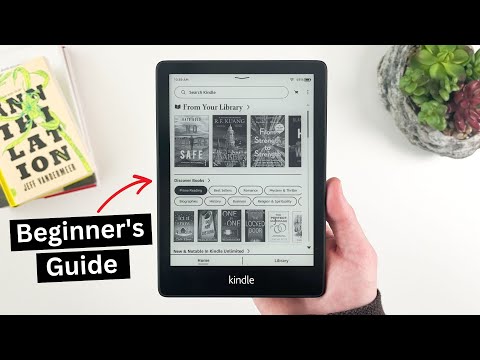 0:08:24
0:08:24
 0:12:12
0:12:12
 0:17:19
0:17:19
 0:07:56
0:07:56
 0:23:15
0:23:15
 0:12:25
0:12:25
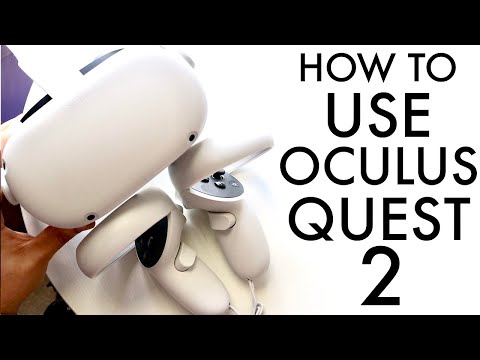 0:11:44
0:11:44
 0:16:31
0:16:31
 0:28:55
0:28:55
 0:13:54
0:13:54
 0:09:40
0:09:40
 0:09:49
0:09:49
 0:12:56
0:12:56
 0:13:40
0:13:40
 0:57:26
0:57:26
 0:13:31
0:13:31
 0:22:54
0:22:54
 0:30:52
0:30:52
 0:10:59
0:10:59