filmov
tv
How to Install Debian 12 'Bookworm' Linux from Start to Finish + Basic Configurations [2024]

Показать описание
This video goes over installing Debian 12.0 "Bookworm" Linux from start to finish. I also show how to create a bootable Debian thumb drive using Rufus within Windows 10.
How to Install Debian 11 "Bullseye" Linux:
How to Install Raspberry Pi OS on a Raspberry Pi:
How to Install Linux Mint 21.2 "Victoria"
How to Install Ubuntu Desktop 22.04 LTS:
How to Install Docker:
Debian Website:
What's New in Debian 12:
Debian Systems Requirements:
Debian Versions End of Life:
Rufus Website:
Recommended USB Thumb Drives:
--------------------------------------------------------------------------------------------------------------------------------------------------------------
0:00 Intro
0:35 Debian 11/12 Life Expectancy
1:15 Systems Requirements
1:30 Downloading Debian 12
3:13 Building a Bootable Thumb Drive Using Rufus
5:30 Getting the Machine to Boot the Thumb Drive
7:16 Installing/Initial Configurations Debian
12:28 Debian 12 Overview
20:10 How to Keep Debian Up to Date
21:40 Ending Comments
How to Install Debian 11 "Bullseye" Linux:
How to Install Raspberry Pi OS on a Raspberry Pi:
How to Install Linux Mint 21.2 "Victoria"
How to Install Ubuntu Desktop 22.04 LTS:
How to Install Docker:
Debian Website:
What's New in Debian 12:
Debian Systems Requirements:
Debian Versions End of Life:
Rufus Website:
Recommended USB Thumb Drives:
--------------------------------------------------------------------------------------------------------------------------------------------------------------
0:00 Intro
0:35 Debian 11/12 Life Expectancy
1:15 Systems Requirements
1:30 Downloading Debian 12
3:13 Building a Bootable Thumb Drive Using Rufus
5:30 Getting the Machine to Boot the Thumb Drive
7:16 Installing/Initial Configurations Debian
12:28 Debian 12 Overview
20:10 How to Keep Debian Up to Date
21:40 Ending Comments
Debian 12 Tutorial for Beginners - Installation & Setup [Cinnamon]
Debian 12 'Net Install' Installation Walkthrough
How to install Debian 12 Bookworm For Linux Beginners (UEFI)
How to Install Debian 12 'Bookworm' Linux from Start to Finish + Basic Configurations [202...
Debian 12 Tutorial für Einsteiger - Installation & Einrichtung
Debian 12 Bookworm Installation and First Look
Watch This Before Installing Debian 12!
Beginner’s Guide for Navigating the Debian 12 'Bookworm' Live Installer
Rescatux Development | Port to Debian GNU/Linux 12 | 2024 Year | Episode 21
How To Install Debian 12 in VirtualBox | Debian Linux 2023
Debian 12 Install to 9-Year-Old Laptop
How to Install Debian 12 Bookworm with Manual Linux Partitions in UEFI Boot | Debian 12 Bookworm
How to Install Debian 12 on VirtualBox in Windows | Beginners Guide
How to Install Debian 12 with Manual Partitions | Installing Debian 12 Bookworm on any PC or Laptop
Debian 12 Install Curse
Setting Up Debian: First 12 Things You Should Do
Installing Linux The 'Right' Way
Switching to Linux? Don't sleep on Debian 12. Install Guide (2024).
Linux Tips - Install Full Debian Bookworm on a USB Drive (2023)
Debian 12 Minimal Install
Debian 12: Milestone Linux Distro
Debian 12 Bookworm Minimal Install w/BTRFS
20 Things You MUST DO After Installing Debian 12 “Bookworm”
How to Dual boot Debian 12 and Windows 10/11
Комментарии
 0:13:50
0:13:50
 0:16:19
0:16:19
 0:12:28
0:12:28
 0:22:13
0:22:13
 0:22:02
0:22:02
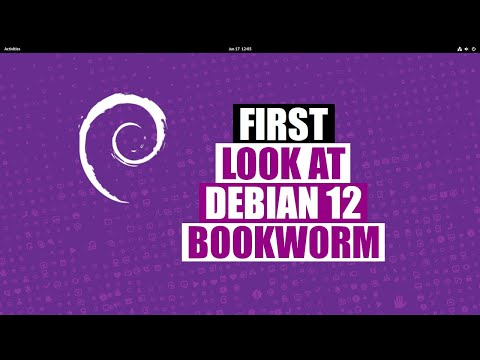 0:24:08
0:24:08
 0:09:11
0:09:11
 0:16:01
0:16:01
 3:26:56
3:26:56
 0:13:04
0:13:04
 0:25:30
0:25:30
 0:14:22
0:14:22
 0:16:00
0:16:00
 0:07:51
0:07:51
 1:45:50
1:45:50
 0:47:20
0:47:20
 0:18:43
0:18:43
 0:23:22
0:23:22
 0:09:36
0:09:36
 0:09:54
0:09:54
 0:17:04
0:17:04
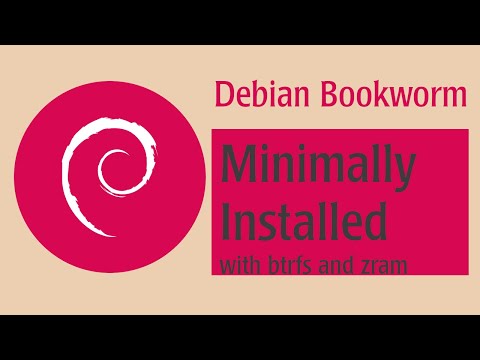 0:24:34
0:24:34
 0:19:25
0:19:25
 0:08:01
0:08:01