filmov
tv
Microsoft Power Apps Beginner Tutorial Under 30 Mins #PowerApps

Показать описание
#PowerApps
In less than 30 minutes you'll learn how you can use Microsoft Power Apps to build professional desktop and mobile applications without having to know a traditional programming language. Power Apps is part of the Microsoft Power Platform suite of tools. It uses a simple, drag and drop interface along with Excel-like functions to enable you to build apps without having to write traditional code. This beginner's guide to Power Apps gives you the foundational knowledge you need to get started and shows you the tools you'll need to get developer accounts and resources to learn more.
In this video you'll learn:
✅ What Power Apps is
✅ The different types of Power Apps we can build (Canvas Apps, Model Driven and Portals)
✅ What license you need to use Power Apps
✅ How to get a FREE Developer Environment set up for Power Apps
✅ How to build a canvas app from an Excel Workbook
✅ How to build a Model Driven App
🔗 Links 🔗
Table of Contents:
00:00 - Intro
00:55 - What is Power Apps?
04:38 - What Data Can you Connect to?
06:33 - Types of Power Apps
12:40 - License Needed to Use Power Apps
14:08 - Setup a FREE Power Apps Demo Environment
15:55 - Demo: Navigating to Power Apps
16:26 - Demo: Create a Canvas App from Excel
21:46 - Demo: Creating a Model Driven App
25:30 - Next Steps to Learn More
In less than 30 minutes you'll learn how you can use Microsoft Power Apps to build professional desktop and mobile applications without having to know a traditional programming language. Power Apps is part of the Microsoft Power Platform suite of tools. It uses a simple, drag and drop interface along with Excel-like functions to enable you to build apps without having to write traditional code. This beginner's guide to Power Apps gives you the foundational knowledge you need to get started and shows you the tools you'll need to get developer accounts and resources to learn more.
In this video you'll learn:
✅ What Power Apps is
✅ The different types of Power Apps we can build (Canvas Apps, Model Driven and Portals)
✅ What license you need to use Power Apps
✅ How to get a FREE Developer Environment set up for Power Apps
✅ How to build a canvas app from an Excel Workbook
✅ How to build a Model Driven App
🔗 Links 🔗
Table of Contents:
00:00 - Intro
00:55 - What is Power Apps?
04:38 - What Data Can you Connect to?
06:33 - Types of Power Apps
12:40 - License Needed to Use Power Apps
14:08 - Setup a FREE Power Apps Demo Environment
15:55 - Demo: Navigating to Power Apps
16:26 - Demo: Create a Canvas App from Excel
21:46 - Demo: Creating a Model Driven App
25:30 - Next Steps to Learn More
Комментарии
 0:17:18
0:17:18
 0:01:57
0:01:57
 0:19:26
0:19:26
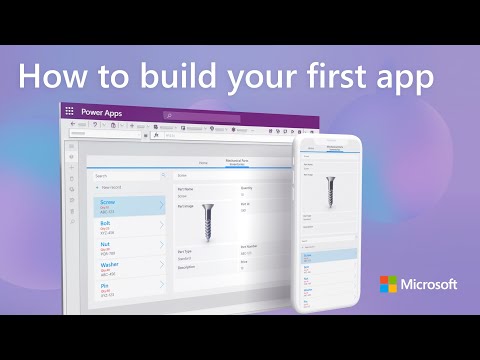 0:11:12
0:11:12
 0:26:33
0:26:33
 0:24:36
0:24:36
 0:34:26
0:34:26
 0:07:15
0:07:15
 3:41:49
3:41:49
 0:38:01
0:38:01
 2:42:26
2:42:26
 0:16:59
0:16:59
 0:31:17
0:31:17
 0:14:11
0:14:11
 3:26:00
3:26:00
 0:10:32
0:10:32
 0:32:45
0:32:45
 0:18:51
0:18:51
 0:12:55
0:12:55
 0:39:58
0:39:58
 0:33:47
0:33:47
 0:10:21
0:10:21
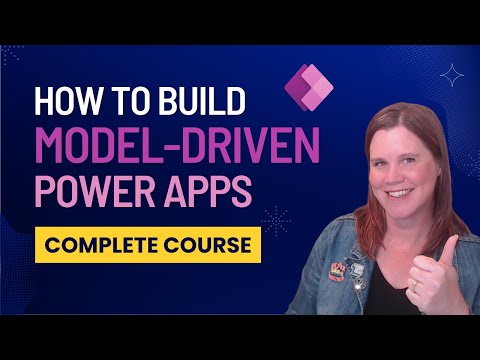 3:23:34
3:23:34
 3:01:16
3:01:16