filmov
tv
Power Apps Model-Driven Apps: Tutorial for Complete Beginners (2023 UPDATED)

Показать описание
**Brand new fully updated 2023 version of my original tutorial with over 130K views **
Power Apps model-driven apps are web-based applications built on your data model - think along the lines of a CRM system, or something you might have built with Access or any other database software - but with a full drag and drop interface, no code experience, that results in a fully accessible and responsive app. This video takes you through the core concepts of model driven apps, including tables (entities), columns (fields), views, forms and relationships - what they are, how they make up the app and how to build them. I also show you how to create a business process flow for your app, to guide the user through the steps and stages of a process.
0:00 - Intro to Model Driven Apps
1:16 - Understanding Dataverse tables
3:45 - Working with solutions
5:29 - Create a new table
13:35 - Create a relationship between tables
15:12 - Configure the Contact table
17:46 - Configure views
19:56 - Configure forms
24:58 - Add a subgrid to show data from a related table
26:18 - Configure a Business Process Flow
29:12 - Create a model driven app and navigation
31:22 - Entering data and using your app
33:34 - More learning resources
Power Apps model-driven apps are web-based applications built on your data model - think along the lines of a CRM system, or something you might have built with Access or any other database software - but with a full drag and drop interface, no code experience, that results in a fully accessible and responsive app. This video takes you through the core concepts of model driven apps, including tables (entities), columns (fields), views, forms and relationships - what they are, how they make up the app and how to build them. I also show you how to create a business process flow for your app, to guide the user through the steps and stages of a process.
0:00 - Intro to Model Driven Apps
1:16 - Understanding Dataverse tables
3:45 - Working with solutions
5:29 - Create a new table
13:35 - Create a relationship between tables
15:12 - Configure the Contact table
17:46 - Configure views
19:56 - Configure forms
24:58 - Add a subgrid to show data from a related table
26:18 - Configure a Business Process Flow
29:12 - Create a model driven app and navigation
31:22 - Entering data and using your app
33:34 - More learning resources
Комментарии
 0:40:34
0:40:34
 0:33:47
0:33:47
 2:21:17
2:21:17
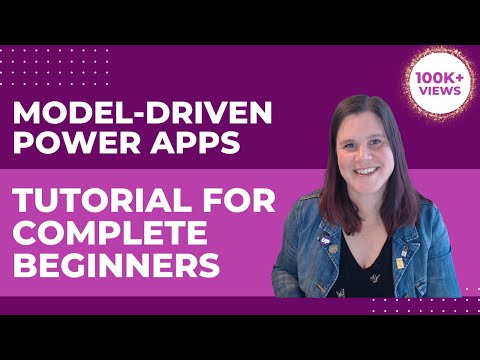 0:26:16
0:26:16
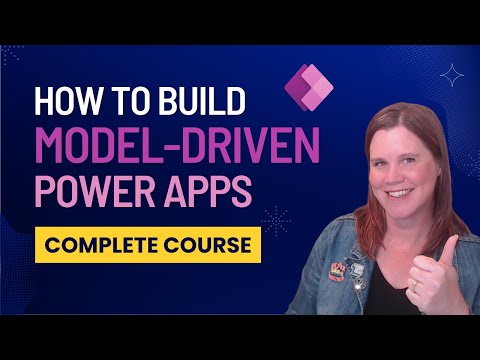 3:23:34
3:23:34
 0:38:01
0:38:01
 0:24:32
0:24:32
 0:21:42
0:21:42
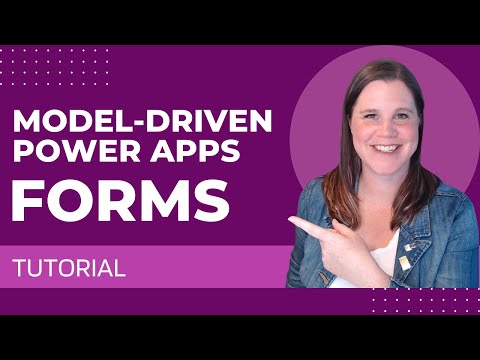 0:15:40
0:15:40
 0:30:34
0:30:34
 0:09:58
0:09:58
 2:16:02
2:16:02
 0:11:11
0:11:11
 0:03:24
0:03:24
 0:16:57
0:16:57
 0:06:53
0:06:53
 0:16:24
0:16:24
 0:06:04
0:06:04
 0:03:43
0:03:43
 0:03:24
0:03:24
 0:09:01
0:09:01
 0:08:48
0:08:48
 0:42:09
0:42:09
 0:16:58
0:16:58