filmov
tv
How to CROP Video in CapCut I NEW UPDATE (2024)

Показать описание
Cropping a video in CapCut is a straightforward process, especially with the latest updates in 2024. Here’s a step-by-step guide on how to crop a video using the CapCut app:
How to Crop Video in CapCut (2024 Update)
Open CapCut
Launch the CapCut app on your device.
Create a New Project
Tap on the New Project button to start a new video editing project.
Select the video you want to crop from your gallery and tap Add.
Select the Video Clip
Once your video is loaded in the timeline, tap on the video clip to select it.
Access the Crop Feature
After selecting the clip, look for the Edit options at the bottom of the screen.
Tap on Crop (this may also appear as a cropping icon).
Adjust the Crop Area
A cropping frame will appear on the screen.
Drag the corners or edges of the frame to adjust the crop area as desired.
You can also use preset aspect ratios (like 16:9, 1:1, etc.) if needed, by tapping on the aspect ratio options.
Preview the Changes
Once you’ve adjusted the cropping area, tap the Checkmark or Apply button (usually located at the bottom right) to confirm your changes.
Preview the cropped video to ensure it looks the way you want.
Finalize Your Video
If you’re satisfied with the cropped video, you can continue editing or add more elements (text, effects, etc.).
Once you’re done with all edits, tap on the Export button (usually an upward arrow or similar icon) to save your video.
Choose Export Settings
Select your desired video resolution and quality settings, then tap Export to save the cropped video to your device.
Additional Tips
Undo Option: If you make a mistake while cropping, use the Undo button to revert your changes.
Aspect Ratio: Keep in mind the aspect ratio you need for your final output (e.g., social media posts may require specific dimensions).
By following these steps, you can easily crop videos in CapCut with the new updates in 2024. If you have any further questions or need assistance with other features, feel free to ask!
#capcut #download
How to Crop Video in CapCut (2024 Update)
Open CapCut
Launch the CapCut app on your device.
Create a New Project
Tap on the New Project button to start a new video editing project.
Select the video you want to crop from your gallery and tap Add.
Select the Video Clip
Once your video is loaded in the timeline, tap on the video clip to select it.
Access the Crop Feature
After selecting the clip, look for the Edit options at the bottom of the screen.
Tap on Crop (this may also appear as a cropping icon).
Adjust the Crop Area
A cropping frame will appear on the screen.
Drag the corners or edges of the frame to adjust the crop area as desired.
You can also use preset aspect ratios (like 16:9, 1:1, etc.) if needed, by tapping on the aspect ratio options.
Preview the Changes
Once you’ve adjusted the cropping area, tap the Checkmark or Apply button (usually located at the bottom right) to confirm your changes.
Preview the cropped video to ensure it looks the way you want.
Finalize Your Video
If you’re satisfied with the cropped video, you can continue editing or add more elements (text, effects, etc.).
Once you’re done with all edits, tap on the Export button (usually an upward arrow or similar icon) to save your video.
Choose Export Settings
Select your desired video resolution and quality settings, then tap Export to save the cropped video to your device.
Additional Tips
Undo Option: If you make a mistake while cropping, use the Undo button to revert your changes.
Aspect Ratio: Keep in mind the aspect ratio you need for your final output (e.g., social media posts may require specific dimensions).
By following these steps, you can easily crop videos in CapCut with the new updates in 2024. If you have any further questions or need assistance with other features, feel free to ask!
#capcut #download
 0:01:22
0:01:22
 0:02:33
0:02:33
 0:01:08
0:01:08
 0:03:08
0:03:08
 0:02:56
0:02:56
 0:02:28
0:02:28
 0:02:42
0:02:42
 0:02:02
0:02:02
 0:02:07
0:02:07
 0:01:44
0:01:44
 0:00:51
0:00:51
 0:01:21
0:01:21
 0:02:22
0:02:22
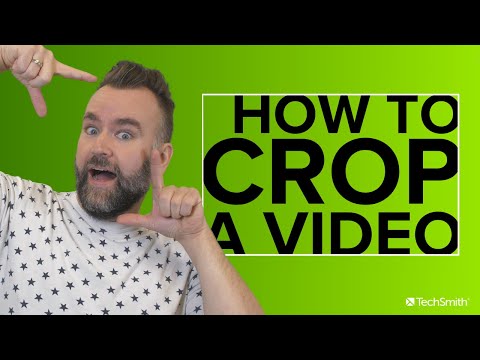 0:02:56
0:02:56
 0:02:08
0:02:08
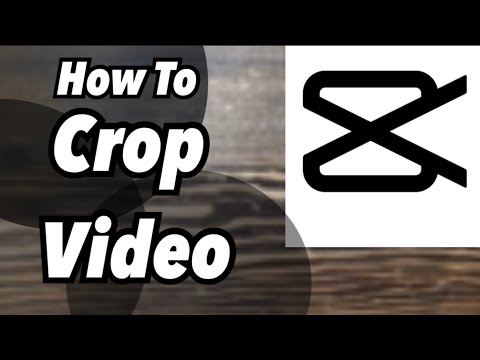 0:01:48
0:01:48
 0:04:04
0:04:04
 0:01:34
0:01:34
 0:01:07
0:01:07
 0:01:31
0:01:31
 0:02:39
0:02:39
 0:02:44
0:02:44
 0:04:42
0:04:42
 0:03:37
0:03:37