filmov
tv
Calculated Field in Access - How to add a calculated field in an Access Table Access 2016 2013 2010

Показать описание
For Full versions of my videos or to join my mailing list go to :
Calculated Field in Access - How to add a calculated field in an Access Table - Access 2016 2013 2010
Sample files can be found here:
Please subscribe to my channel
Tom Fragale
Microsoft Certified Trainer
Microsoft Certified Office Master
Available for Onsite Training, Private Webinars, Consulting, and Custom Software
(215)280-1073
To get the sample file from these videos, send an email to
Top 20 Most popular videos
Create Mailing Labels from Your Excel 2010 data using Mail Merge in Word 2010 Christmas holiday 2016
Using Excel Macros and VBA - Complete - Excel VBA 2010 2013 2007 2016 Tutorial Macros & Visual Basic
Using An Excel If Function Formula With Multiple Conditions - Excel 2010 Tutorial Examples 2013 2016
How To Compare 2 Sheets Using The Excel Vlookup Function Formula 2007, 2010 , 2013, 2016 Tutorial
Excel Pivot Table Tutorial - Create A Monthly, quarterly, Yearly Summary Report Excel 2013 2016 2010
Creating a workflow in Sharepoint 2013 - How to create a workflow in Microsoft Sharepoint 2013 2016
How to compare 2 tables in Access - Create a Find Unmatched Query in Access 2007 2010 2013 2016
Access switchboard manager - creating a main menu in Access 2010 Tutorial Access 2013 2007 2016
Linking Sheets - Linking Data from Different Excel Sheets and Workbooks - 2010 Tutorial 2013 2016
Installing an odbc driver in Windows 10 - SQL Server ODBC Driver Excel 2013 2016 Microsoft Access
Installing an odbc driver in Windows 8 and Windows 8.1 and Windows 10 SQL Server ODBC Driver Excel
How to reset autonumber in Access 2013, Microsoft Access 2010, and Access 2007 Access 2016
How to add a great lookup field to An Access form using the combo box wizard. Access 2016 2013 2010
How to make an Access query using yes no fields - Access 2010 Tutorial Access 2013 Access 2007 2016
Word Basics - Tutorial for Beginners - Microsoft Word 2010, 2013, 2016 Office 365 Getting Started
Word - Adding a Picture To Mailing Labels - Create Christmas Holiday Labels Mail Merge 2010 2013
How to lock a field on an Access form field protection on a form Microsoft 2007 2010 2013 2016
How to Use a sharepoint list in Access 2013, Microsoft Access 2010, and Access 2007 Tutorial
Excel Pivot Tables, Pivot Charts, Slicers and Dashboards - Complete Excel 2010 2013 2016 Tutorial
How to import a text file into Access - Access 2010 tutorial CSV file Access 2007 Access 2013 2016
Most recent videos
Excel 2016 PowerPivot and PowerQuery , Measures and KPI Data Analysis Excel PowerPivot & PowerQuery
Excel Database Part 1 - How to Use Excel as a database - Excel 2010, 2013, 2016 tutorial
Excel Database Part 2 - How to Use Excel as a database - Excel 2010, 2013, 2016 tutorial
Installing SQL Server on Windows 10 - How to install SQL Server 2016 Express on Windows 10 Free SQL
Excel For Bankers - How to maximize using Microsoft Excel For Bankers - Excel 2010, Excel 2013,
How to Export from an Access Table or Query to SQL Server - Access 2010, Access 2013, Access 2016,
How to create an ODBC Driver in Windows 10 for SQL Server 2016 - Tutorial
Making it so it is required to check out a document in a document library in SharePoint 2016 & 2013
Displaying multiple windows in Windows 10 - How to display multiple windows in Windows 10, Windows 8
How to Create Rules in Outlook to automatically handle emails - Outlook Rules tutorial - 2016, 2013
Calculated Field in Access - How to add a calculated field in an Access Table - Access 2016 2013 2010
Sample files can be found here:
Please subscribe to my channel
Tom Fragale
Microsoft Certified Trainer
Microsoft Certified Office Master
Available for Onsite Training, Private Webinars, Consulting, and Custom Software
(215)280-1073
To get the sample file from these videos, send an email to
Top 20 Most popular videos
Create Mailing Labels from Your Excel 2010 data using Mail Merge in Word 2010 Christmas holiday 2016
Using Excel Macros and VBA - Complete - Excel VBA 2010 2013 2007 2016 Tutorial Macros & Visual Basic
Using An Excel If Function Formula With Multiple Conditions - Excel 2010 Tutorial Examples 2013 2016
How To Compare 2 Sheets Using The Excel Vlookup Function Formula 2007, 2010 , 2013, 2016 Tutorial
Excel Pivot Table Tutorial - Create A Monthly, quarterly, Yearly Summary Report Excel 2013 2016 2010
Creating a workflow in Sharepoint 2013 - How to create a workflow in Microsoft Sharepoint 2013 2016
How to compare 2 tables in Access - Create a Find Unmatched Query in Access 2007 2010 2013 2016
Access switchboard manager - creating a main menu in Access 2010 Tutorial Access 2013 2007 2016
Linking Sheets - Linking Data from Different Excel Sheets and Workbooks - 2010 Tutorial 2013 2016
Installing an odbc driver in Windows 10 - SQL Server ODBC Driver Excel 2013 2016 Microsoft Access
Installing an odbc driver in Windows 8 and Windows 8.1 and Windows 10 SQL Server ODBC Driver Excel
How to reset autonumber in Access 2013, Microsoft Access 2010, and Access 2007 Access 2016
How to add a great lookup field to An Access form using the combo box wizard. Access 2016 2013 2010
How to make an Access query using yes no fields - Access 2010 Tutorial Access 2013 Access 2007 2016
Word Basics - Tutorial for Beginners - Microsoft Word 2010, 2013, 2016 Office 365 Getting Started
Word - Adding a Picture To Mailing Labels - Create Christmas Holiday Labels Mail Merge 2010 2013
How to lock a field on an Access form field protection on a form Microsoft 2007 2010 2013 2016
How to Use a sharepoint list in Access 2013, Microsoft Access 2010, and Access 2007 Tutorial
Excel Pivot Tables, Pivot Charts, Slicers and Dashboards - Complete Excel 2010 2013 2016 Tutorial
How to import a text file into Access - Access 2010 tutorial CSV file Access 2007 Access 2013 2016
Most recent videos
Excel 2016 PowerPivot and PowerQuery , Measures and KPI Data Analysis Excel PowerPivot & PowerQuery
Excel Database Part 1 - How to Use Excel as a database - Excel 2010, 2013, 2016 tutorial
Excel Database Part 2 - How to Use Excel as a database - Excel 2010, 2013, 2016 tutorial
Installing SQL Server on Windows 10 - How to install SQL Server 2016 Express on Windows 10 Free SQL
Excel For Bankers - How to maximize using Microsoft Excel For Bankers - Excel 2010, Excel 2013,
How to Export from an Access Table or Query to SQL Server - Access 2010, Access 2013, Access 2016,
How to create an ODBC Driver in Windows 10 for SQL Server 2016 - Tutorial
Making it so it is required to check out a document in a document library in SharePoint 2016 & 2013
Displaying multiple windows in Windows 10 - How to display multiple windows in Windows 10, Windows 8
How to Create Rules in Outlook to automatically handle emails - Outlook Rules tutorial - 2016, 2013
Комментарии
 0:01:09
0:01:09
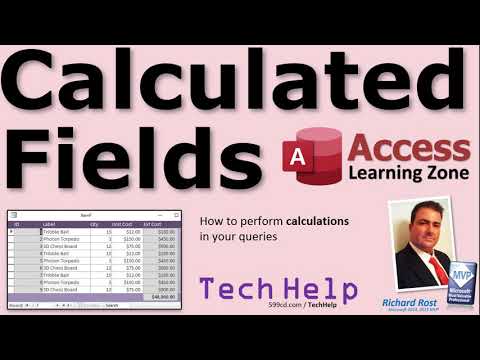 0:13:07
0:13:07
 0:09:34
0:09:34
 0:01:33
0:01:33
 0:02:42
0:02:42
 0:16:47
0:16:47
 0:02:09
0:02:09
 0:10:23
0:10:23
 0:28:14
0:28:14
 0:04:15
0:04:15
 0:06:12
0:06:12
 0:05:14
0:05:14
 0:04:16
0:04:16
 0:02:44
0:02:44
 0:03:52
0:03:52
 0:10:52
0:10:52
 0:10:25
0:10:25
 0:08:48
0:08:48
 0:08:40
0:08:40
 0:09:08
0:09:08
 0:01:49
0:01:49
 0:02:41
0:02:41
 0:02:54
0:02:54
 0:09:10
0:09:10