filmov
tv
Adding calculated field in access, use calculated data type

Показать описание
Hello Friends, This video tutorial you can learn how to create calculated field and use calculated data type in access .with the calculated data type you can store a formula or expression that is updated automatically in table when the components of the expression change. It is handle automatically by access.
Let us watch at how the calculated field data type works.
I hope you like this tutorial
Thanking you
Related video-----
access calculated field table,
access calculated field,
access calculated control,
calculated in access,
ms access calculated field,
calculated data type in access 2010,
calculated data type definition,
calculated data type in ms access
#calculatedfield#calculateddata
Let us watch at how the calculated field data type works.
I hope you like this tutorial
Thanking you
Related video-----
access calculated field table,
access calculated field,
access calculated control,
calculated in access,
ms access calculated field,
calculated data type in access 2010,
calculated data type definition,
calculated data type in ms access
#calculatedfield#calculateddata
Microsoft Access - Adding a calculated field in an Access table
How To Add A Calculated Field Microsoft Access Tutorial
How to Create a Calculation Query in Microsoft Access
how to create a calculated field in a query
Access 2019 & 365 Tutorial Creating a Calculated Field Microsoft Training
Calculated Fields in Microsoft Access - How to Perform Calculations in Queries & Form Footer Tot...
MS Access - Queries Part 6: Calculated Fields
MS Access 2016 - Add Calculated Field to Report
Memefi Listing Date Release Code | Memefi Video Code Today
Calculated Fields in Access queries - Tutorial
Microsoft Office Access 2013 Tutorial: Adding a Calculated Field | K Alliance
Microsoft Office Access 2016 - Using Calculated Fields
How to add calculated field to Combine Fields in table MS Access
Access - Reports Adding a Calculated Field
Microsoft Access 2016 Tutorial: Calculated Fields in a Query in Access Databases
HOW TO DO CALCULATIONS ON A MICROSOFT ACCESS REPORT
Microsoft Access - Add Calculation Field to a Form 01
How to Create Calculated Fields in Microsoft Access
Access query calculations - how to create calculated fields in Microsoft Access queries - tutorial
How to do calculations on forms in Access
Microsoft Access 2010 Tutorial: Add a Calculated Field to a Query | K Alliance
How to add calculated field IIF(simple and Multiple conditions) in table MS access database
Calculated fields in MS Access
Microsoft Access - Calculated Field And Alias
Комментарии
 0:01:09
0:01:09
 0:02:42
0:02:42
 0:01:33
0:01:33
 0:04:15
0:04:15
 0:02:09
0:02:09
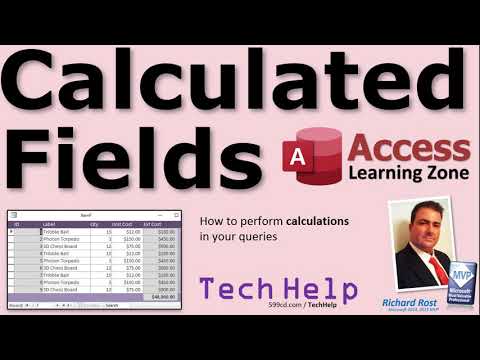 0:13:07
0:13:07
 0:09:34
0:09:34
 0:03:10
0:03:10
 0:00:56
0:00:56
 0:16:47
0:16:47
 0:08:40
0:08:40
 0:03:52
0:03:52
 0:00:59
0:00:59
 0:07:34
0:07:34
 0:06:47
0:06:47
 0:06:42
0:06:42
 0:13:05
0:13:05
 0:04:24
0:04:24
 0:10:52
0:10:52
 0:10:52
0:10:52
 0:06:46
0:06:46
 0:03:50
0:03:50
 0:02:44
0:02:44
 0:05:14
0:05:14