filmov
tv
Create Your First C# Windows Forms Application using Visual Studio

Показать описание
In this step-by-step tutorial, you will create your first C# Windows Forms application using Visual Studio, a powerful integrated development environment for C# development. Windows Forms is a graphical user interface (GUI) framework that allows you to build desktop applications with a rich and interactive user interface.
Here are the key topics covered in this tutorial:
1. Introduction to C# Windows Forms: Understand the concept of Windows Forms and its role in creating desktop applications.
2. Setting Up Visual Studio: Learn how to install and set up Visual Studio for C# development.
3. Creating a New Windows Forms Project: Start a new C# Windows Forms project in Visual Studio.
4. Designing the User Interface: Use the Visual Studio Designer to drag and drop controls onto the form, creating your application's layout.
5. Customizing Controls: Explore various properties and settings to customize the appearance and behavior of your application's controls.
6. Adding Functionality: Write C# code to implement functionality for buttons, text boxes, and other controls.
7. Debugging: Use the built-in debugger to identify and fix issues in your application.
8. Running the Application: Test and run your C# Windows Forms application within Visual Studio.
By the end of this tutorial, you will have successfully created your first C# Windows Forms application using Visual Studio, equipping you with the fundamental knowledge to start building more sophisticated desktop applications.
Hashtags: #CSharp #CSharpWindowsForms #VisualStudio #CSharpTutorial #WindowsForms #CSharpDesktopApp #VisualStudioTutorial #CSharpGUI #CSharpBeginners #CSharpProgramming #CSharpAppDevelopment #CSharpIDE #CSharpDevelopment #CSharpWindowsApp #CSharpDesktopDevelopment #CSharpWindowsFormsApp #CSharpWindowsAppTutorial #CSharpFormsTutorial #CSharpFormsApp #CSharpWindowsFormsDevelopment #CSharpWindowsFormsTutorial #CSharpWindowsFormsGUI #CSharpWindowsFormsApplication #CSharpWindowsFormsDesigner #CSharpWindowsFormsDevelopment #CSharpFormsDevelopment #CSharpFormsDesigner #CSharpFormsApplication #CSharpFormsDebugging #CSharpAppTesting #CSharpWindowsAppTesting #CSharpDesktopAppTutorial
Note: Visual Studio offers a wide range of features and tools for C# development, including the Windows Forms Designer. Ensure you have the necessary .NET framework installed for Windows Forms development. Keep your Visual Studio IDE updated to access the latest improvements and features. The steps provided in this tutorial are based on Visual Studio's functionality at the time of creation, and the interface may evolve with future updates. Always refer to official documentation for the most accurate and up-to-date information. Happy coding!
Here are the key topics covered in this tutorial:
1. Introduction to C# Windows Forms: Understand the concept of Windows Forms and its role in creating desktop applications.
2. Setting Up Visual Studio: Learn how to install and set up Visual Studio for C# development.
3. Creating a New Windows Forms Project: Start a new C# Windows Forms project in Visual Studio.
4. Designing the User Interface: Use the Visual Studio Designer to drag and drop controls onto the form, creating your application's layout.
5. Customizing Controls: Explore various properties and settings to customize the appearance and behavior of your application's controls.
6. Adding Functionality: Write C# code to implement functionality for buttons, text boxes, and other controls.
7. Debugging: Use the built-in debugger to identify and fix issues in your application.
8. Running the Application: Test and run your C# Windows Forms application within Visual Studio.
By the end of this tutorial, you will have successfully created your first C# Windows Forms application using Visual Studio, equipping you with the fundamental knowledge to start building more sophisticated desktop applications.
Hashtags: #CSharp #CSharpWindowsForms #VisualStudio #CSharpTutorial #WindowsForms #CSharpDesktopApp #VisualStudioTutorial #CSharpGUI #CSharpBeginners #CSharpProgramming #CSharpAppDevelopment #CSharpIDE #CSharpDevelopment #CSharpWindowsApp #CSharpDesktopDevelopment #CSharpWindowsFormsApp #CSharpWindowsAppTutorial #CSharpFormsTutorial #CSharpFormsApp #CSharpWindowsFormsDevelopment #CSharpWindowsFormsTutorial #CSharpWindowsFormsGUI #CSharpWindowsFormsApplication #CSharpWindowsFormsDesigner #CSharpWindowsFormsDevelopment #CSharpFormsDevelopment #CSharpFormsDesigner #CSharpFormsApplication #CSharpFormsDebugging #CSharpAppTesting #CSharpWindowsAppTesting #CSharpDesktopAppTutorial
Note: Visual Studio offers a wide range of features and tools for C# development, including the Windows Forms Designer. Ensure you have the necessary .NET framework installed for Windows Forms development. Keep your Visual Studio IDE updated to access the latest improvements and features. The steps provided in this tutorial are based on Visual Studio's functionality at the time of creation, and the interface may evolve with future updates. Always refer to official documentation for the most accurate and up-to-date information. Happy coding!
Комментарии
 0:11:35
0:11:35
 0:12:55
0:12:55
 0:10:36
0:10:36
 0:04:46
0:04:46
 0:15:36
0:15:36
 0:16:11
0:16:11
 0:02:25
0:02:25
 0:22:05
0:22:05
 0:03:31
0:03:31
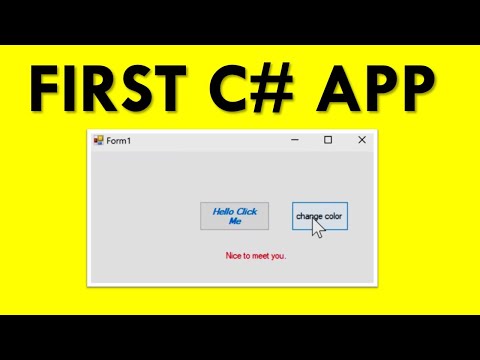 0:09:38
0:09:38
 0:09:05
0:09:05
 0:02:06
0:02:06
 0:01:01
0:01:01
 0:11:24
0:11:24
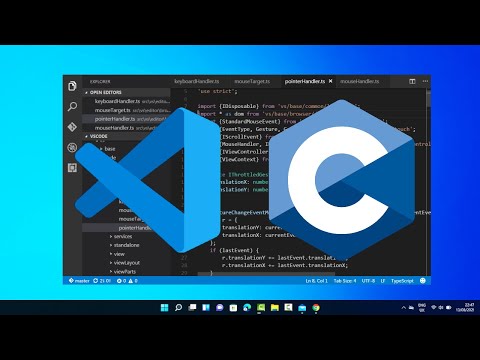 0:21:56
0:21:56
 3:46:13
3:46:13
 0:10:14
0:10:14
 0:05:21
0:05:21
 0:05:42
0:05:42
 0:13:43
0:13:43
 0:01:25
0:01:25
 0:13:32
0:13:32
 0:04:56
0:04:56
 0:27:10
0:27:10