filmov
tv
Excel Data Modeling - Stop Using XLOOKUP | Learn PowerPivot

Показать описание
Ok, so the boss wants you to connect lists in excel and is going to ask questions about the data. Most people would us complicated XLOOKUP, or VLOOKUP formulas to solve this. But let's see if there is a better way...
⌚*TIMESTAMPS*
0:00 Boss says connect these lists
0:26 Intro to Data Modeling and PowerPivot
1:03 Sample Data Walkthrough
2:31 Importing Data into PowerPivot
3:32 Understanding Table Relationships
4:19 Connecting lists (tables) in PowerPivot
5:53 Building Pivot Tables using the Data Model
6:55 Editing the Data Model
7:21 Creating Simple Calculations in PowerPivot
8:28 Bonus -- Adding a Second Pivot Table Using the Data Model
9:08 Connecting Multiple Files in PowerPivot
💾*SAMPLE DATA DOWNLOAD*
📢* FREE RESOURCES*
Mega Excel Keyboard Shortcut List
Quick Reference Guide
☕*BUY ME A COFFEE?*
⌚*TIMESTAMPS*
0:00 Boss says connect these lists
0:26 Intro to Data Modeling and PowerPivot
1:03 Sample Data Walkthrough
2:31 Importing Data into PowerPivot
3:32 Understanding Table Relationships
4:19 Connecting lists (tables) in PowerPivot
5:53 Building Pivot Tables using the Data Model
6:55 Editing the Data Model
7:21 Creating Simple Calculations in PowerPivot
8:28 Bonus -- Adding a Second Pivot Table Using the Data Model
9:08 Connecting Multiple Files in PowerPivot
💾*SAMPLE DATA DOWNLOAD*
📢* FREE RESOURCES*
Mega Excel Keyboard Shortcut List
Quick Reference Guide
☕*BUY ME A COFFEE?*
Excel Data Modeling - Stop Using XLOOKUP | Learn PowerPivot
10 Million Rows of data Analyzed using Excel's Data Model
I don't use PIVOT tables anymore... I use this other thing instead!
Don't use VLOOKUP. Use Merge Table or Data Model. Power Query and Excel.
Magically Fixing Big Slow Excel files with a single click
EXCEL PRO TIP: Relational Data Models
Delete queries and connections in Microsoft excel: Quickest Method
Use Excel Like a PRO | Learn Power Query, Power Pivot & DAX in 15 MINUTES (project files include...
Scaling and Maintaining AI Apps on Azure
Introduction to Power Pivot: Excel's data model
Handle millions of rows in Excel - Large slow files? - use Data Model
How to turn off compatibility mode in Excel
Stop Using Excel. Here's a better tool for Data Analysis!
How to use Microsoft Excel for ETL, Data Modelling and Analytics - Full Tutorial under 30 minutes!
How to automatically refresh external data in Excel
Create a Pivot Table from Multiple Sheets in Excel | Comprehensive Tutorial!
Excel Magic Trick 1335: Power Query We Couldn’t Refresh The Connection Data Source Not Found Error
How to Build a PivotTable with the Data Model
14.7. Can you remove source data from pivot table memory? | Excel pivot tables COURSE
3 Essential Excel skills for the data analyst
Excel Tips - Don't Use Formulas! Use Ctrl + E Instead
Using the Data Model to Create Pivot Tables: 1-Hour Tutorial!
Refresh All Pivot Tables Automatically When Source Data Change - Excel VBA
Three EASY Ways to Find and Remove Duplicates in Excel
Комментарии
 0:10:41
0:10:41
 0:10:57
0:10:57
 0:06:37
0:06:37
 0:13:53
0:13:53
 0:04:58
0:04:58
 0:10:30
0:10:30
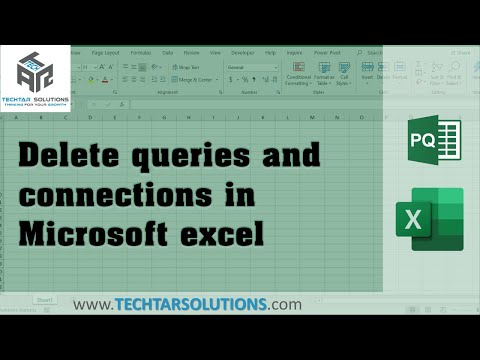 0:01:43
0:01:43
 0:17:29
0:17:29
 1:16:43
1:16:43
 0:13:45
0:13:45
 0:10:39
0:10:39
 0:00:29
0:00:29
 0:04:09
0:04:09
 0:28:12
0:28:12
 0:01:10
0:01:10
 0:11:02
0:11:02
 0:01:43
0:01:43
 0:03:53
0:03:53
 0:01:31
0:01:31
 0:18:02
0:18:02
 0:02:53
0:02:53
 0:42:47
0:42:47
 0:04:26
0:04:26
 0:08:56
0:08:56