filmov
tv
10 Million Rows of data Analyzed using Excel's Data Model
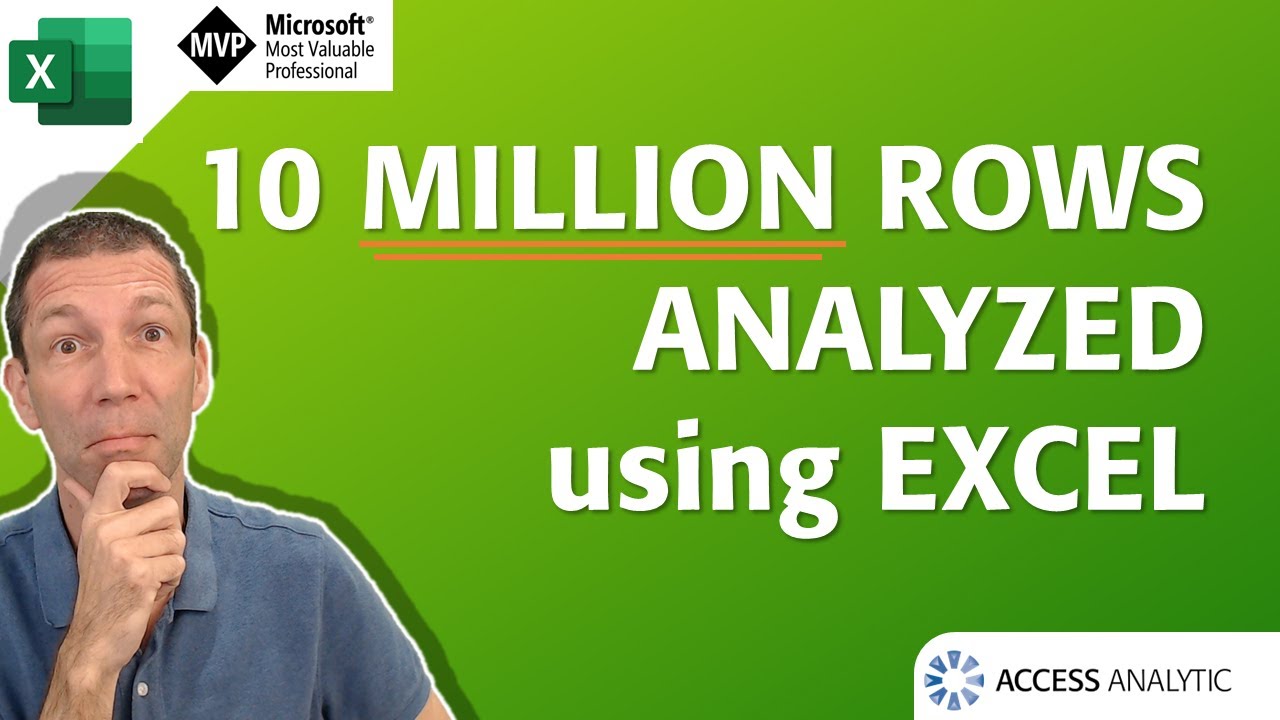
Показать описание
The Excel Data Model (also referred to as Power Pivot) can handle millions of rows of data and can replace the need for millions of LOOKUP formulas
Link to download CSV Files and Demo Excel File
00:00 Intro
00:42 Using Power Query to Consolidate files from a Folder
03:40 Changing Data Types to reduce the file size and improve performance
05:40 Recommend 64 Bit Excel
05:50 The Data Model and creating relationships - avoiding100 Million Formulas!
07:00 Creating a Pivot Table / Pivot Chart
07:45 Adding a Slicer
08:06 Presenting the data in a 3D Map / Globe visual.
Did you know I've written a book "Power BI for the Excel Analyst"?
Connect with me
Link to download CSV Files and Demo Excel File
00:00 Intro
00:42 Using Power Query to Consolidate files from a Folder
03:40 Changing Data Types to reduce the file size and improve performance
05:40 Recommend 64 Bit Excel
05:50 The Data Model and creating relationships - avoiding100 Million Formulas!
07:00 Creating a Pivot Table / Pivot Chart
07:45 Adding a Slicer
08:06 Presenting the data in a 3D Map / Globe visual.
Did you know I've written a book "Power BI for the Excel Analyst"?
Connect with me
10 Million Rows of data Analyzed using Excel's Data Model
10 Million Rows of Data Loaded into Excel ( **see updated version of this - link in description**)
Import More than 1 million rows data in Excel
I Tried to Query 10 MILLION Rows in MySQL in 3 Seconds
In just 0.13 second, youFast can filter 10 million rows of data to create a web pivot table report.
Filter ten million rows of data, in 10 minutes.
How to handle more than million rows in Excel - Interview Question 02
Web Scraping 10 Million Rows Of Data (Building A Python Data Scraper)
Working with very LARGE Datasets | 4+ Million Rows | Power Query and Power Pivot | Big Data in Excel
How to work with more than 10 Million rows in Excel | 1048576 Rows| Excel Expert Bangladesh
I loaded 100,000,000 rows into MySQL (fast)
Migrating a table with 10 Million rows from MS SQL Server to MySQL
SQL Server 2019 querying 1 trillion rows in 100 seconds
How to Read 10 Millions Rows or 1 GB CSV File in Python Jupyter Notebook #python
Try limiting rows when creating reporting for big data in Power BI
Handle millions of rows in Excel - Large slow files? - use Data Model
How Fast can Python Parse 1 Billion Rows of Data?
excel power query | how to upload more than 10 lakh rows in excel | power query excel 2016
How to overcome Excel Limitation of 10,000 Rows over Filter? Solved | Advanced Filter
Updating Millions of Rows in SQL (Quick & Easy)
How to Generate 10 MILLION Sample Rows in SQL
Big data in Excel : 100+ millions rows of data consolidation using power query & power pivot
How to LIMIT ROWS Dynamically in Power Query | Power BI
1 Billion Rows Challenge
Комментарии
 0:10:57
0:10:57
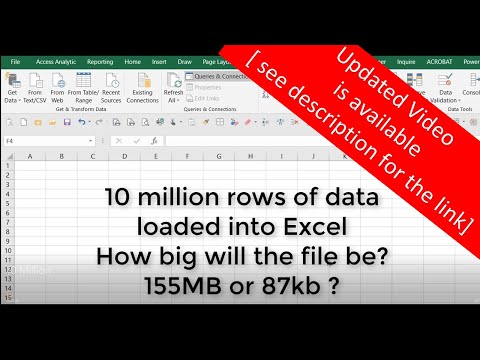 0:03:08
0:03:08
 0:02:50
0:02:50
 0:22:44
0:22:44
 0:00:43
0:00:43
 0:00:25
0:00:25
 0:10:20
0:10:20
 0:05:36
0:05:36
 0:17:47
0:17:47
 0:17:16
0:17:16
 0:18:27
0:18:27
 0:02:57
0:02:57
 0:00:57
0:00:57
 0:08:35
0:08:35
 0:05:01
0:05:01
 0:10:39
0:10:39
 0:16:31
0:16:31
 0:11:05
0:11:05
 0:05:43
0:05:43
 0:01:15
0:01:15
 0:24:29
0:24:29
 0:11:09
0:11:09
 0:03:59
0:03:59
 0:08:58
0:08:58