filmov
tv
Is there Meaning in Grief? Grief Expert David Kessler on Finding Meaning

Показать описание
Link to David Kessler's latest book Finding Meaning: Grief Workbook: Tools for Releasing Pain and Remembering with Love.
This video of highlights from our discussion with Grief Expert David Kessler focuses on the complexities of grief, emphasizing that it is not a linear process as often portrayed.
The five stages of grief—denial, anger, bargaining, depression, and acceptance—are explored, highlighting that individuals may experience these stages in any order and for varying lengths of time.
The conversation also addresses societal misconceptions about grief timelines and the importance of witnessing grief.
It suggests that grief can transform into a form of love rather than just pain, encouraging individuals to view their journey through grief as ultimately leading to personal growth and a continued connection to lost loved ones.
David Kessler is one of the world’s foremost experts on grief, loss, and navigating life’s changes. He's written six bestselling books and is now publishing a workbook Finding Meaning: Grief Workbook: Tools for Releasing Pain and Remembering with Love.
Grief is so personal but David explains it in a way that relates to each of us and he explains how we can finding some meaning in our lives after the loss.
FOLLOW US ON:
Want to Leave a Review for Hot Flashes and Cool Topics? Here’s How:
For Apple Podcasts on an iPhone or iOS device:
Open the Apple Podcast App on your device.
Click on the “search” icon
Type into the search bar “Hot Flashes and Cool Topics” and click on the show
Towards the bottom, look for “Ratings and Reviews”
Click on “Write a Review” and leave us your thoughts and comments!
For Apple Podcasts on a computer:
On the Apple Podcasts website, go to the search bar and type “Hot Flashes and Cool Topics”
After clicking on the show, find the “Listen on Apple Podcasts” button and click on it
The “Hot Flashes and Cool Topics” podcast should open on the Apple Podcasts application
Keep scrolling on the page until you see “Ratings and Reviews”
Click on “See All”
If you want to give us a five-star rating, hover over the empty stars!
If you want to leave your thoughts and comments, click on “Write a Review”!
This video of highlights from our discussion with Grief Expert David Kessler focuses on the complexities of grief, emphasizing that it is not a linear process as often portrayed.
The five stages of grief—denial, anger, bargaining, depression, and acceptance—are explored, highlighting that individuals may experience these stages in any order and for varying lengths of time.
The conversation also addresses societal misconceptions about grief timelines and the importance of witnessing grief.
It suggests that grief can transform into a form of love rather than just pain, encouraging individuals to view their journey through grief as ultimately leading to personal growth and a continued connection to lost loved ones.
David Kessler is one of the world’s foremost experts on grief, loss, and navigating life’s changes. He's written six bestselling books and is now publishing a workbook Finding Meaning: Grief Workbook: Tools for Releasing Pain and Remembering with Love.
Grief is so personal but David explains it in a way that relates to each of us and he explains how we can finding some meaning in our lives after the loss.
FOLLOW US ON:
Want to Leave a Review for Hot Flashes and Cool Topics? Here’s How:
For Apple Podcasts on an iPhone or iOS device:
Open the Apple Podcast App on your device.
Click on the “search” icon
Type into the search bar “Hot Flashes and Cool Topics” and click on the show
Towards the bottom, look for “Ratings and Reviews”
Click on “Write a Review” and leave us your thoughts and comments!
For Apple Podcasts on a computer:
On the Apple Podcasts website, go to the search bar and type “Hot Flashes and Cool Topics”
After clicking on the show, find the “Listen on Apple Podcasts” button and click on it
The “Hot Flashes and Cool Topics” podcast should open on the Apple Podcasts application
Keep scrolling on the page until you see “Ratings and Reviews”
Click on “See All”
If you want to give us a five-star rating, hover over the empty stars!
If you want to leave your thoughts and comments, click on “Write a Review”!
 0:03:23
0:03:23
 0:00:54
0:00:54
 0:06:42
0:06:42
 0:09:04
0:09:04
 0:07:29
0:07:29
 0:08:21
0:08:21
 0:06:43
0:06:43
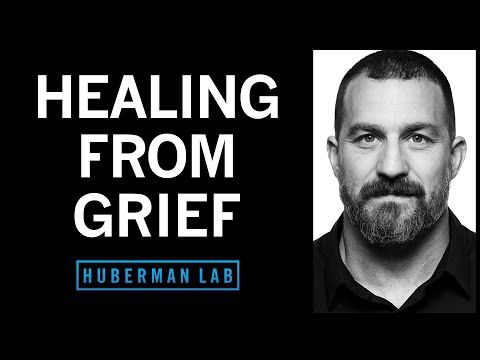 2:06:48
2:06:48
 1:01:37
1:01:37
 0:05:12
0:05:12
 0:03:11
0:03:11
 0:14:55
0:14:55
 0:12:15
0:12:15
 0:06:17
0:06:17
 0:05:12
0:05:12
 0:15:17
0:15:17
 0:05:11
0:05:11
 0:00:49
0:00:49
 0:38:45
0:38:45
 0:00:10
0:00:10
 0:00:23
0:00:23
 0:26:11
0:26:11
 0:00:13
0:00:13
 0:01:38
0:01:38