filmov
tv
Excel The Difference Between Threaded Comments And Legacy Notes - Episode 2242

Показать описание
Microsoft Excel Tutorial: Contrast Excel Threaded Comments with Notes in Excel.
Welcome back to another episode of the MrExcel netcast! In this episode, we're diving into the world of Excel notes and threaded comments. Just two weeks ago, I released a video where I complained about the lack of threaded comments in Excel. But thanks to Microsoft and all of you who voted for my Excel User Voice idea, they have been brought back! So let's take a look at the difference between notes and threaded comments in Excel.
First, let's talk about notes. Many of you may know them as comments, but they were originally called notes when they debuted in Excel 97. Then, in Excel 2000, they were renamed to comments. But now, they are back to their original name of notes. You can access them by pressing Alt + IM, and they still have all the same features we know and love, such as changing the shape and color. And thanks to Microsoft for bringing them back!
Now, let's move on to the new feature - threaded comments. These are available in version 1810 of Insider Fast and will be hitting the monthly channel soon. To access them, instead of using Alt + IM, we use the new comments button. This allows us to add a comment with our name and a time stamp, and we can even add replies to the comment. These threaded comments can live side by side with notes, and you can easily tell them apart by the purple indicator for threaded comments and the red indicator for notes.
But that's not all - there's also new VBA for these comments! In the video, I show you how to record a macro to add a new comment, reply to a comment, and even edit a comment. The old comment code will still work, but it's great to have this new functionality available. So if you're interested in VBA, be sure to stick around for the outtake at the end of the video.
Thanks for watching this episode of the MrExcel netcast. If you enjoyed it, please subscribe and ring that bell for notifications. And as always, a big thank you to Microsoft for bringing back the notes and introducing the new threaded comments feature. See you next time for another netcast from MrExcel!"
Table of Contents
(0:00) Threaded comments and notes in Excel
(0:14) Jon Peltier and Excel.Uservoice
(0:30) Inserting a Note
(1:16) Tricks with the legacy notes keep working
(2:01) New Threaded Comments
(2:36) Seeing Replies to Excel Threaded Comments
(3:05) Purple indicator versus red indicator
(3:16) Icons in the Review tab of Ribbon
(3:31) Comments Panel with Show Comments
(4:09) Recording a Macro for Comments
(4:41) New .AddThreadedComment method in VBA
(5:09) Clicking Like really helps the algorithm
#excel #microsoft #microsoftexcel #exceltutorial #tutorial
This video answers these common search terms:
Difference between notes and threaded comments
Editing comments in VBA
Excel notes formatting
Excel notes vs comments
Excel threaded comments
Icons for notes and threaded comments
Learn Excel from MrExcel Podcast Episode #2242
Microsoft Excel bug fix
New features in version 1810 of Insider Fast
Notes and Threaded Comments
Show/hide all notes in Excel
VBA for comments and threaded comments
Build 1810 of Excel introduces Threaded Comments and they are cool. You can now have a conversation about each cell in Excel. Threaded comments will show date, time, author, and the comment. What if you want the old features of comments? They are now called Notes.
what is threaded comments in excel
how to add threaded comments in excel
how to read threaded comment in excel
how to read threaded comments in excel
how to view threaded comments in excel
how to read a threaded comment excel
change color of comment box in excel
excel how to add image to comment
excel how to add text comment in cell
how to add a comment to an excel cell
how to add a picture to a comment on excel 365
how to add image in excel comment
how to change comment color in excel
how to insert a picture in excel comment
how to insert a picture into an excel comment
how to insert a picture into excel comment
how to insert an image in excell as comment
how to insert picture as a comment in excel
how to put an image in a comment in excel
how to put image in comments in excel
how to put pictures in excel comment
Welcome back to another episode of the MrExcel netcast! In this episode, we're diving into the world of Excel notes and threaded comments. Just two weeks ago, I released a video where I complained about the lack of threaded comments in Excel. But thanks to Microsoft and all of you who voted for my Excel User Voice idea, they have been brought back! So let's take a look at the difference between notes and threaded comments in Excel.
First, let's talk about notes. Many of you may know them as comments, but they were originally called notes when they debuted in Excel 97. Then, in Excel 2000, they were renamed to comments. But now, they are back to their original name of notes. You can access them by pressing Alt + IM, and they still have all the same features we know and love, such as changing the shape and color. And thanks to Microsoft for bringing them back!
Now, let's move on to the new feature - threaded comments. These are available in version 1810 of Insider Fast and will be hitting the monthly channel soon. To access them, instead of using Alt + IM, we use the new comments button. This allows us to add a comment with our name and a time stamp, and we can even add replies to the comment. These threaded comments can live side by side with notes, and you can easily tell them apart by the purple indicator for threaded comments and the red indicator for notes.
But that's not all - there's also new VBA for these comments! In the video, I show you how to record a macro to add a new comment, reply to a comment, and even edit a comment. The old comment code will still work, but it's great to have this new functionality available. So if you're interested in VBA, be sure to stick around for the outtake at the end of the video.
Thanks for watching this episode of the MrExcel netcast. If you enjoyed it, please subscribe and ring that bell for notifications. And as always, a big thank you to Microsoft for bringing back the notes and introducing the new threaded comments feature. See you next time for another netcast from MrExcel!"
Table of Contents
(0:00) Threaded comments and notes in Excel
(0:14) Jon Peltier and Excel.Uservoice
(0:30) Inserting a Note
(1:16) Tricks with the legacy notes keep working
(2:01) New Threaded Comments
(2:36) Seeing Replies to Excel Threaded Comments
(3:05) Purple indicator versus red indicator
(3:16) Icons in the Review tab of Ribbon
(3:31) Comments Panel with Show Comments
(4:09) Recording a Macro for Comments
(4:41) New .AddThreadedComment method in VBA
(5:09) Clicking Like really helps the algorithm
#excel #microsoft #microsoftexcel #exceltutorial #tutorial
This video answers these common search terms:
Difference between notes and threaded comments
Editing comments in VBA
Excel notes formatting
Excel notes vs comments
Excel threaded comments
Icons for notes and threaded comments
Learn Excel from MrExcel Podcast Episode #2242
Microsoft Excel bug fix
New features in version 1810 of Insider Fast
Notes and Threaded Comments
Show/hide all notes in Excel
VBA for comments and threaded comments
Build 1810 of Excel introduces Threaded Comments and they are cool. You can now have a conversation about each cell in Excel. Threaded comments will show date, time, author, and the comment. What if you want the old features of comments? They are now called Notes.
what is threaded comments in excel
how to add threaded comments in excel
how to read threaded comment in excel
how to read threaded comments in excel
how to view threaded comments in excel
how to read a threaded comment excel
change color of comment box in excel
excel how to add image to comment
excel how to add text comment in cell
how to add a comment to an excel cell
how to add a picture to a comment on excel 365
how to add image in excel comment
how to change comment color in excel
how to insert a picture in excel comment
how to insert a picture into an excel comment
how to insert a picture into excel comment
how to insert an image in excell as comment
how to insert picture as a comment in excel
how to put an image in a comment in excel
how to put image in comments in excel
how to put pictures in excel comment
Комментарии
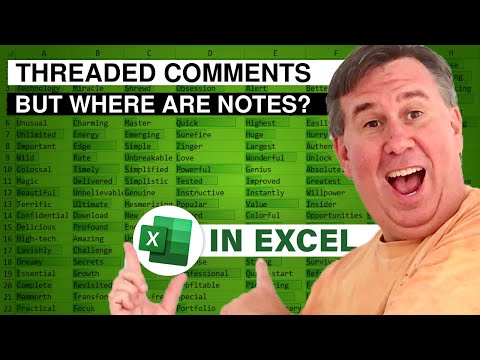 0:05:19
0:05:19
 0:05:07
0:05:07
 0:05:00
0:05:00
 0:03:03
0:03:03
 0:02:19
0:02:19
 0:00:35
0:00:35
 0:00:06
0:00:06
 0:03:24
0:03:24
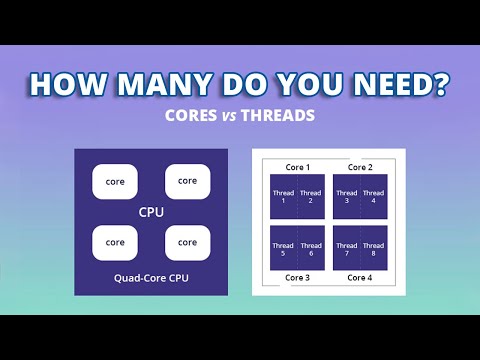 0:02:40
0:02:40
 0:00:52
0:00:52
 0:07:48
0:07:48
 0:01:32
0:01:32
 0:05:15
0:05:15
 0:00:44
0:00:44
 0:06:00
0:06:00
 0:02:24
0:02:24
 0:05:15
0:05:15
 0:08:24
0:08:24
 0:01:00
0:01:00
 0:01:20
0:01:20
 0:15:46
0:15:46
 0:01:21
0:01:21
 0:01:23
0:01:23
 0:06:33
0:06:33