filmov
tv
How to Fix Liquid Detected In iPhone Connector Bug (Charging Not Available)

Показать описание
Watch this video and see how you can charge your iPhone after you're prompted by the Charging Not Available popup: Liquid has been detected in the Lightning Connector.
Many iPhone users are prompted with this dialog box although the iPhone hasn't been anywhere near a water source. The warning is triggered when the Lightning cable is plugged in the Lightning connector.
The Liquid Detected warning comes with two options: Dismiss and Emergency Override. The first one allows you to close the popup and, supposedly allow you to disconnect the Lightning cable and allow the device to try, for up to 'several hours'. Obviously this isn't the case.
Emergency Override has the role to ignore the warning and force the charing process. However, users report that charging won't start when the Override option is used.
This annoying bug has surfaced in iOS 14 and is ongoing in iOS 15. Watch this video and find out the most common workarounds that will allow you to charge your iPhone when the false Liquid detected warning is triggered.
One of them involves, using only genuine Apple power adapters. If you don't own one you can quickly grab one from Amazon:
Chapters:
0:00 | Intro
0:15 | Charging Not Available Warning Popup
0:40 | Dismiss Liquid Detected Dialog Box
1:00 | Emergency Override Not Working
1:18 | How To Fix False Liquid Detected Error
2:10 | How to Prevent Liquid Detected Bug
2:40 | Use genuine Apple chargers
3:10 | Go For MagSafe Charging
Resources:
Source Article:
Liquid Detected Bug Reports from users:
Many iPhone users are prompted with this dialog box although the iPhone hasn't been anywhere near a water source. The warning is triggered when the Lightning cable is plugged in the Lightning connector.
The Liquid Detected warning comes with two options: Dismiss and Emergency Override. The first one allows you to close the popup and, supposedly allow you to disconnect the Lightning cable and allow the device to try, for up to 'several hours'. Obviously this isn't the case.
Emergency Override has the role to ignore the warning and force the charing process. However, users report that charging won't start when the Override option is used.
This annoying bug has surfaced in iOS 14 and is ongoing in iOS 15. Watch this video and find out the most common workarounds that will allow you to charge your iPhone when the false Liquid detected warning is triggered.
One of them involves, using only genuine Apple power adapters. If you don't own one you can quickly grab one from Amazon:
Chapters:
0:00 | Intro
0:15 | Charging Not Available Warning Popup
0:40 | Dismiss Liquid Detected Dialog Box
1:00 | Emergency Override Not Working
1:18 | How To Fix False Liquid Detected Error
2:10 | How to Prevent Liquid Detected Bug
2:40 | Use genuine Apple chargers
3:10 | Go For MagSafe Charging
Resources:
Source Article:
Liquid Detected Bug Reports from users:
Комментарии
 0:07:19
0:07:19
 0:04:48
0:04:48
 0:01:15
0:01:15
 0:08:45
0:08:45
 0:02:56
0:02:56
 0:03:41
0:03:41
 0:00:12
0:00:12
 0:03:36
0:03:36
 0:00:13
0:00:13
 0:04:20
0:04:20
 0:03:23
0:03:23
 0:04:00
0:04:00
 0:01:46
0:01:46
 0:03:53
0:03:53
 0:02:46
0:02:46
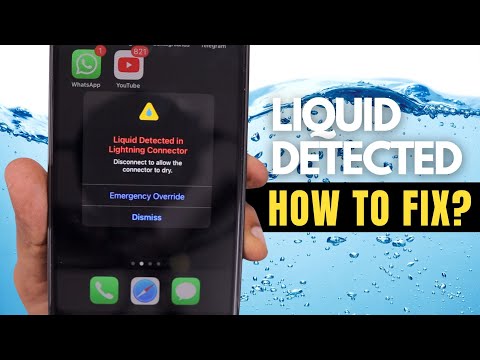 0:03:48
0:03:48
 0:00:18
0:00:18
 0:03:59
0:03:59
 0:03:51
0:03:51
 0:04:10
0:04:10
 0:02:40
0:02:40
 0:00:56
0:00:56
 0:01:09
0:01:09
 0:01:56
0:01:56