filmov
tv
THE CIMPLE CO - Signal Strength Meter Setup

Показать описание
We're The Cimple Co, and today we’re going to show you how to test the signal strength of Over-The-Air broadcasts using a Signal Strength Meter kit. Our package comes with everything you'll need for testing, including a meter, a 9V battery, 6-inch and 3-foot coax cables, a screw-on F81 connector, a female F81 to male RCA adapter, and a female to female RCA connector.
To install a 9V battery, press down on the battery door with both thumbs and pull towards the bottom of the unit. Install the battery with the power wires on top of the battery, and slide the door back into place. Alternatively, the meter can be powered by a 7.5 to 12 volt DC power supply with a 3.5 mm barrel jack.
To measure signal strength with the unit, first attach the input line to the 'Antenna' jack of the meter. Be sure to screw the cable all the way on. Second, if applicable, attach the outgoing line to the 'Receiver' jack of the meter. Again, screw the cable all the way on. Third, turn the adjustment knob all the way up. Finally, turn on the meter to measure the strength of the signal.
A strong signal will light up all 4 LEDs. A moderate signal will illuminate 3 of the 4, while a weak signal will only light up 1 or 2. If you are aiming an antenna, use the measurements from the meter to find the direction with the strongest signal. Then, slowly turn down the adjustment knob until an LED starts to flicker, and fine tune the aim on the antenna. The LED will stop flickering and glow brighter as the signal gets stronger. To preserve battery life, we recommend turning off the unit when not in use.
If the meter is used on a cable which is not grounded well, the meter may act erratically. Note that very weak signals may not register on the meter. If the meter isn’t working properly, check the battery in the meter, ensure all connections are secure, and review the steps of this guide.
To install a 9V battery, press down on the battery door with both thumbs and pull towards the bottom of the unit. Install the battery with the power wires on top of the battery, and slide the door back into place. Alternatively, the meter can be powered by a 7.5 to 12 volt DC power supply with a 3.5 mm barrel jack.
To measure signal strength with the unit, first attach the input line to the 'Antenna' jack of the meter. Be sure to screw the cable all the way on. Second, if applicable, attach the outgoing line to the 'Receiver' jack of the meter. Again, screw the cable all the way on. Third, turn the adjustment knob all the way up. Finally, turn on the meter to measure the strength of the signal.
A strong signal will light up all 4 LEDs. A moderate signal will illuminate 3 of the 4, while a weak signal will only light up 1 or 2. If you are aiming an antenna, use the measurements from the meter to find the direction with the strongest signal. Then, slowly turn down the adjustment knob until an LED starts to flicker, and fine tune the aim on the antenna. The LED will stop flickering and glow brighter as the signal gets stronger. To preserve battery life, we recommend turning off the unit when not in use.
If the meter is used on a cable which is not grounded well, the meter may act erratically. Note that very weak signals may not register on the meter. If the meter isn’t working properly, check the battery in the meter, ensure all connections are secure, and review the steps of this guide.
Комментарии
 0:01:27
0:01:27
 0:02:04
0:02:04
 0:03:02
0:03:02
 0:00:47
0:00:47
 0:10:14
0:10:14
 0:04:35
0:04:35
 0:00:53
0:00:53
 0:06:25
0:06:25
 0:03:42
0:03:42
 0:09:23
0:09:23
 0:05:14
0:05:14
 0:02:34
0:02:34
 0:04:07
0:04:07
 0:02:40
0:02:40
 0:06:14
0:06:14
 0:00:11
0:00:11
 0:00:15
0:00:15
 0:09:05
0:09:05
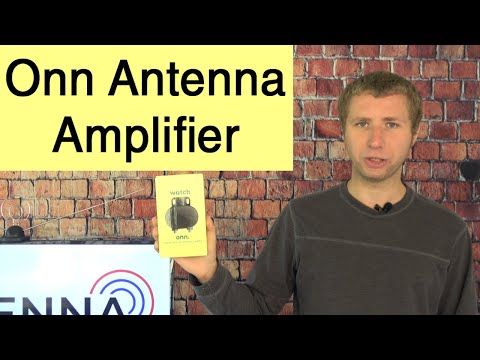 0:08:24
0:08:24
 0:04:30
0:04:30
 0:05:27
0:05:27
 0:05:14
0:05:14
 0:00:32
0:00:32
 0:11:03
0:11:03