filmov
tv
Midas MR18 Mixer No Microphone Preamp Signal - Ribbon Cable Connector Fix

Показать описание
I had an issue with my Midas MR18 where all 16 XLR microphone preamps showed zero input signal and no audio, even with maximum preamp gain. The 17/18 1/4" line inputs and all of my XLR outputs remained functional however, as did all of the networking and other functionality. I suspected this might be a ribbon connector since the problem seemed isolated to signal from the mic preamplifier section. I opened the case using T15 bits to remove the rubber end caps, T10 bits to remove the 14 screws securing the enclosure, and I found two ribbon connectors, one of which seemed loose and needed to be reseated. I removed and reseated both connections and pressed down hard on the black plastic clamps to secure the ribbon connectors. That fixed my problem and all mic preamps work again! Do yourself a favor and carry Torx T10 and T15 bits with you to remove these screws in case you need to do this on a job site. Here's a brief video of the process.
12 Things to Know About the XR18 - The Good and the Bad! An Overview - Behringer XR18 & Midas ...
Behringer XR18 with Midas DN4816-O for IEM Splitter
ADAPTER For Your DIGITAL MIXERS - Lightning/USB C to Ethernet
Midas MR18 Mixer No Microphone Preamp Signal - Ribbon Cable Connector Fix
Setting Up The Midas MR18 Digital Mixer
Behringer XR18 Top 5 Frequently Asked Questions / X Air FAQ / Midas MR18 FAQ. 5 Mixing Tips
Five Typical Mistakes Made By Behringer XR18 Users ... And How To Avoid Them - X Air Tutorial
Sending PC Audio Over USB To The Behringer XR18 & Midas MR18 - Break Music, Intros, Backing Trax...
Connecting Behringer X-Touch to Behringer X Air in 60 seconds
Behringer XR18 & Midas MR18 Output Walk-Thru. All About X-Air Audio Mixer Outputs.
Confused About the FX Rack in the Behringer XR18? XR18 / MR18 Effects Set Up and Routing Explained
Understanding the Behringer XR18 - Channel Setup Tutorial
Preventing Microphone Feedback in a Live Sound PA
Behringer XR18 Gain Staging and Signal Flow - Soundcheck Basics - X Air Series - Midas MR18
How to Build an IEM Rig Using the Behringer XR18 or Midas MR18 - In Ear Monitor Rig
Behringer XR18 Monitor Setup Tutorial. X-Air Series. Midas MR18
Ringing Out Monitors (& FOH) With A Behringer X32 & XR18, Midas M32 & MR18 - Live Sound...
XR Mixers - How to set up & use aux sends
X AIR How To: Effects (iPad)
Behringer XR18, how to use channels 17/18 simple explanation
Connecting The Behringer XR18 To Reaper - Settings for X-Air and Reaper w Virtual Soundcheck Option.
XR18 Fixing Feedback
Demystifying XR18 Channel Send & Output Tap Points | Monitor setting | Mixing Station and X-Air ...
Aux Fed Subs Setup For Behringer XR18 X-Air - Midas MR18
Комментарии
 0:12:43
0:12:43
 0:08:30
0:08:30
 0:05:14
0:05:14
 0:03:02
0:03:02
 0:19:36
0:19:36
 0:06:42
0:06:42
 0:06:55
0:06:55
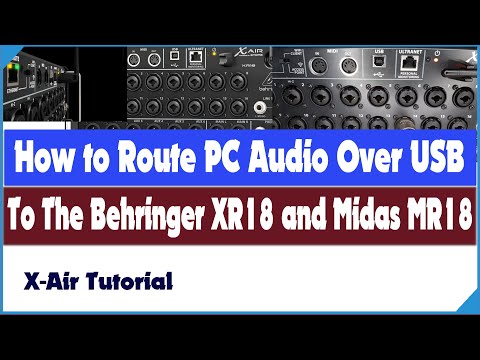 0:04:48
0:04:48
 0:01:00
0:01:00
 0:08:31
0:08:31
 0:08:56
0:08:56
 0:17:42
0:17:42
 0:14:40
0:14:40
 0:05:04
0:05:04
 0:08:28
0:08:28
 0:12:40
0:12:40
 0:08:41
0:08:41
 0:13:09
0:13:09
 0:02:05
0:02:05
 0:02:42
0:02:42
 0:16:27
0:16:27
 0:05:24
0:05:24
 0:10:35
0:10:35
 0:16:43
0:16:43