filmov
tv
Behringer XR18 Monitor Setup Tutorial. X-Air Series. Midas MR18
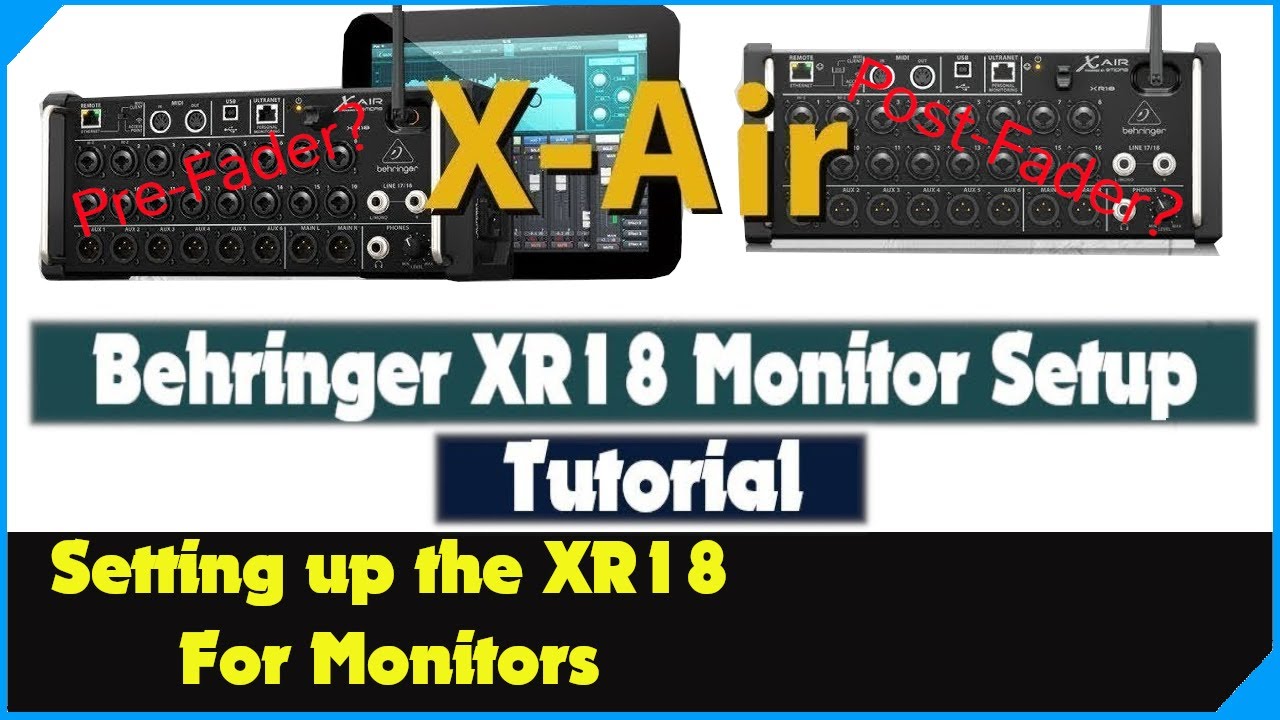
Показать описание
Setting up the XR18 / MR 18 for audio monitors with terms explained. Settings for wedges, IEMs, or headphones.
Monitoring is an important part of any musical performance. Understanding the settings of pre fader or post fader, post EQ, pre EQ, etc. will help make sure performers get the stage monitor mixes they need.
This live sound reinforcement tutorial discusses stage monitor setup but applies to studio audio monitor setups as well.
~~~~~~~~
Script files and other tutorials and info in PDF format as well as scene and library files at the Patreon Page.
Patreon Page:
Amazon Affiliate Links-
Behringer XR18 on Amazon:
Midas MR18 on Amazon:
Behringer X32 on Amazon:
Midas M32 on Amazon:
Shure SM58 on Amazon:
Shure Beta 58 on Amazon:
Stellar XT (Narration) Mic on Amazon:
This video seeks to explain setting up the XR18 for monitors, as well as explain the terms as used in the process (and by the software) to understand why certain decisions are made with the setup options. This information is pertinent to stage and studio, bands and techs. That includes churches / Houses of Worship, traveling musicians, nightclubs, auditoriums, etc.. Portable or installed.
The same information is also relevant to the Behringer X32 and Midas M32 digital mixers which use similar architecture and software/GUI. Particularly familiar on those consoles with firmware updated to FW4.0 or newer.
Behringer P1 Beltpack Quick Look and Review (IEMs On A Budget):
Behringer XR18 / X Air Tutorials:
Behringer X32 / Midas M32 Tutorials:
Alan's Live Production and Recording Tech Tips and Info:
The software used is the X-Air Edit software, available free for download from Behringer:
Midas M Edit Software, available free for download is here:
Gain Structure Video that was referenced in this video:
#Xair
#BehringerXR18
#MidasMR18
-~-~~-~~~-~~-~-
Please watch: "5 Tips For Better Live Vocal Mixes - Mixing Live Vocals - Live Sound Tutorial on Behringer X32 XR18 "
-~-~~-~~~-~~-~-
"As an Amazon Associate I earn from qualifying purchases."
Monitoring is an important part of any musical performance. Understanding the settings of pre fader or post fader, post EQ, pre EQ, etc. will help make sure performers get the stage monitor mixes they need.
This live sound reinforcement tutorial discusses stage monitor setup but applies to studio audio monitor setups as well.
~~~~~~~~
Script files and other tutorials and info in PDF format as well as scene and library files at the Patreon Page.
Patreon Page:
Amazon Affiliate Links-
Behringer XR18 on Amazon:
Midas MR18 on Amazon:
Behringer X32 on Amazon:
Midas M32 on Amazon:
Shure SM58 on Amazon:
Shure Beta 58 on Amazon:
Stellar XT (Narration) Mic on Amazon:
This video seeks to explain setting up the XR18 for monitors, as well as explain the terms as used in the process (and by the software) to understand why certain decisions are made with the setup options. This information is pertinent to stage and studio, bands and techs. That includes churches / Houses of Worship, traveling musicians, nightclubs, auditoriums, etc.. Portable or installed.
The same information is also relevant to the Behringer X32 and Midas M32 digital mixers which use similar architecture and software/GUI. Particularly familiar on those consoles with firmware updated to FW4.0 or newer.
Behringer P1 Beltpack Quick Look and Review (IEMs On A Budget):
Behringer XR18 / X Air Tutorials:
Behringer X32 / Midas M32 Tutorials:
Alan's Live Production and Recording Tech Tips and Info:
The software used is the X-Air Edit software, available free for download from Behringer:
Midas M Edit Software, available free for download is here:
Gain Structure Video that was referenced in this video:
#Xair
#BehringerXR18
#MidasMR18
-~-~~-~~~-~~-~-
Please watch: "5 Tips For Better Live Vocal Mixes - Mixing Live Vocals - Live Sound Tutorial on Behringer X32 XR18 "
-~-~~-~~~-~~-~-
"As an Amazon Associate I earn from qualifying purchases."
Комментарии
 0:12:40
0:12:40
 0:02:40
0:02:40
 0:06:01
0:06:01
 0:10:35
0:10:35
 0:09:40
0:09:40
 0:15:56
0:15:56
 0:14:13
0:14:13
 0:08:28
0:08:28
 0:11:27
0:11:27
 0:17:42
0:17:42
 0:08:31
0:08:31
 0:06:01
0:06:01
 0:13:09
0:13:09
 0:14:00
0:14:00
 0:06:55
0:06:55
 0:08:41
0:08:41
 0:03:56
0:03:56
 0:12:43
0:12:43
 0:06:39
0:06:39
 0:10:10
0:10:10
 0:03:06
0:03:06
 0:06:30
0:06:30
 0:08:56
0:08:56
 0:06:42
0:06:42