filmov
tv
CSV File: View, Add Column Colors and Sort Data using Notepad++

Показать описание
This tutorial will show you how to view CSV File (Comma Separated Values file), add column colors and also sort data by any columns using Notepad++. We will use Notepad++ TextFX plugin and CSV Lint Plugin.
CSV files can also be opened with Microsoft Excel, but it often forces users to save files as .xlsx files. CSV Data file does not need Excel to open, it can be opened in any text editor. It is easy to manipulate CSV files, sorting the columns using Notepad++.
[2022-11-08] Note from Bas, the creator of this Plugin:
The latest update of the CSV Lint plugin v0.4.6.2 now has a Sort feature. Meaning you can sort CSV files on a selected column. Note that integer, decimal and datetime values won't be sorted alphabetically, but they are sorted correctly according to their integer, decimal or datetime values.
🚩 TIMESTAMPS 🚩
00:00 Introduction
00:58 What is CSV File?
02:32 Add Syntax highlighting colors and column detection using CSV Lint plugin
05:22 Sort Columns in CSV file using Notepad++ TextFX plugin
07:00 Example 1: Sort CSV by Text (Last Name)
09:52 Example 2: Sort CSV by numbers (Price, Mileage)
#CSVFile #CSVFiles #CSVSortColumns
---
🚩 Checkout My other playlists 🚩
---
🚩 please LIKE or SUBSCRIBE.
🚩 Please COMMENT If You Like To See Any Video On Specific Topic
Music Credits:
––––––––––––––––––––––––––––––
Track: Our Leaves in the Breeze — Artificial.Music [Audio Library Release]
Music provided by Audio Library Plus
––––––––––––––––––––––––––––––
CSV files can also be opened with Microsoft Excel, but it often forces users to save files as .xlsx files. CSV Data file does not need Excel to open, it can be opened in any text editor. It is easy to manipulate CSV files, sorting the columns using Notepad++.
[2022-11-08] Note from Bas, the creator of this Plugin:
The latest update of the CSV Lint plugin v0.4.6.2 now has a Sort feature. Meaning you can sort CSV files on a selected column. Note that integer, decimal and datetime values won't be sorted alphabetically, but they are sorted correctly according to their integer, decimal or datetime values.
🚩 TIMESTAMPS 🚩
00:00 Introduction
00:58 What is CSV File?
02:32 Add Syntax highlighting colors and column detection using CSV Lint plugin
05:22 Sort Columns in CSV file using Notepad++ TextFX plugin
07:00 Example 1: Sort CSV by Text (Last Name)
09:52 Example 2: Sort CSV by numbers (Price, Mileage)
#CSVFile #CSVFiles #CSVSortColumns
---
🚩 Checkout My other playlists 🚩
---
🚩 please LIKE or SUBSCRIBE.
🚩 Please COMMENT If You Like To See Any Video On Specific Topic
Music Credits:
––––––––––––––––––––––––––––––
Track: Our Leaves in the Breeze — Artificial.Music [Audio Library Release]
Music provided by Audio Library Plus
––––––––––––––––––––––––––––––
Комментарии
 0:14:20
0:14:20
 0:02:00
0:02:00
 0:00:20
0:00:20
 0:00:22
0:00:22
 0:01:39
0:01:39
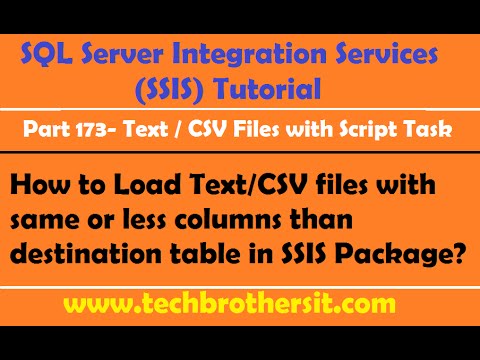 0:22:34
0:22:34
 0:05:17
0:05:17
 0:00:18
0:00:18
 0:01:39
0:01:39
 0:07:37
0:07:37
 0:00:18
0:00:18
 0:03:23
0:03:23
 0:10:18
0:10:18
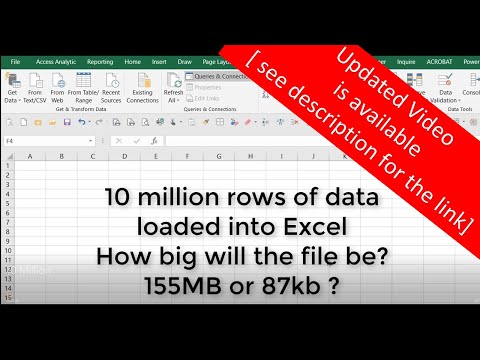 0:03:08
0:03:08
 0:08:43
0:08:43
 0:03:20
0:03:20
 0:18:40
0:18:40
 0:00:15
0:00:15
 0:00:33
0:00:33
 0:00:15
0:00:15
 0:00:12
0:00:12
 0:00:25
0:00:25
 0:00:29
0:00:29
 0:03:35
0:03:35