filmov
tv
CSV files and the CSV Lint plug-in for Notepad++, view, edit, sort and convert text data more easily

Показать описание
The CSV Lint plug-in for Notepad++ is useful when working with CSV files (comma separated values) and fixed width text files. It adds syntax highlighting to a csv file, so display each column in a different color, automatically detect the column meta data and data types, it can validate data and check for errors, reformat datetime and decimal values, count unique values and it can generate a data analyze report and SQL insert script.
CSV Lint is somewhat similar to Rainbow CSV or CudaText CSV, except it also recognizes column datatypes, so you can convert datetime and decimal values, sort a dataset, generate SQL, Python or Rstudio scripts, generate datadictionary with column metadata, and other processing and data validation features.
0:00 How to install
1:30 Syntax highlight colors
3:25 Meta data
4:22 Validate data
5:21 Reformat data
6:25 Other features
CSV Lint plug-in on GitHub
If you want to support this project, you can buy me a coffee.
This is not strictly CSV Lint related, but if you have a Microsoft account, you can help by upvoting these two csv questions on the Microsoft feedback page, thanks
CSV Lint is somewhat similar to Rainbow CSV or CudaText CSV, except it also recognizes column datatypes, so you can convert datetime and decimal values, sort a dataset, generate SQL, Python or Rstudio scripts, generate datadictionary with column metadata, and other processing and data validation features.
0:00 How to install
1:30 Syntax highlight colors
3:25 Meta data
4:22 Validate data
5:21 Reformat data
6:25 Other features
CSV Lint plug-in on GitHub
If you want to support this project, you can buy me a coffee.
This is not strictly CSV Lint related, but if you have a Microsoft account, you can help by upvoting these two csv questions on the Microsoft feedback page, thanks
Комментарии
 0:01:39
0:01:39
 0:00:34
0:00:34
 0:03:23
0:03:23
 0:16:12
0:16:12
 0:00:44
0:00:44
 0:03:05
0:03:05
 0:00:22
0:00:22
 0:03:02
0:03:02
 0:18:33
0:18:33
 0:00:20
0:00:20
 0:00:29
0:00:29
 0:00:34
0:00:34
 0:00:51
0:00:51
 0:01:19
0:01:19
 0:03:22
0:03:22
 0:03:19
0:03:19
 0:00:55
0:00:55
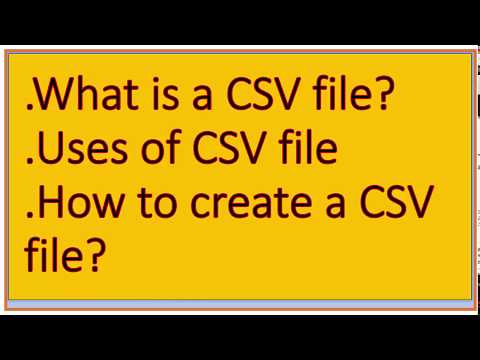 0:04:14
0:04:14
 0:09:33
0:09:33
 0:09:46
0:09:46
 0:17:25
0:17:25
 0:02:38
0:02:38
 0:00:29
0:00:29
 0:15:59
0:15:59