filmov
tv
Product Placement Tips For Fooocus Image Prompt/Inpaint (Stable Diffusion)

Показать описание
Trying to add a real object or clothing item into a stable diffusion scene? Check out these tips for using fooocus ai’s best feature, its inpaint. Adding a product or any real item that has specific details and logos is impossible without a little extra manipulation when it comes to stable diffusion. While it may seem complicated at first it is actually quite easy.
----
00:00 Intro
00:20 Image Prompt
02:50 Inpaint a Model
07:21 Change Existing Model
10:23 Shoes Example
11:05 Non-Clothing Item
11:51 Bottles-Transparent Items
12:39 Fooocus Fork – Auto Generate Mask
----
----
00:00 Intro
00:20 Image Prompt
02:50 Inpaint a Model
07:21 Change Existing Model
10:23 Shoes Example
11:05 Non-Clothing Item
11:51 Bottles-Transparent Items
12:39 Fooocus Fork – Auto Generate Mask
----
Product Placement Tips For Fooocus Image Prompt/Inpaint (Stable Diffusion)
Defooocus : The Updated Version Of Fooocus Ai | Changing Dress Made Easy
Make Money with AI Images Create and Sell Shopify Product Images (SD Automatic 1111)
Stable Diffusion - Styles in Fooocus - How do they work?
AI Reimagined Backgrounds: Create Stunning Product Mockups with Stable Diffusion | BG Inpaint
FREE AI Tool to Change Dress in Seconds - Outfit Anyone (Defooocus)
Vmake.ai: Generating On-Model eCommerce Product Photography in Minutes
New Coca Cola Stable Diffusion AI Ad
Fooocus 2.2.0 Update – Prompt Array | Metadata | & More! (Stable Diffusion)
Stable Diffusion - Real Product Placement into AI - Fooocus
This New FREE AI Tool can Create Consistent Character & AI Influencer
The EASIEST Trick in Product Photography
Don't Focus On Logo Placement, Do This Instead
Tips for Getting Product Placement for Your Film
Forge UI - 75% faster than Automatic 1111
Is Product Placement a Way to Fund Your Movie?
HOW TO IMPROVE PRODUCT PERFORMANCE WITH PRODUCT PLACEMENT
Promote Products With Your AI Influencer ! Create Hyper Realistic AI Influencer
Use Stable Diffusion AI to change outfit in Photos
Mac users. Stable diffusion - Fooocus on MacBook step by step tutorial and performance
Top 10 Tips for Optimal Product Placement in Stores
Product photography, with A.I. background.
5 Tips for Shooting Product Videos
The Psychology Behind Good Advertising
Комментарии
 0:13:12
0:13:12
 0:05:21
0:05:21
 0:11:20
0:11:20
 0:11:59
0:11:59
 0:08:29
0:08:29
 0:08:32
0:08:32
 0:01:34
0:01:34
 0:01:53
0:01:53
 0:09:14
0:09:14
 0:11:03
0:11:03
 0:07:35
0:07:35
 0:05:11
0:05:11
 0:00:55
0:00:55
 0:00:44
0:00:44
 0:07:35
0:07:35
 0:03:27
0:03:27
 0:07:09
0:07:09
 0:08:53
0:08:53
 0:06:51
0:06:51
 0:12:47
0:12:47
 0:05:39
0:05:39
 0:21:33
0:21:33
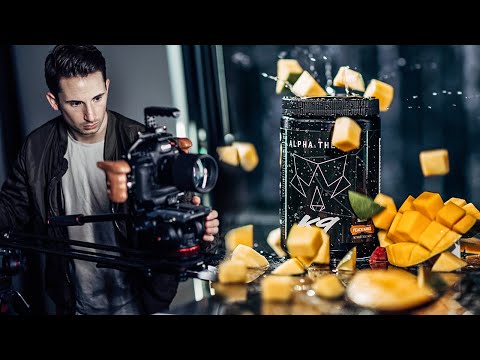 0:11:05
0:11:05
 0:09:30
0:09:30