filmov
tv
This New FREE AI Tool can Create Consistent Character & AI Influencer

Показать описание
This New FREE AI Tool can Create Consistent Character & AI Influencer. AI influencer or Ai Instagram Influencer is trending on the internet. But consistent characters is the main problem on create ai influencer. To solve this issue, I am found an AI tools that can create ai influencer consistent ai characters realistic. So, to learn more about ai consistent characters and how to create ai influencer, Let’s watch: This New FREE AI Tool can Create Consistent Character & AI Influencer.
🔗 Tools used in this consistent characters and AI influencer Video:
Fooocus AI
🎬 Other Videos You Might Enjoy:
Many creators ask frequently that, how to make consistent characters with ai? Yes you can create ai consistent characters images to create ai influencer. In this ai influencer tutorial, I will share the step by step method of how to create ai influencer with consistent characters ai. So, let’s see the steps of ai influencer consistent ai characters realistic. Let’s start the ai influencer tutorial.
Open your Browser and search for Fooocus Colab. After getting the search result, click on the first link. This is the Fooocus Cloab notebook. First of all, come to the right corner of the page, and click on the connect button from here to connect with GPU. After establishing the connection, click on the run button from here. It will take some time to download all of the assets. Once it is completed, you find a link named Running on Public URL. Click on the link. It will redirect you to the Gardio Live webpage. This is your Image generation tool.
Alright, let’s have a look at the interface. At the top, it’s the preview panel. Here you will find the generated images. After that, this is the prompt box. Where we have to enter the prompt. At the bottom, you will find 2 checkboxes. Input image and advance. Let’s click on the advance check box. You will notice some advanced settings on the right side.
Alright, let’s generate some images. Come to the prompt box and then enter the prompt. After entering the prompt, hit the generate button from here. Now the AI will start generating the images. You will able to show the process. It will take some time to generate our images.
You may notice, it generates 4 images, which are pretty similar but have different faces. To solve this issue, we will use the Input image option. Click on it. You will find options for Image uploading. You have to just drag and drop your model images.
Now you will notice an advance checkbox at the bottom of the page. Click on it. Now you will find some new options under the image. Select FaceSwap from here. There are some parameters here. You can play around with them to get a better result. At this time, I will skip it. Ok, now hit the generate button. And here are our results. You can see that it generates 2 images with the same face. In this way, you can generate unlimited images with the same face.
In this way you can generate unlimited consistent characters images with ai. And create an AI influencer.
Thanks for watching This New FREE AI Tool can Create Consistent Character & AI Influencer.
🔗 Tools used in this consistent characters and AI influencer Video:
Fooocus AI
🎬 Other Videos You Might Enjoy:
Many creators ask frequently that, how to make consistent characters with ai? Yes you can create ai consistent characters images to create ai influencer. In this ai influencer tutorial, I will share the step by step method of how to create ai influencer with consistent characters ai. So, let’s see the steps of ai influencer consistent ai characters realistic. Let’s start the ai influencer tutorial.
Open your Browser and search for Fooocus Colab. After getting the search result, click on the first link. This is the Fooocus Cloab notebook. First of all, come to the right corner of the page, and click on the connect button from here to connect with GPU. After establishing the connection, click on the run button from here. It will take some time to download all of the assets. Once it is completed, you find a link named Running on Public URL. Click on the link. It will redirect you to the Gardio Live webpage. This is your Image generation tool.
Alright, let’s have a look at the interface. At the top, it’s the preview panel. Here you will find the generated images. After that, this is the prompt box. Where we have to enter the prompt. At the bottom, you will find 2 checkboxes. Input image and advance. Let’s click on the advance check box. You will notice some advanced settings on the right side.
Alright, let’s generate some images. Come to the prompt box and then enter the prompt. After entering the prompt, hit the generate button from here. Now the AI will start generating the images. You will able to show the process. It will take some time to generate our images.
You may notice, it generates 4 images, which are pretty similar but have different faces. To solve this issue, we will use the Input image option. Click on it. You will find options for Image uploading. You have to just drag and drop your model images.
Now you will notice an advance checkbox at the bottom of the page. Click on it. Now you will find some new options under the image. Select FaceSwap from here. There are some parameters here. You can play around with them to get a better result. At this time, I will skip it. Ok, now hit the generate button. And here are our results. You can see that it generates 2 images with the same face. In this way, you can generate unlimited images with the same face.
In this way you can generate unlimited consistent characters images with ai. And create an AI influencer.
Thanks for watching This New FREE AI Tool can Create Consistent Character & AI Influencer.
Комментарии
 0:00:36
0:00:36
 0:08:39
0:08:39
 0:06:17
0:06:17
 0:23:05
0:23:05
 0:09:01
0:09:01
 0:21:16
0:21:16
 0:07:38
0:07:38
 0:00:59
0:00:59
 0:10:09
0:10:09
 0:00:58
0:00:58
 0:11:39
0:11:39
 0:13:43
0:13:43
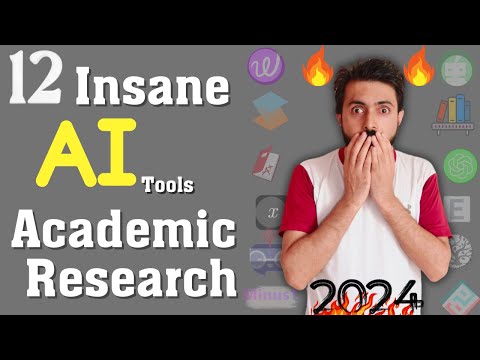 0:24:59
0:24:59
 0:00:57
0:00:57
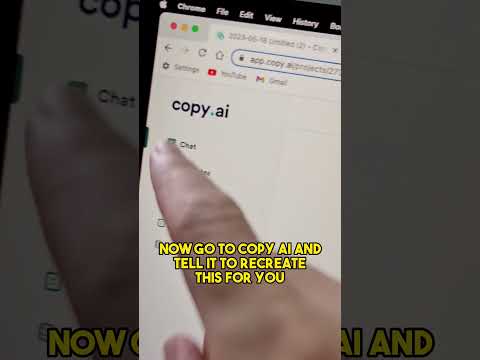 0:00:51
0:00:51
 0:00:43
0:00:43
 0:09:28
0:09:28
 0:17:11
0:17:11
 0:12:45
0:12:45
 0:12:14
0:12:14
 0:07:41
0:07:41
 0:06:04
0:06:04
 0:09:45
0:09:45
 0:09:59
0:09:59