filmov
tv
Kindle Basic - Complete Beginner's Guide & Tutorial
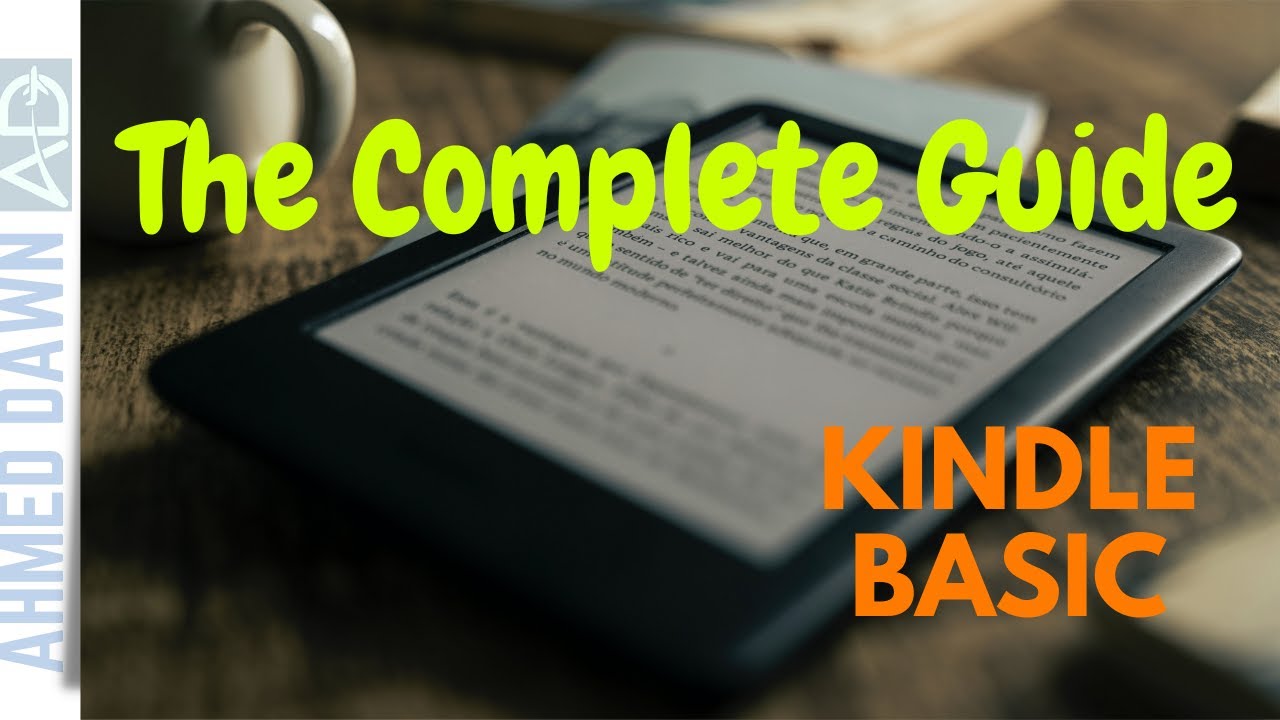
Показать описание
Kindle Basic: How To Setup & Use For The First Time | Everything You Need To Know About Kindle Basic
If you just bought a Kindle Basic 11th Generation (2022) and looking for a complete guide, this is the video for you.
I do not provide affiliated links to sell anything or make money off you. But if you wish, you can support me here:
Chapters:
0:00 Quick UnBoxing - Kindle Basic
0:15 Intro
0:25 First Things You Need To Know - Kindle Basic
1:18 Amazon Kindle Basic vs. Kindle Paperwhite
2:00 How Much Does It Cost - Kindle Basic
3:00 Body & Ports - Kindle Basic
4:00 How To Turn On & Initial Setup - Kindle Basic
8:05 Kindle Homepage or Desktop - Kindle Basic
10:10 How To Go To The Library - Kindle Basic
10:30 How To Sort Library - Kindle Basic
10:41 How To Use Collection - Kindle Basic
11:15 How To Open A Book - Kindle Basic
11:45 How To Turn Page of A Book - Kindle Basic
12:15 How To View Summary or Highlights of A Book - Kindle Basic
14:05 How To Go To Settings - Kindle Basic
14:15 How To Turn On or Off Airplane Mode - Kindle Basic
14:28 How To Turn On Dark Mode - Kindle Basic
15:00 How To Sync - Kindle Basic
15:18 How To Change Brightness - Kindle Basic
15:50 How To Go To Account - Kindle Basic
15:58 How To See Your Device Name - Kindle Basic
16:03 How To Deregister or Unlink Your Device - Kindle Basic
16:13 How To Email Yourself A pdf Book or Document - Kindle Basic
16:40 How To See Your Network Connection - Kindle Basic
16:47 How To Delete WiFi Password - Kindle Basic
17:10 How To Turn On or Off Airplane Mode - Kindle Basic
17:30 How To Display Your Book Cover - Kindle Basic
18:23 How To See Your Device Information - Kindle Basic
18:45 How To Setup A Password - Kindle Basic
19:03 How To Restart - Kindle Basic
19:23 How To Factory Reset - Kindle Basic
19:29 How To Go To Advanced Options - Kindle Basic
19:35 How To Setup Time - Kindle Basic
19:45 How To Change Home & Library Layout - Kindle Basic
20:03 How To Update Kindle - Kindle Basic
20:30 How To Turn On or Off Whispersync - Kindle Basic
20:57 How To Enable Disable Power Saver - Kindle Basic
21:45 How To Go To Storage & Manually Remove or Archive Books
23:11 Another Way To Access Update, Restart, Reset, Device Option
23:37 How To Remove, Delete A Book - Kindle Basic
24:55 How To Turn Page (Next or Previous Page) - Kindle Basic
25:02 How To Change Reading Progress - Page, Time Left, Location
25:50 How To Show or Delete Bookmark - Kindle Basic
27:35 How To Change Themes, Font, Layout - Kindle Basic
28:40 How To Show Contents, Notes, Highlights - Kindle Basic
29:21 Another Way To Access Bookmark
29:30 How To Search - Kindle Basic
29:45 How To Go To About This Book - Kindle Basic
30:15 How To Turn On Vocabulary Builder - Kindle Basic
31:10 How To Use Highlights, Notes, Dictionary - Kindle Basic
32:58 How To Use Translator, Wikipedia - Kindle Basic
33:22 How To Export Notes, Highlights - Kindle Basic
34:10 How To Go Back To The Current Book You Reading - Kindle Basic
34:35 How To Go To Kindle Store & Buy Books - Kindle Basic
35:35 Conclusions
You may want to Watch :
Amazon Kindle 101 | Tips, Tricks, & the Basics
#kindle #KindleBasic #KindleTips&Tricks
If you just bought a Kindle Basic 11th Generation (2022) and looking for a complete guide, this is the video for you.
I do not provide affiliated links to sell anything or make money off you. But if you wish, you can support me here:
Chapters:
0:00 Quick UnBoxing - Kindle Basic
0:15 Intro
0:25 First Things You Need To Know - Kindle Basic
1:18 Amazon Kindle Basic vs. Kindle Paperwhite
2:00 How Much Does It Cost - Kindle Basic
3:00 Body & Ports - Kindle Basic
4:00 How To Turn On & Initial Setup - Kindle Basic
8:05 Kindle Homepage or Desktop - Kindle Basic
10:10 How To Go To The Library - Kindle Basic
10:30 How To Sort Library - Kindle Basic
10:41 How To Use Collection - Kindle Basic
11:15 How To Open A Book - Kindle Basic
11:45 How To Turn Page of A Book - Kindle Basic
12:15 How To View Summary or Highlights of A Book - Kindle Basic
14:05 How To Go To Settings - Kindle Basic
14:15 How To Turn On or Off Airplane Mode - Kindle Basic
14:28 How To Turn On Dark Mode - Kindle Basic
15:00 How To Sync - Kindle Basic
15:18 How To Change Brightness - Kindle Basic
15:50 How To Go To Account - Kindle Basic
15:58 How To See Your Device Name - Kindle Basic
16:03 How To Deregister or Unlink Your Device - Kindle Basic
16:13 How To Email Yourself A pdf Book or Document - Kindle Basic
16:40 How To See Your Network Connection - Kindle Basic
16:47 How To Delete WiFi Password - Kindle Basic
17:10 How To Turn On or Off Airplane Mode - Kindle Basic
17:30 How To Display Your Book Cover - Kindle Basic
18:23 How To See Your Device Information - Kindle Basic
18:45 How To Setup A Password - Kindle Basic
19:03 How To Restart - Kindle Basic
19:23 How To Factory Reset - Kindle Basic
19:29 How To Go To Advanced Options - Kindle Basic
19:35 How To Setup Time - Kindle Basic
19:45 How To Change Home & Library Layout - Kindle Basic
20:03 How To Update Kindle - Kindle Basic
20:30 How To Turn On or Off Whispersync - Kindle Basic
20:57 How To Enable Disable Power Saver - Kindle Basic
21:45 How To Go To Storage & Manually Remove or Archive Books
23:11 Another Way To Access Update, Restart, Reset, Device Option
23:37 How To Remove, Delete A Book - Kindle Basic
24:55 How To Turn Page (Next or Previous Page) - Kindle Basic
25:02 How To Change Reading Progress - Page, Time Left, Location
25:50 How To Show or Delete Bookmark - Kindle Basic
27:35 How To Change Themes, Font, Layout - Kindle Basic
28:40 How To Show Contents, Notes, Highlights - Kindle Basic
29:21 Another Way To Access Bookmark
29:30 How To Search - Kindle Basic
29:45 How To Go To About This Book - Kindle Basic
30:15 How To Turn On Vocabulary Builder - Kindle Basic
31:10 How To Use Highlights, Notes, Dictionary - Kindle Basic
32:58 How To Use Translator, Wikipedia - Kindle Basic
33:22 How To Export Notes, Highlights - Kindle Basic
34:10 How To Go Back To The Current Book You Reading - Kindle Basic
34:35 How To Go To Kindle Store & Buy Books - Kindle Basic
35:35 Conclusions
You may want to Watch :
Amazon Kindle 101 | Tips, Tricks, & the Basics
#kindle #KindleBasic #KindleTips&Tricks
Комментарии
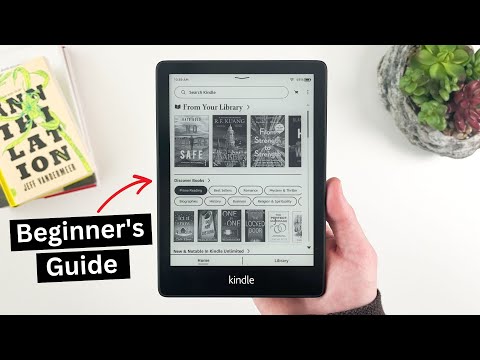 0:08:24
0:08:24
 0:36:20
0:36:20
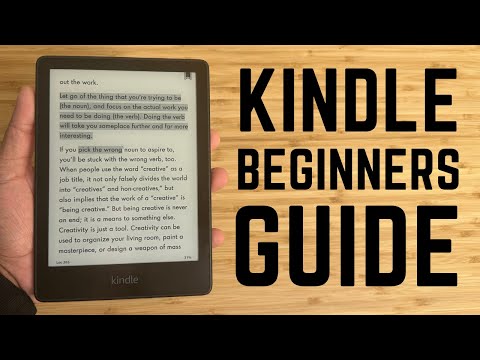 1:17:07
1:17:07
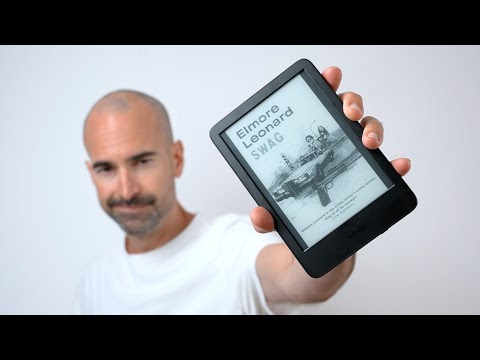 0:12:01
0:12:01
 0:04:03
0:04:03
 0:25:14
0:25:14
 0:00:31
0:00:31
 0:06:05
0:06:05
 0:08:52
0:08:52
 0:05:40
0:05:40
 0:12:15
0:12:15
 0:10:05
0:10:05
 0:04:12
0:04:12
 0:14:21
0:14:21
 0:15:23
0:15:23
 0:06:19
0:06:19
 0:15:40
0:15:40
 0:13:41
0:13:41
 0:15:40
0:15:40
 0:00:15
0:00:15
 0:12:46
0:12:46
 0:18:25
0:18:25
 0:13:48
0:13:48
 0:29:47
0:29:47