filmov
tv
How to use a Kindle (the ULTIMATE tutorial)
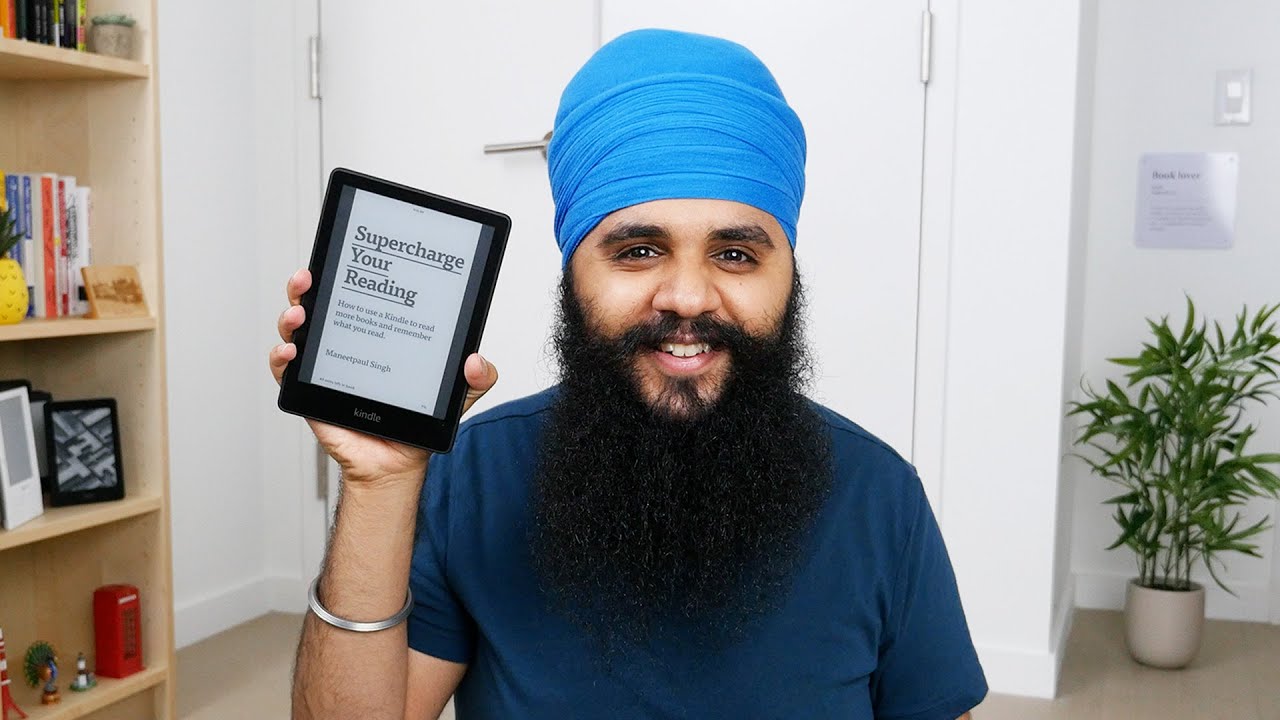
Показать описание
I JUST PUBLISHED MY FIRST BOOK!
Today, we do an (extreme) deep dive into how to use a Kindle. I go through all the features, so you know exactly what you're doing!
0:00 Video Starts
0:35 I WROTE A BOOK!
1:52 Home Screen
2:34 Library Screen
3:02 Book Shortcut
3:13 Library Filters
5:35 Library Views
6:17 Collections
6:40 Opening a Book
6:52 Turning Pages
7:15 Book Settings
7:40 Going Back
7:51 Aa Settings - Themes
8:20 Aa Settings - Font Options
8:39 Aa Settings - Layout Options
8:51 Aa Settings - More Options
9:05 Reading Progress
9:28 Showing Clock
9:50 Book Mentions
10:09 About This Book
10:29 Popular Highlights
10:45 Highlight Menu
11:09 Page Turn Animations
11:42 Word Wise
12:18 Chapters & Notes Menu
12:45 Bookmarks
13:34 Vocabulary Builder
14:12 Highlighting & Notes
14:56 Dictionary/Wiki Lookup
15:06 Swipe Down Quick Actions
15:28 Airplane Mode
16:11 Sync
16:23 Bluetooth
16:39 Dark Mode
16:57 Brightness & Warm Light
17:28 Sleep Mode vs Power Off
17:53 Blank Screen
18:08 Search Bar
18:24 Kindle Store vs Delivering Books
19:14 Goodreads
19:34 Amazon Kids
19:51 Web Browser
20:25 Device Info
20:38 Update Your Kindle
20:53 Your Account Settings
21:34 Household Settings
21:56 WiFi & Bluetooth Settings
22:19 Display Cover Setting
23:26 Warmth Schedule
23:37 Device Passcode
23:52 Advanced Options
24:29 WhisperSync
25:04 Power Saver Setting
25:44 Privacy Setting
26:11 Storage Management
26:41 Page Refresh
27:15 Language & Dictionary
27:48 Accessibility
28:08 Parental Controls
28:39 Giving Kindle Feedback
——————————————————
Hi there! My name is Maneetpaul Singh, but my friends call me Maneet (pronounced muh-neet).
I'm based out of NYC and make YouTube videos about Kindles and other digital reading tools. Think of me like the MKBHD of books.
Links:
Today, we do an (extreme) deep dive into how to use a Kindle. I go through all the features, so you know exactly what you're doing!
0:00 Video Starts
0:35 I WROTE A BOOK!
1:52 Home Screen
2:34 Library Screen
3:02 Book Shortcut
3:13 Library Filters
5:35 Library Views
6:17 Collections
6:40 Opening a Book
6:52 Turning Pages
7:15 Book Settings
7:40 Going Back
7:51 Aa Settings - Themes
8:20 Aa Settings - Font Options
8:39 Aa Settings - Layout Options
8:51 Aa Settings - More Options
9:05 Reading Progress
9:28 Showing Clock
9:50 Book Mentions
10:09 About This Book
10:29 Popular Highlights
10:45 Highlight Menu
11:09 Page Turn Animations
11:42 Word Wise
12:18 Chapters & Notes Menu
12:45 Bookmarks
13:34 Vocabulary Builder
14:12 Highlighting & Notes
14:56 Dictionary/Wiki Lookup
15:06 Swipe Down Quick Actions
15:28 Airplane Mode
16:11 Sync
16:23 Bluetooth
16:39 Dark Mode
16:57 Brightness & Warm Light
17:28 Sleep Mode vs Power Off
17:53 Blank Screen
18:08 Search Bar
18:24 Kindle Store vs Delivering Books
19:14 Goodreads
19:34 Amazon Kids
19:51 Web Browser
20:25 Device Info
20:38 Update Your Kindle
20:53 Your Account Settings
21:34 Household Settings
21:56 WiFi & Bluetooth Settings
22:19 Display Cover Setting
23:26 Warmth Schedule
23:37 Device Passcode
23:52 Advanced Options
24:29 WhisperSync
25:04 Power Saver Setting
25:44 Privacy Setting
26:11 Storage Management
26:41 Page Refresh
27:15 Language & Dictionary
27:48 Accessibility
28:08 Parental Controls
28:39 Giving Kindle Feedback
——————————————————
Hi there! My name is Maneetpaul Singh, but my friends call me Maneet (pronounced muh-neet).
I'm based out of NYC and make YouTube videos about Kindles and other digital reading tools. Think of me like the MKBHD of books.
Links:
Комментарии
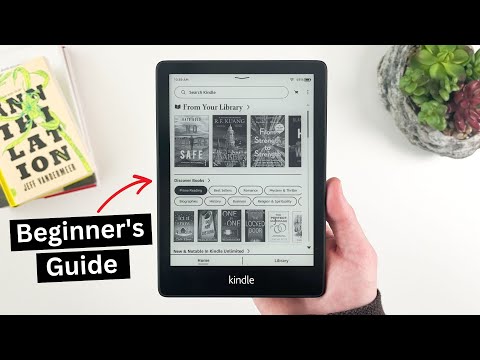 0:08:24
0:08:24
 0:29:47
0:29:47
 0:06:05
0:06:05
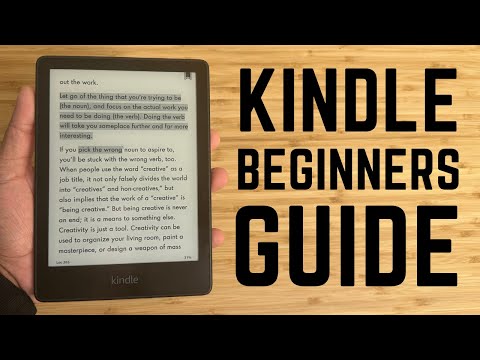 1:17:07
1:17:07
 0:04:03
0:04:03
 0:04:32
0:04:32
 0:18:46
0:18:46
 0:10:24
0:10:24
 0:13:15
0:13:15
 0:04:54
0:04:54
 0:36:20
0:36:20
 0:12:32
0:12:32
 0:18:51
0:18:51
 0:00:56
0:00:56
 0:06:20
0:06:20
 0:23:09
0:23:09
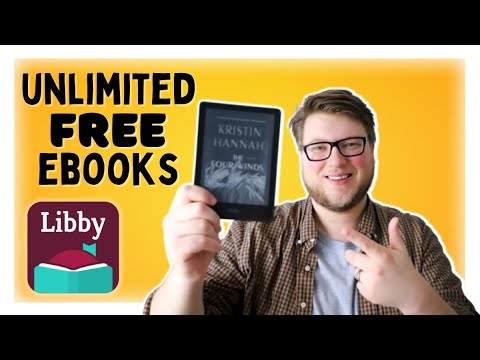 0:09:42
0:09:42
 0:08:03
0:08:03
 0:11:14
0:11:14
 0:14:37
0:14:37
 0:00:25
0:00:25
 0:08:53
0:08:53
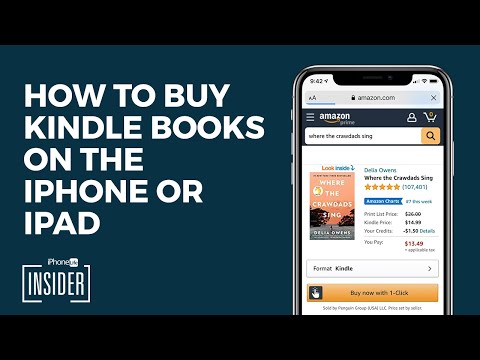 0:02:41
0:02:41
 0:18:01
0:18:01