filmov
tv
Excel Stylist | Video 18: Unleashing the Magic of Conditional Formatting for Visual Insights

Показать описание
Welcome back to our Basic Excel Course! In Video 18, we uncover the transformative power of Conditional Formatting, a feature that elevates your data presentation by adding visual insights. Whether you're analyzing trends, highlighting outliers, or emphasizing specific data points, mastering Conditional Formatting is a game-changer. Join us in this tutorial to become an Excel stylist and enhance the visual appeal of your spreadsheets.
🔍 Topics Covered in Video 18:
Understanding Conditional Formatting Basics
Applying Conditional Formatting Rules for Visual Enhancements
Advanced Techniques for Customizing and Expanding Conditional Formatting
🚀 What You'll Learn:
By the end of this lesson, you'll be well-versed in the art of Conditional Formatting, enabling you to visually interpret data with precision. From basic rules to advanced customization, this tutorial provides practical insights to enhance your overall Excel proficiency.
📚 Course Outline:
Video 1: Introduction (Watch Now)
Video 2: Entering Data in Cells (Watch Now)
Video 3: Basic Operations in Excel (Watch Now)
Video 4: SUM Function (Watch Now)
Video 5: AVERAGE Function (Watch Now)
Video 6: MAX and MIN Functions (Watch Now)
Video 7: COUNT Function (Watch Now)
Video 8: IF Function (Watch Now)
Video 9: TODAY Function (Watch Now)
Video 10: DAY, MONTH, YEAR Functions (Watch Now)
Video 11: LEN Function (Watch Now)
Video 12: UPPER, LOWER, PROPER Functions (Watch Now)
Video 13: CONCATENATE Function (Watch Now)
Video 14: Navigating the Excel Interface (Watch Now)
Video 15: Sorting and Filtering Data (Watch Now)
Video 16: Formatting and Applying Cell Styles (Watch Now)
Video 17: Creating Tables (Watch Now)
Video 18: Adding Conditional Formatting (Watch Now)
Video 19: Conclusion and Ending (Watch Now)
👉 Subscribe now to stay informed about upcoming tutorials in our Basic Excel Course. Hit the bell icon for instant notifications when new lessons are released.
🤝 Connect with Us:
Join our community for additional resources, discussions, and updates: [Link to Community]
Follow the blog
Follow the blog on Facebook
Follow the blog on Twitter
Follow the blog on Instagram
Follow the blog on Linkedin
--------------------------------------------------------------------------------------------
#ConditionalFormatting #DataVisualization #VisualInsights #LearnExcel #SpreadsheetEfficiency #ExcelTips #ProductivityTools #TechEducation #OnlineLearning #ExcelCourse #TutorialSeries #MicrosoftExcel #OfficeSkills #TechSkills #SubscribeNow #ExcelMastery #EducationalContent #ExcelStyling #ExcelFunctions #VisualAppeal #ExcelTipsAndTricks #AdvancedExcel #DataPresentation
--------------------------------------------------------------------------------------------
Recommended Books:
Mastering Excel Formulas
Buy from Amazon India
Buy from Amazon US
🔍 Topics Covered in Video 18:
Understanding Conditional Formatting Basics
Applying Conditional Formatting Rules for Visual Enhancements
Advanced Techniques for Customizing and Expanding Conditional Formatting
🚀 What You'll Learn:
By the end of this lesson, you'll be well-versed in the art of Conditional Formatting, enabling you to visually interpret data with precision. From basic rules to advanced customization, this tutorial provides practical insights to enhance your overall Excel proficiency.
📚 Course Outline:
Video 1: Introduction (Watch Now)
Video 2: Entering Data in Cells (Watch Now)
Video 3: Basic Operations in Excel (Watch Now)
Video 4: SUM Function (Watch Now)
Video 5: AVERAGE Function (Watch Now)
Video 6: MAX and MIN Functions (Watch Now)
Video 7: COUNT Function (Watch Now)
Video 8: IF Function (Watch Now)
Video 9: TODAY Function (Watch Now)
Video 10: DAY, MONTH, YEAR Functions (Watch Now)
Video 11: LEN Function (Watch Now)
Video 12: UPPER, LOWER, PROPER Functions (Watch Now)
Video 13: CONCATENATE Function (Watch Now)
Video 14: Navigating the Excel Interface (Watch Now)
Video 15: Sorting and Filtering Data (Watch Now)
Video 16: Formatting and Applying Cell Styles (Watch Now)
Video 17: Creating Tables (Watch Now)
Video 18: Adding Conditional Formatting (Watch Now)
Video 19: Conclusion and Ending (Watch Now)
👉 Subscribe now to stay informed about upcoming tutorials in our Basic Excel Course. Hit the bell icon for instant notifications when new lessons are released.
🤝 Connect with Us:
Join our community for additional resources, discussions, and updates: [Link to Community]
Follow the blog
Follow the blog on Facebook
Follow the blog on Twitter
Follow the blog on Instagram
Follow the blog on Linkedin
--------------------------------------------------------------------------------------------
#ConditionalFormatting #DataVisualization #VisualInsights #LearnExcel #SpreadsheetEfficiency #ExcelTips #ProductivityTools #TechEducation #OnlineLearning #ExcelCourse #TutorialSeries #MicrosoftExcel #OfficeSkills #TechSkills #SubscribeNow #ExcelMastery #EducationalContent #ExcelStyling #ExcelFunctions #VisualAppeal #ExcelTipsAndTricks #AdvancedExcel #DataPresentation
--------------------------------------------------------------------------------------------
Recommended Books:
Mastering Excel Formulas
Buy from Amazon India
Buy from Amazon US
 0:01:38
0:01:38
 0:02:01
0:02:01
 0:04:15
0:04:15
 0:06:43
0:06:43
 0:11:44
0:11:44
 0:07:02
0:07:02
 0:00:15
0:00:15
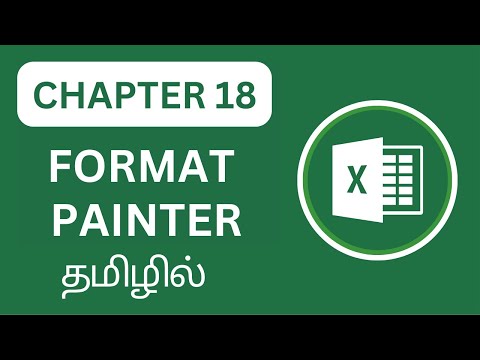 0:01:58
0:01:58
 0:11:45
0:11:45
 0:19:07
0:19:07
 0:01:39
0:01:39
 0:18:53
0:18:53
 0:39:42
0:39:42
 0:00:19
0:00:19
 0:00:30
0:00:30
 0:00:52
0:00:52
 0:18:28
0:18:28
 0:00:28
0:00:28
 0:11:18
0:11:18
 0:01:00
0:01:00
 0:01:27
0:01:27
 0:00:20
0:00:20
 0:00:32
0:00:32
 0:01:00
0:01:00