filmov
tv
Turn Your Excel Sheet Into An Interactive Application Using Python (Full Project)

Показать описание
𝗗𝗘𝗦𝗖𝗥𝗜𝗣𝗧𝗜𝗢𝗡
▀▀▀▀▀▀▀▀▀▀▀▀▀▀▀▀▀▀▀▀▀▀▀▀▀▀
This tutorial will teach you how to create interactive applications using Excel and Python. Learn how to use Python scripts to execute tasks and combine the two in one seamless coding environment. In this video, we will build an application to download YouTube videos as mp3 files, convert the audio files to text using the AssemblyAI API and finally create a word cloud based on that text file.
🌍 𝗟𝗜𝗡𝗞𝗦:
⭐ 𝗧𝗜𝗠𝗘𝗦𝗧𝗔𝗠𝗣𝗦:
00:00 – Introduction
00:48 – Installation dependencies
01:40 – Create an Excel starter template
04:34 – Prepare the worksheet
08:44 – Download a YouTube video mp3
11:40 – Transcribe the audio file
16:59 – Create the word cloud
18:15 – Outro
𝗧𝗢𝗢𝗟𝗦 𝗔𝗡𝗗 𝗥𝗘𝗦𝗢𝗨𝗥𝗖𝗘𝗦
▀▀▀▀▀▀▀▀▀▀▀▀▀▀▀▀▀▀▀▀▀▀▀▀▀▀
𝗖𝗢𝗡𝗡𝗘𝗖𝗧 𝗪𝗜𝗧𝗛 𝗠𝗘
▀▀▀▀▀▀▀▀▀▀▀▀▀▀▀▀▀▀▀▀▀▀▀▀▀▀
☕ 𝗕𝘂𝘆 𝗺𝗲 𝗮 𝗰𝗼𝗳𝗳𝗲𝗲?
If you want to support this channel, you can buy me a coffee here:
How to Fit an Excel Sheet on One Page
Convert your excel sheet into an app easily (Without Coding) | Excel converter | App DNA
How to Convert Excel to Google Sheets (Quick and Easy)
How to Turn Your Excel Spreadsheets into Power Apps
How to Insert & Link Entire MS Excel Sheet Into Word (Easy)
How to Save Excel as PDF in Landscape
How To Convert an Excel File into A MS Word Doc
How to Fit an Excel Sheet on One Page
Make a Target Chart in Excel in 60 Seconds! 🎯📊
How to Convert Excel spreadsheet data into a Table
Turn your Excel spreadsheets and Google Sheets into apps!
Turn An Excel Sheet Into An Interactive Dashboard Using Python (Taipy Tutorial)
Converting Excel Into A Custom Web Application / Part 1 of 5 / Overview
Turn Your Excel Sheet Into An Interactive Application Using Python (Full Project)
Excel How To Copy As Picture
How to Create Professional Looking Excel Spreadsheets
Turn An Excel Sheet Into An Interactive Dashboard Using Python (Streamlit)
How to Fit an Excel Sheet on One Page
How Do I Convert Excel Sheets to Word? : Microsoft Excel Tips
Turn Your Excel File Into A Web App With Python (fast & easy) | Streamlit Tutorial
How To Make A Table In Excel
How to Make an App Using Your Excel Office 365 Data
How to Make a Totaling Column Formula in Excel : Using Microsoft Excel
How to Create a Table in Excel (Spreadsheet Basics)
Комментарии
 0:01:12
0:01:12
 0:04:01
0:04:01
 0:02:33
0:02:33
 0:32:45
0:32:45
 0:01:49
0:01:49
 0:01:00
0:01:00
 0:01:12
0:01:12
 0:01:04
0:01:04
 0:01:00
0:01:00
 0:06:18
0:06:18
 0:01:25
0:01:25
 0:21:43
0:21:43
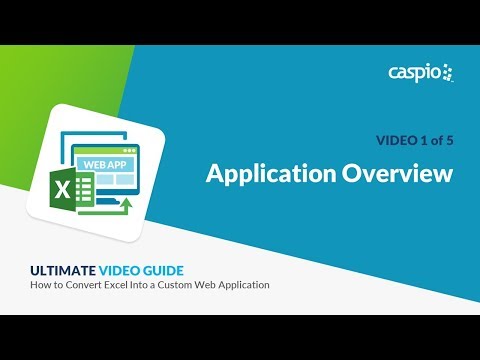 0:01:18
0:01:18
 0:18:53
0:18:53
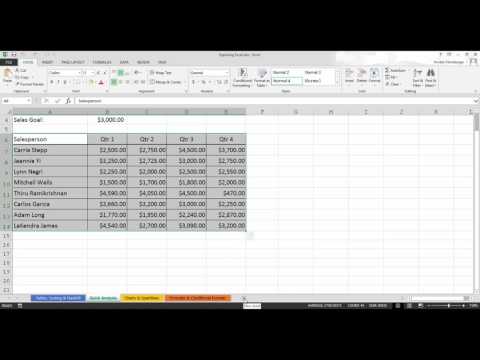 0:01:45
0:01:45
 0:06:44
0:06:44
 0:16:31
0:16:31
 0:01:26
0:01:26
 0:02:08
0:02:08
 0:16:05
0:16:05
 0:01:37
0:01:37
 0:05:37
0:05:37
 0:03:57
0:03:57
 0:03:42
0:03:42