filmov
tv
Install Zigbee2MQTT, Setup in 10 Minutes

Показать описание
Welcome to our quick and easy guide on how to install Zigbee2MQTT on Home Assistant in just 10 minutes! This video will walk you through the process step-by-step, ensuring you can get your smart home up and running in no time.
In this video, we’ll be using the Sonoff 3.0 ZB Dongle Plus E and a Sonoff Human Presence Sensor to demonstrate the setup process. These devices are known for their reliability and versatility, making them great choices for your smart home.
We’ll also be comparing Zigbee Home Automation (ZHA) and Zigbee2MQTT. Both are powerful tools for integrating Zigbee devices with Home Assistant, but they each have their own strengths and weaknesses. We’ll help you understand these differences so you can choose the best option for your needs.
So, whether you’re a seasoned smart home enthusiast or just getting started, this video is for you. Let’s dive in and get your Home Assistant powered by Zigbee2MQTT!
Stay tuned, and let’s make our homes smarter together! 👍
🙏 If you would like to support me and this channel, you can JOIN and SUBSCRIBE 🙏
____ ☕ Buy Me A Coffee! ☕ ___
#sonoff #zigbee #usb
___ 🕒📩 Timestamp 🕒📩 ___
00:00 – Introduction
02:17 - Installation
02:45 - Mosquitto Broker
03:14 - MQTT Installation
03:53 - Zigbee2MQTT Installation
05:10 - Zigbee Coordinator Installation
07:20 - Testing with Presence Sensor
08:24 - Installation onto a Dashboard
08:45 - Roundup
___ 👋 Handy Dandy Information 👋 ___
Sonoff discount, *SMARTHOMEAUS*, has now been increased to 15% on ALL products!!
Bridges / Coordinators and Dongles
___ MQTT Settings___
Broker – core-mosquitto
___ Zigbee2MQTT Configuration___
mqtt:
server: mqtt://core-mosquitto:1883
user: mqtt_user
password: mqtt_password
serial:
port: {INSERT YOUR ABSOLUTE ADDRESS IN HERE}
adapter: ezsp
Product Scripts are uploaded by the members area of Buy Me a Coffee if you'd like to review.
___ 🔗 Affiliate Links 🔗 ___
Sonoff discount, *SMARTHOMEAUS*, has now been increased to 15% on ALL products!!
SwitchBot Lineup
Home Assistant Server (HP EliteDesk 800 G4)
Raspberry Pi 4 B 8GB (Full kit: inc. Power Supply, case, Micro SD, heat sink etc.)
Meross Smart Garage Door Opener Remote
Aeotec Z-Stick Gen5 Plus Z-wave USB Hub
Aqara FP1 Human Presence Sensor
The site receives a small commission if you order from any of the links above. This does not cost you anything and is paid by the supplier.
In this video, we’ll be using the Sonoff 3.0 ZB Dongle Plus E and a Sonoff Human Presence Sensor to demonstrate the setup process. These devices are known for their reliability and versatility, making them great choices for your smart home.
We’ll also be comparing Zigbee Home Automation (ZHA) and Zigbee2MQTT. Both are powerful tools for integrating Zigbee devices with Home Assistant, but they each have their own strengths and weaknesses. We’ll help you understand these differences so you can choose the best option for your needs.
So, whether you’re a seasoned smart home enthusiast or just getting started, this video is for you. Let’s dive in and get your Home Assistant powered by Zigbee2MQTT!
Stay tuned, and let’s make our homes smarter together! 👍
🙏 If you would like to support me and this channel, you can JOIN and SUBSCRIBE 🙏
____ ☕ Buy Me A Coffee! ☕ ___
#sonoff #zigbee #usb
___ 🕒📩 Timestamp 🕒📩 ___
00:00 – Introduction
02:17 - Installation
02:45 - Mosquitto Broker
03:14 - MQTT Installation
03:53 - Zigbee2MQTT Installation
05:10 - Zigbee Coordinator Installation
07:20 - Testing with Presence Sensor
08:24 - Installation onto a Dashboard
08:45 - Roundup
___ 👋 Handy Dandy Information 👋 ___
Sonoff discount, *SMARTHOMEAUS*, has now been increased to 15% on ALL products!!
Bridges / Coordinators and Dongles
___ MQTT Settings___
Broker – core-mosquitto
___ Zigbee2MQTT Configuration___
mqtt:
server: mqtt://core-mosquitto:1883
user: mqtt_user
password: mqtt_password
serial:
port: {INSERT YOUR ABSOLUTE ADDRESS IN HERE}
adapter: ezsp
Product Scripts are uploaded by the members area of Buy Me a Coffee if you'd like to review.
___ 🔗 Affiliate Links 🔗 ___
Sonoff discount, *SMARTHOMEAUS*, has now been increased to 15% on ALL products!!
SwitchBot Lineup
Home Assistant Server (HP EliteDesk 800 G4)
Raspberry Pi 4 B 8GB (Full kit: inc. Power Supply, case, Micro SD, heat sink etc.)
Meross Smart Garage Door Opener Remote
Aeotec Z-Stick Gen5 Plus Z-wave USB Hub
Aqara FP1 Human Presence Sensor
The site receives a small commission if you order from any of the links above. This does not cost you anything and is paid by the supplier.
Комментарии
 0:09:49
0:09:49
 0:10:17
0:10:17
 0:14:08
0:14:08
 0:15:09
0:15:09
 0:13:46
0:13:46
 0:24:48
0:24:48
 0:24:27
0:24:27
 0:07:44
0:07:44
 0:16:06
0:16:06
 0:27:13
0:27:13
 0:09:14
0:09:14
 0:24:25
0:24:25
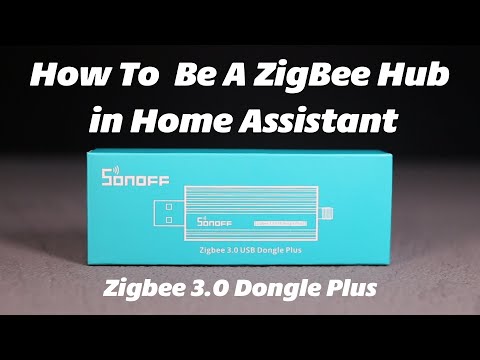 0:00:57
0:00:57
 0:10:44
0:10:44
 0:17:11
0:17:11
 0:00:45
0:00:45
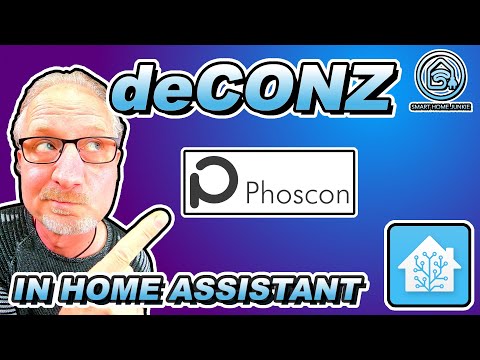 0:13:24
0:13:24
 0:09:23
0:09:23
 0:18:54
0:18:54
 0:08:58
0:08:58
 0:02:59
0:02:59
 0:07:12
0:07:12
 0:09:25
0:09:25
 0:27:05
0:27:05