filmov
tv
How to setup zigbee2mqtt with home assistant!

Показать описание
Learn to setup zigbee2mqtt with home assistant and automate your entire home!
### Setup Home Assistant Docker
---
services:
homeassistant:
container_name: homeassistant
ports:
- "8123:8123"
environment:
- PUID=1000
- PGID=1000
- TZ=America/Toronto
volumes:
- ./config:/config
restart: unless-stopped
networks:
- frontend
restart: unless-stopped
networks:
frontend:
driver: bridge
### Setup MQTT Server Docker
---
services:
mqtt:
image: eclipse-mosquitto
container_name: mqtt
ports:
- "1883:1883"
- "9001:9001"
volumes:
- ./config:/mosquitto/config:rw
- ./data:/mosquitto/data:rw
- ./log:/mosquitto/log:rw
restart: unless-stopped
networks:
- homeassistant_frontend
networks:
homeassistant_frontend:
external: true
allow_anonymous true
listener 1883
listener 9001
protocol websockets
persistence true
persistence_location /mosquitto/data/
### MQTT password generation
# login interactively into the mqtt container
docker exec -it mqtt sh
# Create new password file and add user and it will prompt for password
mosquitto_passwd -c /mosquitto/config/pwfile mqttuser
### Setup zigbee2mqtt docker compose
---
services:
zigbee2mqtt:
image: koenkk/zigbee2mqtt
container_name: zigbee2mqtt
restart: unless-stopped
devices:
- /dev/serial/by-id/usb-ITEAD_SONOFF_Zigbee_3.0_USB_Dongle_Plus_V2_20230220201732-if00:/dev/ttyACM0
ports:
- "8080:8123"
volumes:
- ./data:/app/data
- /run/udev:/run/udev:ro
environment:
- TZ=America/Toronto
networks:
- homeassistant_frontend
networks:
homeassistant_frontend:
external: true
homeassistant: true
frontend:
port: 8123
mqtt:
base_topic: zigbee2mqtt
server: mqtt://mqtt:1883
user: mqttuser
password: Rq2SWqyIytfr6X
permit_join: false
serial:
port: /dev/ttyACM0
availability:
active:
timeout: 10
advanced:
channel: 26
homeassistant_legacy_entity_attributes: false
legacy_api: false
legacy_availability_payload: false
device_options:
legacy: false
VIDEOS TO WATCH NEXT :
0:00 - Hardware overview
0:41 - Home Assistant setup
2:45 - MQTT server setup
5:32 - zigbee2mqtt server setup
10:33 - Pluging everything together
11:14 - Pairing the smartplug
12:15 - Testing the smartplug
#homeassistant #homeautomation #zigbee #smarthome #smarthouse #docker #devops #linux
### Setup Home Assistant Docker
---
services:
homeassistant:
container_name: homeassistant
ports:
- "8123:8123"
environment:
- PUID=1000
- PGID=1000
- TZ=America/Toronto
volumes:
- ./config:/config
restart: unless-stopped
networks:
- frontend
restart: unless-stopped
networks:
frontend:
driver: bridge
### Setup MQTT Server Docker
---
services:
mqtt:
image: eclipse-mosquitto
container_name: mqtt
ports:
- "1883:1883"
- "9001:9001"
volumes:
- ./config:/mosquitto/config:rw
- ./data:/mosquitto/data:rw
- ./log:/mosquitto/log:rw
restart: unless-stopped
networks:
- homeassistant_frontend
networks:
homeassistant_frontend:
external: true
allow_anonymous true
listener 1883
listener 9001
protocol websockets
persistence true
persistence_location /mosquitto/data/
### MQTT password generation
# login interactively into the mqtt container
docker exec -it mqtt sh
# Create new password file and add user and it will prompt for password
mosquitto_passwd -c /mosquitto/config/pwfile mqttuser
### Setup zigbee2mqtt docker compose
---
services:
zigbee2mqtt:
image: koenkk/zigbee2mqtt
container_name: zigbee2mqtt
restart: unless-stopped
devices:
- /dev/serial/by-id/usb-ITEAD_SONOFF_Zigbee_3.0_USB_Dongle_Plus_V2_20230220201732-if00:/dev/ttyACM0
ports:
- "8080:8123"
volumes:
- ./data:/app/data
- /run/udev:/run/udev:ro
environment:
- TZ=America/Toronto
networks:
- homeassistant_frontend
networks:
homeassistant_frontend:
external: true
homeassistant: true
frontend:
port: 8123
mqtt:
base_topic: zigbee2mqtt
server: mqtt://mqtt:1883
user: mqttuser
password: Rq2SWqyIytfr6X
permit_join: false
serial:
port: /dev/ttyACM0
availability:
active:
timeout: 10
advanced:
channel: 26
homeassistant_legacy_entity_attributes: false
legacy_api: false
legacy_availability_payload: false
device_options:
legacy: false
VIDEOS TO WATCH NEXT :
0:00 - Hardware overview
0:41 - Home Assistant setup
2:45 - MQTT server setup
5:32 - zigbee2mqtt server setup
10:33 - Pluging everything together
11:14 - Pairing the smartplug
12:15 - Testing the smartplug
#homeassistant #homeautomation #zigbee #smarthome #smarthouse #docker #devops #linux
Комментарии
 0:14:08
0:14:08
 0:10:17
0:10:17
 0:09:49
0:09:49
 0:13:46
0:13:46
 0:15:09
0:15:09
 0:24:27
0:24:27
 0:24:48
0:24:48
 0:10:17
0:10:17
 0:17:30
0:17:30
 0:12:42
0:12:42
 0:19:35
0:19:35
 0:13:06
0:13:06
 0:35:50
0:35:50
 0:16:06
0:16:06
 0:17:11
0:17:11
 0:14:34
0:14:34
 0:09:33
0:09:33
 0:09:14
0:09:14
 0:23:49
0:23:49
 0:09:46
0:09:46
 0:19:15
0:19:15
 0:12:06
0:12:06
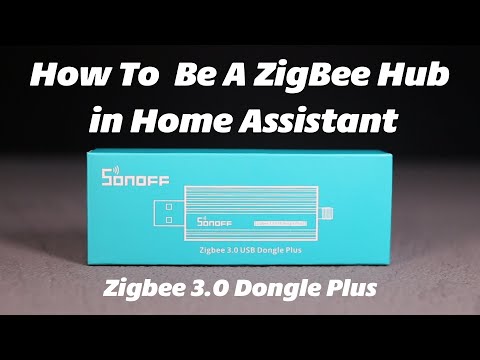 0:00:57
0:00:57
 0:24:25
0:24:25