filmov
tv
AutoCAD 2020 | Fundamental Training | Offset Command | English

Показать описание
#AutoCAD2020 #CADVlogger #AutoCAD
In this AutoCAD tutorial, you will learn about the AutoCAD basic command using AutoCAD 2020. This video is a complete AutoCAD training created for new CAD user by CAD Vlogger
Please LIKE, COMMENT, SHARE and SUBSCRIBE for more updated tutorial videos
PLAYLIST
Please Subscribe my social media links:
Equipment Used:
i7 2600 @ 3.40GHz
Nvidia Geforce GTX 650
16GB Ram
2 TB
More tutorial will be uploaded soon like: 3D Studio Max, Revit Architecture, Lumion Rendering, Vray, Sketchup, Adobe Photoshop, InDesign and Illustrator
In this AutoCAD tutorial, you will learn about the AutoCAD basic command using AutoCAD 2020. This video is a complete AutoCAD training created for new CAD user by CAD Vlogger
Please LIKE, COMMENT, SHARE and SUBSCRIBE for more updated tutorial videos
PLAYLIST
Please Subscribe my social media links:
Equipment Used:
i7 2600 @ 3.40GHz
Nvidia Geforce GTX 650
16GB Ram
2 TB
More tutorial will be uploaded soon like: 3D Studio Max, Revit Architecture, Lumion Rendering, Vray, Sketchup, Adobe Photoshop, InDesign and Illustrator
AutoCAD Basic Tutorial for Beginners - Part 1 of 3
Autocad 2020 | Fundamental Training | Dimension Style | Tagalog
AutoCAD for Beginners - Full University Course
AutoCAD 2020 | Fundamental Training | How to get AutoCAD 2020 free License | Tagalog
Autocad - Complete tutorial for beginners (Full tutorial 1h40m)
20 Must know AutoCAD Shortcuts & Commands! AutoCAD Tips & Tricks
Full AutoCAD Course For Beginners | From Scratch to Professional | More that 6+ Hours
AutoCAD Drawing Tutorial for Beginners - 1
Autocad - Complete course for beginners
Making a simple floor plan in AutoCAD: Part 1 of 3
AutoCAD Basic Tutorial for Beginners - Part 2 of 3
AutoCAD 2020 | 16 Hrs Full Video |
AutoCAD MLine - AutoCAD Tutorials #architecture #autocad #architect
Wrench in Auto CAD Practice Drawing (6)
AutoCAD Basics for Beginners in Hindi | Mechanical & Civil Engineering
AutoCAD All basic Settings Explained | All Important settings in AutoCAD
AutoCAD 3D, AutoCAD Training Table 3D, How to Create Table, 3D Modeling
8 AutoCAD Tips for Better Drawings & Faster Drafting | 2 Minute Tuesday
AutoCAD 3D Basic Tutorial for Beginners - 1
AutoCAD Electrical Tutorial for Beginners - 1
AutocAD 2D Practice Drawing / Exercise 2 / Basic & Advance Tutorial
AutoCAD Workspace Initial Settings | Page Setup
AutoCAD Draw Toolbars Explained with Examples | Mechanical, Civil, Arch | PART 1
Auto-CAD Tutorial in Hindi for all cad Beginners
Комментарии
 0:17:37
0:17:37
 0:13:44
0:13:44
 6:18:16
6:18:16
 0:02:38
0:02:38
 1:40:09
1:40:09
 0:09:07
0:09:07
 6:29:15
6:29:15
 0:13:51
0:13:51
 4:08:41
4:08:41
 0:12:17
0:12:17
 0:20:34
0:20:34
 16:06:27
16:06:27
 0:00:56
0:00:56
 0:05:46
0:05:46
 0:16:34
0:16:34
 0:40:54
0:40:54
 0:08:50
0:08:50
 0:11:59
0:11:59
 0:19:22
0:19:22
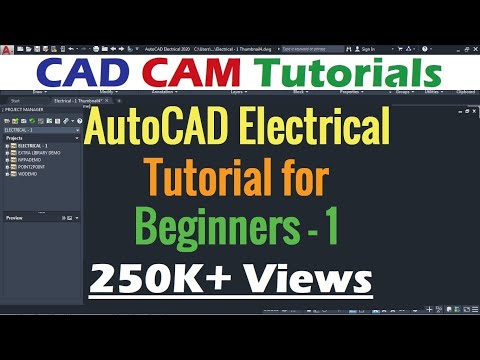 0:19:17
0:19:17
 0:15:29
0:15:29
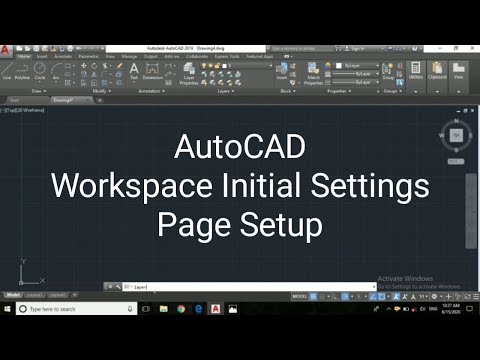 0:05:59
0:05:59
 0:20:55
0:20:55
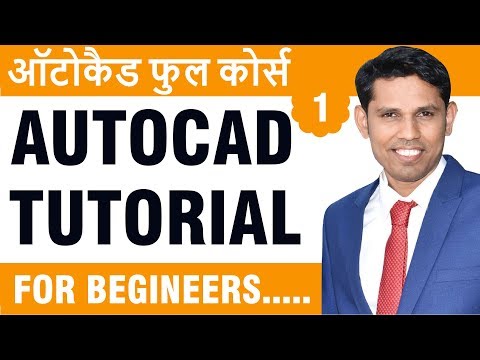 1:02:35
1:02:35