filmov
tv
AutoCAD Basic Tutorial for Beginners - Part 2 of 3
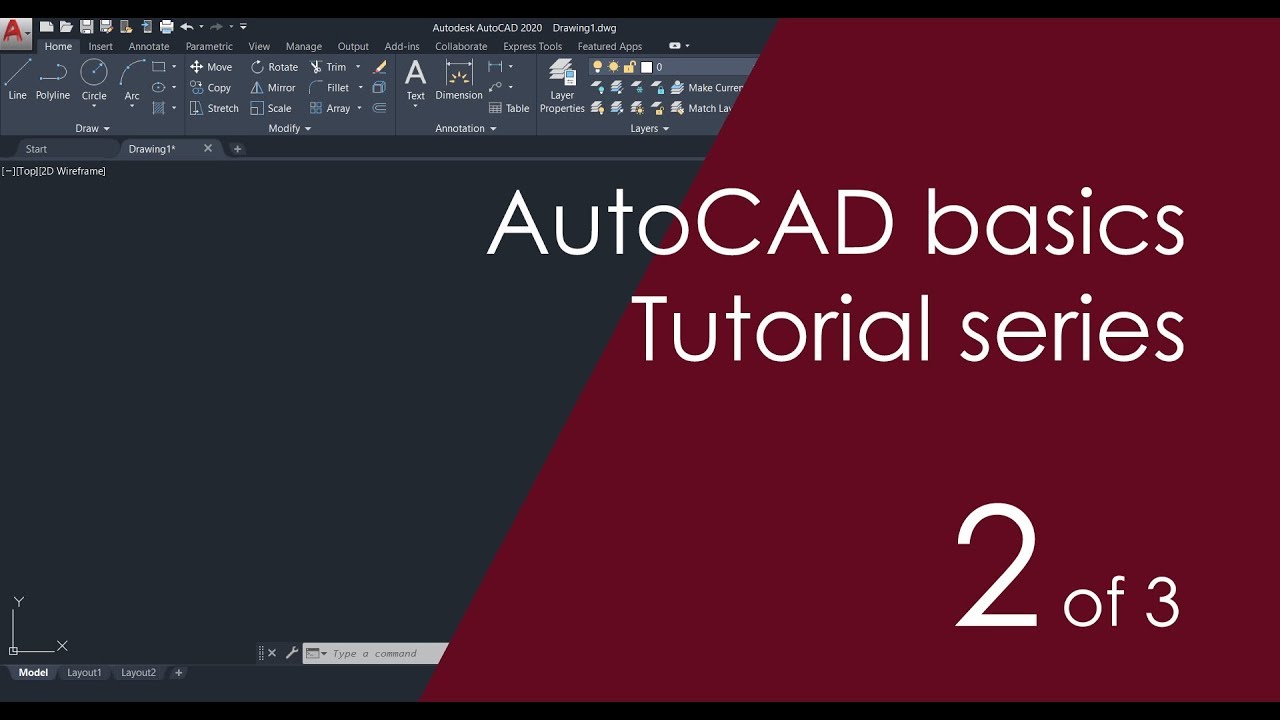
Показать описание
In this AutoCAD Tutorial for beginner video series you will learn about AutoCAD from scratch.
The video will start with the basics and gradually introduce you to the Draw, Modify tools, drawing management and Annotation tools, and finally a practice project and plotting the drawing.
The complete table of contents of this second part video is as follows:
0:00 Introduction
0:16 Making Polylines
1:14 Making Circles
1:47 Making Arc
2:19 Making Rectangles
3:06 Move tool
4:06 Copy Command
4:56 Rotate Command
5:57 Mirror Command
7:00 Making Fillets
7:59 Trim Command
9:01 Offset Command
10:05 Object Snap
12:34 2D practice drawing
AutoCAD Basic Tutorial for Beginners - Part 1 of 3
AutoCAD - Tutorial for Beginners in 12 MINUTES! [ AutoCAD 2024 ]
AutoCAD Basic Tutorial for Beginners - Part 2 of 3
AutoCAD 2023 Basic Tutorial for Beginners Part-1 in Tamil
AutoCAD for Beginners - Full University Course
Autocad - Complete tutorial for beginners (Full tutorial 1h40m)
AutoCAD Basic Tutorial for Beginners - Part 3 of 3
Making a simple floor plan in AutoCAD: Part 1 of 3
Exercise 02 | AutoCAD 3D Tutorial For Beginners In Hindi | Autocad 3D Exercise
AutoCAD Tutorial for Beginners | Lesson - 1
AutoCAD 2018 3D Tutorial for Beginners
AutoCAD Drawing Tutorial for Beginners - 1
AutoCAD Tutorial for Beginners - 1
How I would learn AutoCAD if I could start over
AutoCAD Basics for Beginners in Hindi | Mechanical & Civil Engineering
AutoCAD 2D Basics - Tutorial to draw a simple floor plan (Fast and efective!) PART 1
Autocad - Complete course for beginners
2D AutoCAD Practice drawing with annotations from scratch.
AUTOCAD BASIC COMMANDS
20 Must know AutoCAD Shortcuts & Commands! AutoCAD Tips & Tricks
AutoCAD 2021 Tutorial for Beginners | Learn AutoCAD 2021 in just 90min.
Full AutoCAD Course For Beginners | From Scratch to Professional | More that 6+ Hours
AutoCAD 2025 - 15 Minute Tutorial for BEGINNERS!
AutoCAD Drawing Tutorial for Beginners - 6
Комментарии
 0:17:37
0:17:37
 0:12:44
0:12:44
 0:20:34
0:20:34
 0:08:40
0:08:40
 6:18:16
6:18:16
 1:40:09
1:40:09
 0:08:51
0:08:51
 0:12:17
0:12:17
 0:12:51
0:12:51
 0:12:31
0:12:31
 0:10:27
0:10:27
 0:13:51
0:13:51
 0:20:41
0:20:41
 0:09:28
0:09:28
 0:16:34
0:16:34
 0:08:35
0:08:35
 4:08:41
4:08:41
 0:17:11
0:17:11
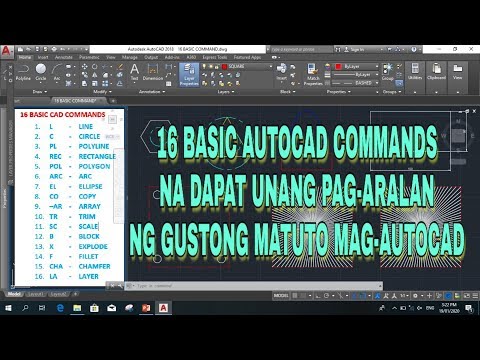 0:23:42
0:23:42
 0:09:07
0:09:07
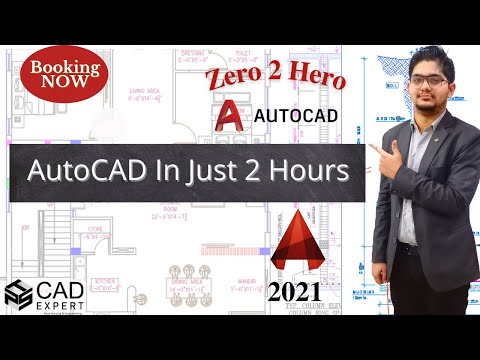 1:31:37
1:31:37
 6:29:15
6:29:15
 0:17:52
0:17:52
 0:29:25
0:29:25