filmov
tv
Full AutoCAD Course For Beginners | From Scratch to Professional | More that 6+ Hours

Показать описание
Welcome Folks, to a brand new video on pts cad expert, in this video, we are going to do something really great, So, what we really gonna do its to cover the whole AutoCAD from the beginning level and go to the advanced level, where we will understand what is the software, its interface, Units, Drafting setting, coordinate systems, Line, circle, arc, ellipse. Modify tools like move, copy, rotate, trim, extent, join, offset, array, mirror. Then we will make a plan. After that we will cover about Object Properties and how to apply it and them will understand the layer command after that we will make a plan on the basis of layer. after that we will cover hatching and section drawings. and then we will cover all the dimensions and dimension style manager, block, external references, plot and finally page setup. So, if you want to know about whole AutoCAD Then, Watch full video, yes this video is very long, but i assure you that it will not be any disappointment from our side, So watch this video till the end for more details.
Video Hastags
#autocad #cad #computeraideddesign #drafting #engineeringdrawings #civilengineering
Video Links -
Check Our LIVE Courses -
Unlimited Free Video's Playlist -
For more Query & Contact for Online Professional Training
What's App - @8199929888
Other Important Links -
Video Hastags
#autocad #cad #computeraideddesign #drafting #engineeringdrawings #civilengineering
Video Links -
Check Our LIVE Courses -
Unlimited Free Video's Playlist -
For more Query & Contact for Online Professional Training
What's App - @8199929888
Other Important Links -
Комментарии
 6:29:15
6:29:15
 6:18:16
6:18:16
 10:03:29
10:03:29
 1:40:09
1:40:09
 0:09:28
0:09:28
 0:17:37
0:17:37
 0:28:30
0:28:30
 0:12:44
0:12:44
 0:08:12
0:08:12
 0:22:14
0:22:14
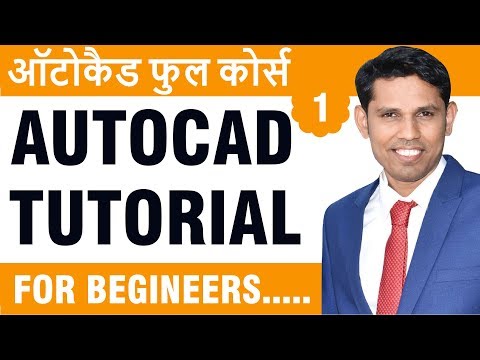 1:02:35
1:02:35
 1:53:10
1:53:10
 0:16:34
0:16:34
 1:38:00
1:38:00
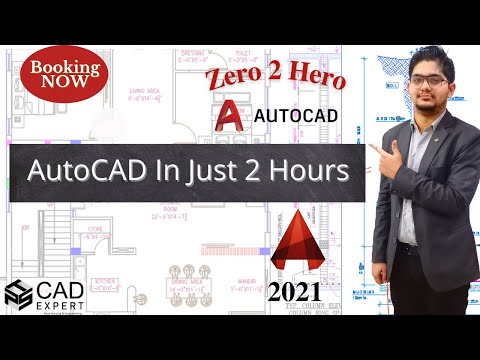 1:31:37
1:31:37
 0:01:00
0:01:00
 2:20:24
2:20:24
 1:56:40
1:56:40
 1:51:06
1:51:06
 0:00:56
0:00:56
 5:12:25
5:12:25
 0:08:40
0:08:40
 6:16:45
6:16:45
 0:58:18
0:58:18