filmov
tv
Autocad - Complete course for beginners

Показать описание
Complete course for beginners in Autocad.
This video is intended first time learners and comprises 3 different tutorials.
You can find them independently in the following links:
Support CAD in Black on Patreon.
Get exclusive access to exercises (in .DWG format)
Contents:
Tutorial 1: Complete tutorial for beginners
0:00:00 Intro and overview
0:09:55 Learn to draw in Autocad
0:21:25 Commands to Modify objects
(move, copy, rotate, offset, trim, extend, mirror...)
0:41:10 Units, Layers, Blocks, Print a project, Text
1:00:46 Scale, Stretch, Hatch, Array, Explode, Utilities panel
1:30:57 Dimension Lines
Tutorial 2: Complete tutorial for intermediates
1:40:02 Objects, Annotation, Zoom
2:02:08 Layout, Grid and Snap, UCS, Shortcut menu
2:23:16 Attributes, Dynamic Blocks
2:43:54 Design Center, Block and Tool Palettes, XREFs
3:02:51 Multileaders, Properties of objects (Color, Lineweight, Linetype)
Tutorial 3: Complete tutorial for intermediates 2
3:18:11 Status bar
3:27:19 Dimension lines - advanced tips
3:42:09 Lines and Polylines (extra tips), Spline, XLine, Ray, Point, Divide, Measure
3:55:56 Texts (advanced tips)
Licence:
The video shows a version of AutoCAD® and it is used exclusively for educational purposes.
Autodesk screen shots reprinted courtesy of Autodesk, Inc.
The narration and all the illustrations were created by CAD in Black.
This video is intended first time learners and comprises 3 different tutorials.
You can find them independently in the following links:
Support CAD in Black on Patreon.
Get exclusive access to exercises (in .DWG format)
Contents:
Tutorial 1: Complete tutorial for beginners
0:00:00 Intro and overview
0:09:55 Learn to draw in Autocad
0:21:25 Commands to Modify objects
(move, copy, rotate, offset, trim, extend, mirror...)
0:41:10 Units, Layers, Blocks, Print a project, Text
1:00:46 Scale, Stretch, Hatch, Array, Explode, Utilities panel
1:30:57 Dimension Lines
Tutorial 2: Complete tutorial for intermediates
1:40:02 Objects, Annotation, Zoom
2:02:08 Layout, Grid and Snap, UCS, Shortcut menu
2:23:16 Attributes, Dynamic Blocks
2:43:54 Design Center, Block and Tool Palettes, XREFs
3:02:51 Multileaders, Properties of objects (Color, Lineweight, Linetype)
Tutorial 3: Complete tutorial for intermediates 2
3:18:11 Status bar
3:27:19 Dimension lines - advanced tips
3:42:09 Lines and Polylines (extra tips), Spline, XLine, Ray, Point, Divide, Measure
3:55:56 Texts (advanced tips)
Licence:
The video shows a version of AutoCAD® and it is used exclusively for educational purposes.
Autodesk screen shots reprinted courtesy of Autodesk, Inc.
The narration and all the illustrations were created by CAD in Black.
Комментарии
 6:29:15
6:29:15
 1:40:09
1:40:09
 0:09:28
0:09:28
 0:22:14
0:22:14
 0:28:30
0:28:30
 0:17:37
0:17:37
 1:38:00
1:38:00
 5:12:25
5:12:25
 0:18:09
0:18:09
 0:12:44
0:12:44
 6:16:45
6:16:45
 0:00:56
0:00:56
 2:20:24
2:20:24
 0:01:00
0:01:00
 1:51:06
1:51:06
 1:54:33
1:54:33
![[ NEW ]](https://i.ytimg.com/vi/Ac-dOEazysc/hqdefault.jpg) 3:32:44
3:32:44
 0:09:07
0:09:07
 4:30:48
4:30:48
 16:06:27
16:06:27
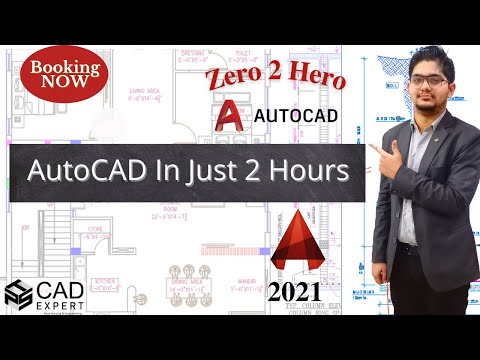 1:31:37
1:31:37
 0:00:20
0:00:20
 0:12:17
0:12:17
 0:12:31
0:12:31