filmov
tv
IDE vs Text Editor

Показать описание
What’s better, a simple text editor or a sophisticated IDE? What is an IDE, what is the best text editor for programming? We all have a strong attachment to the tools that we use to create great software, and so strong opinions. But what are the advantages and disadvantages of each approach? Is it better to use the power of our computers to give us hints, advice and fast feedback on our programming choices, or rely more on our own skills and understanding?
In this episode, Dave Farley, author of Continuous Delivery and Modern Software Engineering, compares the advantages and disadvantages of IDE vs Text Editor and talks about the best tools for programming to support software development. So whether you are looking for the top code editor for python, or the best IDE for Java or C#, checkout Dave’s advice.
--------------------------------------------------------------------------------------
🔗 LINKS RELATED TO THIS EPISODE:
-------------------------------------------------------------------------------------
📚 BOOKS:
In this book, Dave brings together his ideas and proven techniques to describe a durable, coherent and foundational approach to effective software development, for programmers, managers and technical leads, at all levels of experience.
📖 "Continuous Delivery Pipelines" by Dave Farley
NOTE: If you click on one of the Amazon Affiliate links and buy the book, Continuous Delivery Ltd. will get a small fee for the recommendation with NO increase in cost to you.
-------------------------------------------------------------------------------------
Also from Dave:
🎓 CD TRAINING COURSES
If you want to learn Continuous Delivery and DevOps skills, check out Dave Farley's courses
📧 JOIN CD MAIL LIST 📧
-------------------------------------------------------------------------------------
CHANNEL SPONSORS:
In this episode, Dave Farley, author of Continuous Delivery and Modern Software Engineering, compares the advantages and disadvantages of IDE vs Text Editor and talks about the best tools for programming to support software development. So whether you are looking for the top code editor for python, or the best IDE for Java or C#, checkout Dave’s advice.
--------------------------------------------------------------------------------------
🔗 LINKS RELATED TO THIS EPISODE:
-------------------------------------------------------------------------------------
📚 BOOKS:
In this book, Dave brings together his ideas and proven techniques to describe a durable, coherent and foundational approach to effective software development, for programmers, managers and technical leads, at all levels of experience.
📖 "Continuous Delivery Pipelines" by Dave Farley
NOTE: If you click on one of the Amazon Affiliate links and buy the book, Continuous Delivery Ltd. will get a small fee for the recommendation with NO increase in cost to you.
-------------------------------------------------------------------------------------
Also from Dave:
🎓 CD TRAINING COURSES
If you want to learn Continuous Delivery and DevOps skills, check out Dave Farley's courses
📧 JOIN CD MAIL LIST 📧
-------------------------------------------------------------------------------------
CHANNEL SPONSORS:
Комментарии
 0:02:04
0:02:04
 0:11:46
0:11:46
 0:10:28
0:10:28
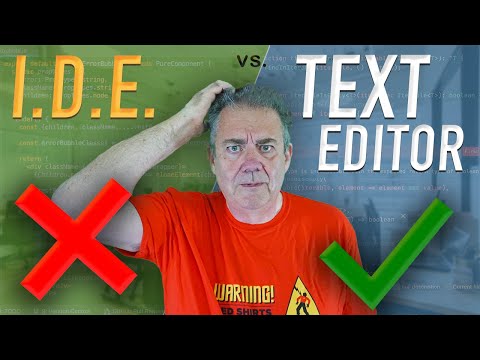 0:16:45
0:16:45
 0:07:24
0:07:24
 0:02:57
0:02:57
 0:07:21
0:07:21
 0:10:26
0:10:26
 0:04:44
0:04:44
 0:03:58
0:03:58
 0:07:24
0:07:24
 0:05:31
0:05:31
 0:08:32
0:08:32
 0:11:41
0:11:41
 0:08:53
0:08:53
 0:07:04
0:07:04
 0:06:28
0:06:28
 0:00:50
0:00:50
 0:02:33
0:02:33
 0:16:13
0:16:13
 0:08:32
0:08:32
 0:03:44
0:03:44
 0:02:47
0:02:47
 0:02:36
0:02:36