filmov
tv
Power Automate Get Items Filter Query Date for SharePoint List | ODATA Filter Query by Todays Date

Показать описание
when the user has a bulk SharePoint list with many items, then it will be hectic to filter the data. In this kind of scenario, the Power Automate Get items filter query will be useful to filter out the data.
In this Power Automate video tutorial, we'll explore advanced techniques for filtering items based on date fields using the "Get Items" action. Mastering date queries can significantly enhance your workflow automation. Here's what I will cover:
1. Today's Date:
Learn how to filter items where the date field matches today's date. Ensure your flows stay relevant and responsive.
2. Less Than Today's Date:
Understand how to retrieve items with a date field less than the current date. Useful for finding upcoming or overdue tasks.
3. Greater Than Today's Date:
Explore filtering items with a date field greater than today's date. Perfect for identifying future events or tasks.
4. Created Date:
Dive into filtering items based on their creation date. Ideal for scenarios where tracking the origin of items is crucial.
5. Filter Query on Last 7 Days:
Implement a dynamic filter to fetch items created or modified in the last 7 days. Keep your workflow focused on recent changes.
==========================================
Visit a complete tutorial on:
==========================================
Related Video Tutorials:
==========================================
Subscribe to Our YouTube Channel for more video tutorials
==========================================
Playlists for You:
==========================================
Do Visit Our Website
#microsoftpowerplatform #powerautomate #microsoftflow #sharepoint #datetime #function #date #today
In this Power Automate video tutorial, we'll explore advanced techniques for filtering items based on date fields using the "Get Items" action. Mastering date queries can significantly enhance your workflow automation. Here's what I will cover:
1. Today's Date:
Learn how to filter items where the date field matches today's date. Ensure your flows stay relevant and responsive.
2. Less Than Today's Date:
Understand how to retrieve items with a date field less than the current date. Useful for finding upcoming or overdue tasks.
3. Greater Than Today's Date:
Explore filtering items with a date field greater than today's date. Perfect for identifying future events or tasks.
4. Created Date:
Dive into filtering items based on their creation date. Ideal for scenarios where tracking the origin of items is crucial.
5. Filter Query on Last 7 Days:
Implement a dynamic filter to fetch items created or modified in the last 7 days. Keep your workflow focused on recent changes.
==========================================
Visit a complete tutorial on:
==========================================
Related Video Tutorials:
==========================================
Subscribe to Our YouTube Channel for more video tutorials
==========================================
Playlists for You:
==========================================
Do Visit Our Website
#microsoftpowerplatform #powerautomate #microsoftflow #sharepoint #datetime #function #date #today
Комментарии
 0:05:38
0:05:38
 0:16:58
0:16:58
 0:09:31
0:09:31
 0:01:53
0:01:53
 0:12:40
0:12:40
 0:29:15
0:29:15
 0:22:45
0:22:45
 0:16:41
0:16:41
 0:07:35
0:07:35
 0:13:22
0:13:22
 0:25:10
0:25:10
 0:04:31
0:04:31
 0:12:01
0:12:01
 0:03:59
0:03:59
 0:17:50
0:17:50
 0:03:55
0:03:55
 0:00:16
0:00:16
 0:07:11
0:07:11
 0:07:39
0:07:39
 0:07:33
0:07:33
 0:03:01
0:03:01
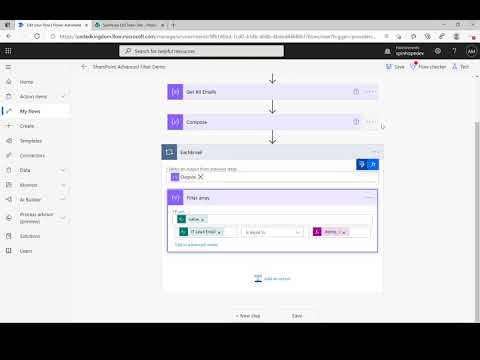 0:10:23
0:10:23
 0:02:50
0:02:50
 0:33:06
0:33:06