filmov
tv
Scheduling Repeated Tasks with Timer in Java | Timer and TimerTask in Java

Показать описание
In this tutorial, we'll explore how to schedule a task for repeated execution using the `Timer` class in Java. The `Timer` class allows you to schedule tasks to be executed at specified times or after specified delays, including repeated executions at fixed intervals.
To schedule a task for repeated execution, beginning at a specified time, you can use the `schedule(TimerTask task, Date firstTime, long period)` method of the `Timer` class. This method schedules the specified task to run at the specified time and repeats at the specified interval.
Here's a breakdown of the parameters:
- `TimerTask task`: The task to be executed.
- `Date firstTime`: The time at which the task should first be executed.
- `long period`: The interval between consecutive executions of the task, in milliseconds.
Here's a sample code snippet demonstrating how to use the `schedule` method to schedule a task for repeated execution:
```java
public class RepeatedTaskExample {
public static void main(String[] args) {
Timer timer = new Timer();
TimerTask task = new TimerTask() {
@Override
public void run() {
// Task logic goes here
}
};
// Schedule the task to run every 5 seconds, starting now
}
}
```
In this example, the task will be executed every 5 seconds, starting immediately. The `run` method of the `TimerTask` implementation contains the logic that will be executed each time the task is run.
Don't forget to subscribe for more Java tutorials and updates!
How to Schedule a task for repeated execution, beginning at the specified time scheduleAtFixedRate method of Timer class | java scheduler tutorial
Java Source Code here:
Click the below link to download the code:
Github Link:
Bitbucket Link:
#Java,#TimerTask,#JavaTutorial,#JavaBasics,#JavaIO,#TimerTaskinjava,#JavaTimerTask,#Scheduler,#Schedulerinjava,#JavaScheduler,#JavaTimer
To schedule a task for repeated execution, beginning at a specified time, you can use the `schedule(TimerTask task, Date firstTime, long period)` method of the `Timer` class. This method schedules the specified task to run at the specified time and repeats at the specified interval.
Here's a breakdown of the parameters:
- `TimerTask task`: The task to be executed.
- `Date firstTime`: The time at which the task should first be executed.
- `long period`: The interval between consecutive executions of the task, in milliseconds.
Here's a sample code snippet demonstrating how to use the `schedule` method to schedule a task for repeated execution:
```java
public class RepeatedTaskExample {
public static void main(String[] args) {
Timer timer = new Timer();
TimerTask task = new TimerTask() {
@Override
public void run() {
// Task logic goes here
}
};
// Schedule the task to run every 5 seconds, starting now
}
}
```
In this example, the task will be executed every 5 seconds, starting immediately. The `run` method of the `TimerTask` implementation contains the logic that will be executed each time the task is run.
Don't forget to subscribe for more Java tutorials and updates!
How to Schedule a task for repeated execution, beginning at the specified time scheduleAtFixedRate method of Timer class | java scheduler tutorial
Java Source Code here:
Click the below link to download the code:
Github Link:
Bitbucket Link:
#Java,#TimerTask,#JavaTutorial,#JavaBasics,#JavaIO,#TimerTaskinjava,#JavaTimerTask,#Scheduler,#Schedulerinjava,#JavaScheduler,#JavaTimer
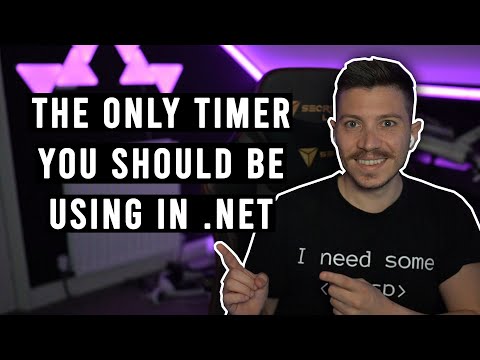 0:12:47
0:12:47
 0:01:36
0:01:36
 0:02:20
0:02:20
 0:01:47
0:01:47
 0:01:51
0:01:51
 0:01:28
0:01:28
 0:10:59
0:10:59
 0:03:39
0:03:39
 1:28:03
1:28:03
 0:14:08
0:14:08
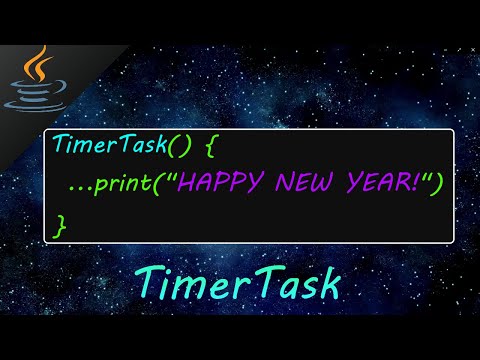 0:11:50
0:11:50
 0:19:25
0:19:25
 0:02:53
0:02:53
 0:01:31
0:01:31
 0:01:18
0:01:18
 0:05:42
0:05:42
 0:01:46
0:01:46
 0:09:47
0:09:47
 0:03:57
0:03:57
 0:00:38
0:00:38
 0:10:05
0:10:05
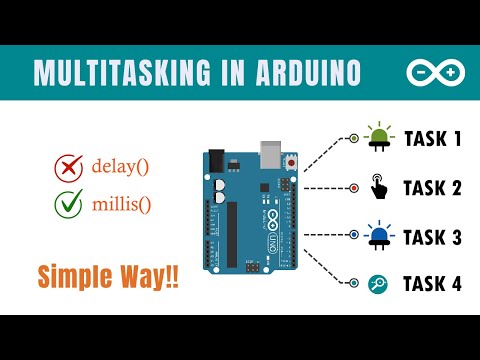 0:10:23
0:10:23
 0:00:15
0:00:15
 0:00:14
0:00:14