filmov
tv
Java Timer: Scheduling a Task Once with schedule(TimerTask task, long delay) | Timer and TimerTask

Показать описание
In this Java tutorial, we explore how to schedule a task to run once using the `schedule(TimerTask task, long delay)` method of the `Timer` class.
The `Timer` class in Java allows you to schedule tasks to be executed at specific times or after a certain delay. The `schedule(TimerTask task, long delay)` method is particularly useful when you want to schedule a task to run once after a specified delay.
Here's how it works:
1. **Create a Timer object**: First, create an instance of the `Timer` class.
2. **Create a TimerTask object**: Next, create a subclass of the `TimerTask` class and override the `run()` method with the code you want to execute.
3. **Schedule the task**: Use the `schedule()` method of the `Timer` object to schedule the task. Pass the `TimerTask` object and the delay in milliseconds as arguments to this method.
```java
Timer timer = new Timer();
TimerTask task = new TimerTask() {
@Override
public void run() {
// Your task code goes here
}
};
long delay = 5000; // Delay in milliseconds (e.g., 5000 milliseconds = 5 seconds)
```
4. **Task execution**: After the specified delay, the `run()` method of the `TimerTask` object will be executed.
5. **Cleanup**: It's good practice to cancel the timer when it's no longer needed to release associated resources.
```java
```
By following these steps, you can schedule a task to run once after a specified delay using the `schedule(TimerTask task, long delay)` method of the `Timer` class.
Don't forget to subscribe to our channel for more Java tutorials and programming tips!
How to schedule a task once using schedule(TimerTask task, long delay) method of Timer class?
Java Source Code here:
Click the below link to download the code:
Github Link:
Bitbucket Link:
#Java,#TimerTask,#JavaTutorial,#JavaBasics,#JavaIO,#TimerTaskinjava,#JavaTimerTask,#Scheduler,#Schedulerinjava,#JavaScheduler,#JavaTimer
The `Timer` class in Java allows you to schedule tasks to be executed at specific times or after a certain delay. The `schedule(TimerTask task, long delay)` method is particularly useful when you want to schedule a task to run once after a specified delay.
Here's how it works:
1. **Create a Timer object**: First, create an instance of the `Timer` class.
2. **Create a TimerTask object**: Next, create a subclass of the `TimerTask` class and override the `run()` method with the code you want to execute.
3. **Schedule the task**: Use the `schedule()` method of the `Timer` object to schedule the task. Pass the `TimerTask` object and the delay in milliseconds as arguments to this method.
```java
Timer timer = new Timer();
TimerTask task = new TimerTask() {
@Override
public void run() {
// Your task code goes here
}
};
long delay = 5000; // Delay in milliseconds (e.g., 5000 milliseconds = 5 seconds)
```
4. **Task execution**: After the specified delay, the `run()` method of the `TimerTask` object will be executed.
5. **Cleanup**: It's good practice to cancel the timer when it's no longer needed to release associated resources.
```java
```
By following these steps, you can schedule a task to run once after a specified delay using the `schedule(TimerTask task, long delay)` method of the `Timer` class.
Don't forget to subscribe to our channel for more Java tutorials and programming tips!
How to schedule a task once using schedule(TimerTask task, long delay) method of Timer class?
Java Source Code here:
Click the below link to download the code:
Github Link:
Bitbucket Link:
#Java,#TimerTask,#JavaTutorial,#JavaBasics,#JavaIO,#TimerTaskinjava,#JavaTimerTask,#Scheduler,#Schedulerinjava,#JavaScheduler,#JavaTimer
 0:01:28
0:01:28
 0:01:48
0:01:48
 0:01:43
0:01:43
 0:01:51
0:01:51
 0:01:36
0:01:36
 0:01:47
0:01:47
 0:03:39
0:03:39
 0:00:59
0:00:59
 0:10:05
0:10:05
 0:09:10
0:09:10
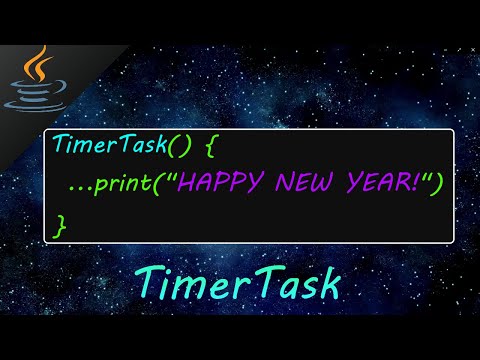 0:11:50
0:11:50
 0:01:58
0:01:58
![Java Library [#11]](https://i.ytimg.com/vi/tKSe8DAkrYk/hqdefault.jpg) 0:11:06
0:11:06
 0:02:53
0:02:53
 0:01:25
0:01:25
 0:05:27
0:05:27
 0:00:54
0:00:54
 0:01:32
0:01:32
 0:03:01
0:03:01
 0:01:40
0:01:40
 0:03:38
0:03:38
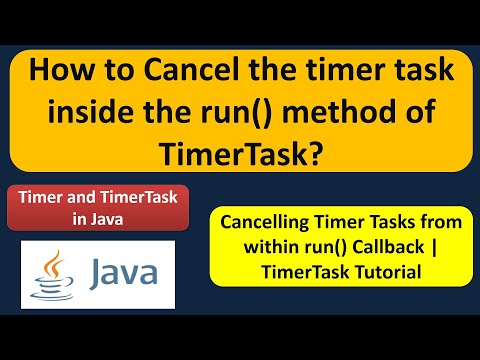 0:01:23
0:01:23
 0:03:38
0:03:38
 0:06:00
0:06:00