filmov
tv
InfluxDB and Grafana: Installation and setup
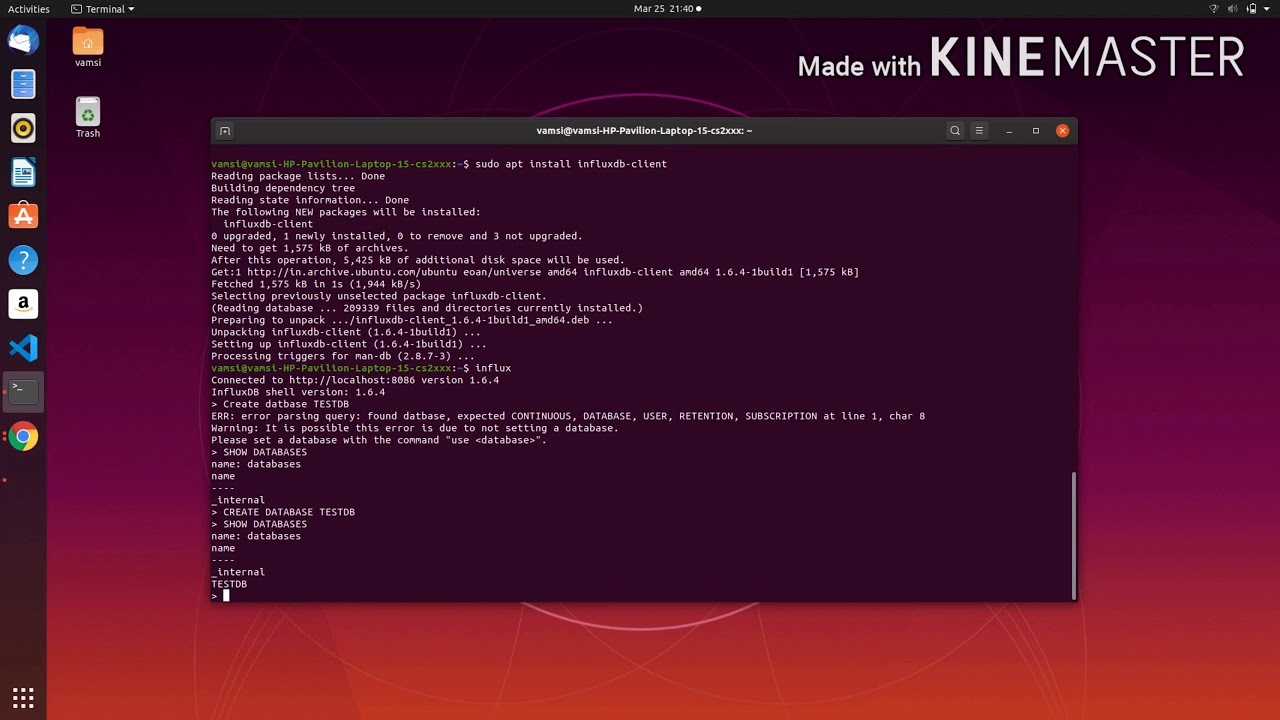
Показать описание
Commands to install InfluxDB:
Sudo apt-get update
sudo apt-get upgrade
#First, let's configure the package sources.
source /etc/lsb-release
sudo apt-get update && sudo apt-get install influxdb
sudo service influxdb start
#sudo apt install net-tools
sudo netstat -plnt
influx
CREATE DATABASE TESTDB
SHOW DATABASES
exit
influx
use TESTDB
SELECT * from cpu
Commands to install grafana:
#Configure package sources for grafana
#for stable version
sudo apt-get install -y gnupg2 curl
sudo apt-get update
sudo apt-get -y install grafana
sudo service grafana-server start
sudo netstat -plnt
Go to this url on browser:
Default credentials for Grafana:
user:admin password:admin
Grafana setup for Grafana:
Name: TESTDB
Type: InfluxDB 0.9.x
Database: TESTDB
User: admin
Password: admin
Sudo apt-get update
sudo apt-get upgrade
#First, let's configure the package sources.
source /etc/lsb-release
sudo apt-get update && sudo apt-get install influxdb
sudo service influxdb start
#sudo apt install net-tools
sudo netstat -plnt
influx
CREATE DATABASE TESTDB
SHOW DATABASES
exit
influx
use TESTDB
SELECT * from cpu
Commands to install grafana:
#Configure package sources for grafana
#for stable version
sudo apt-get install -y gnupg2 curl
sudo apt-get update
sudo apt-get -y install grafana
sudo service grafana-server start
sudo netstat -plnt
Go to this url on browser:
Default credentials for Grafana:
user:admin password:admin
Grafana setup for Grafana:
Name: TESTDB
Type: InfluxDB 0.9.x
Database: TESTDB
User: admin
Password: admin
Linking Grafana to InfluxDB V2.0
InfluxDB and Grafana - Installation and Configuration in 5 minutes, PLUS Dashboard creations
InfluxDB and Grafana: Installation and setup
InfluxDB 2.x + Grafana installation Raspberry Pi 4 [ioBroker Flux Raspi Tutorial German deutsch]
Grafana 8 InfluxDB 2 and Telegraf | Create First Grafana Dashboard
How To Setup Influxdb Telegraf And Grafana | Telegraf Influxdb Grafana Tutorial
How to install Influxdb and Grafana
How to Setup a Grafana Dashboard Step-by-Step | Grafana Tutorial for Beginners
Easily Install InfluxDB, Telegraf, & Grafana with Docker
NEXT LEVEL STATISTICS - Home Assistant InfluxDB and Grafana
How to install influxdb and grafana on Widows
JMeter Integration with Grafana and Influx DB - Performance Testing
Installing InfluxDB, Telegraf and Grafana Dashboards
InfluxDB and Grafana Connector
InfluxDB 2.1, Grafana and Telegraf install
Grafana InfluxDB 2.x Installation [Flux ioBroker SmartHome Proxmox]
Grafana - Install and Configure Grafana, InfluxDB, telegraf - 1
InfluxDB Tutorial - Complete Guide to getting started with InfluxDB
INFLUXDB installieren (2020) Performance Monitoring Datenbank #InfluxData #Monitoring #Grafana
How to create Grafana Dashboard for Influxdb
#6 Grafana Monitoring | FREE Beginner course | Install Configure InfluxDB
Raspberry Pi IoT Server Tutorial: InfluxDB, MQTT, Grafana, Node-RED & Docker
My new Proxmox Monitoring Tools: InfluxDB2 + Grafana
How To Setup Influxdb Telegraf And Grafana Using Docker Compose | Telegraf Influxdb Grafana Tutorial
Комментарии
 0:03:13
0:03:13
 0:15:22
0:15:22
 0:10:49
0:10:49
 0:20:36
0:20:36
 0:11:17
0:11:17
 0:22:44
0:22:44
 0:06:03
0:06:03
 0:16:02
0:16:02
 0:13:43
0:13:43
 0:36:08
0:36:08
 0:11:42
0:11:42
 0:14:26
0:14:26
 0:17:15
0:17:15
 0:06:14
0:06:14
 0:29:36
0:29:36
 0:16:03
0:16:03
 0:25:19
0:25:19
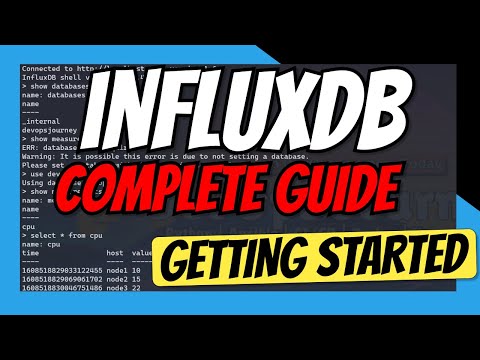 0:07:49
0:07:49
 0:16:54
0:16:54
 0:20:35
0:20:35
 0:03:37
0:03:37
 0:12:32
0:12:32
 0:19:46
0:19:46
 0:22:41
0:22:41