filmov
tv
Introduction to Blender - 3. The Node Editor

Показать описание
In this tutorial, we will be covering one of the most renowned features of Blender, it's node editor. We will show some examples of materials made in Blender. We will make a material this time with an image texture combined with some "shininess" to give it a realistic look.
Download the materials used in this video:
Download the latest version of Blender:
------
Check out our website!
Follow us on Twitter!
Download the materials used in this video:
Download the latest version of Blender:
------
Check out our website!
Follow us on Twitter!
Blender Tutorial for Complete Beginners - Part 1
ABSOLUTE Beginner Basics.. Blender For Noobs
Learn Blender 3D in 20 Minutes! Blender Tutorial for Absolute Beginners (2023)
How to use the spin tool in Blender | Blender Basics
Blender Day 1 - Absolute Basics - Introduction Series for Beginners ( compatible with 4.1)
Interface Overview - Blender 2.80 Fundamentals
Blender Modeling Introduction: How to create 3D objects
How this 2D/3D animation was made - Introduction to Blender greasepencil and tips for beginners
Top Kitchen Gadget Hacks Every Beginner Should Know
Free Blender Course for Beginners (3D Design Tutorial)
Blender modeling tips beginners // Blender modeling tutorial #blender #3dmodeling #blendertutorial
Part 1-Blender Beginner Tutorial (Basic Navigation & Shortcuts) Updated Tutorial Link in Descrip...
10 Tools Every Blender Noob Should Learn
Getting started - Blender for complete beginners
Blender Car Animation CGI #blender3d #blenderrender #caranimation
Stop using Blender!! - Blender Art - #shorts
How to Sculpt D.Va in 1 Minute #shorts #art #blender #sculpture
13 donuts - Blender fundraiser
Introduction to Blender (4.0 Compatible)
Let's Learn Blender! #4: 3D Modelling in Edit Mode!: Part 1
Blender Tutorial: Geometry Nodes for Beginners - Part 1
Sculpting a face - Blender tutorial
Learn Blender for 3D Printing - Complete Quick and Easy Guide (Beginner)
Using Blender on a Laptop be like..
Комментарии
 0:17:57
0:17:57
 0:08:36
0:08:36
 0:18:33
0:18:33
 0:00:20
0:00:20
 1:22:19
1:22:19
 0:11:13
0:11:13
 0:35:41
0:35:41
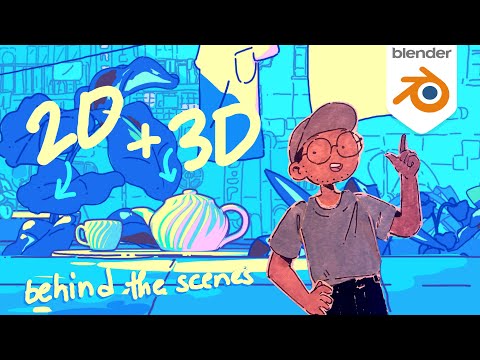 0:19:52
0:19:52
 0:33:09
0:33:09
 4:11:34
4:11:34
 0:00:59
0:00:59
 0:24:20
0:24:20
 0:09:44
0:09:44
 1:04:19
1:04:19
 0:00:18
0:00:18
 0:00:54
0:00:54
 0:01:00
0:01:00
 0:00:20
0:00:20
 0:03:48
0:03:48
 0:51:55
0:51:55
 0:14:08
0:14:08
 0:00:43
0:00:43
 0:19:18
0:19:18
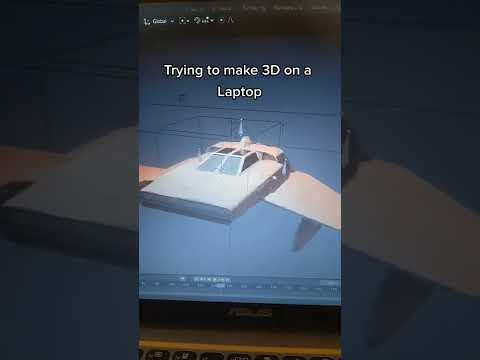 0:00:06
0:00:06