filmov
tv
How To Set Up the Three 4G Plus MiFi Device - Huawei E5783B Mobile WiFi Router Unboxing

Показать описание
In this video, we've unboxed the Huawei E5783B MiFi device, also known as the Three 4G Plus MiFi device, as branded by Three in the UK.
We've shown how to set up the device when you first receive it, including taking off the cover, installing the SIM card, installing the battery, and connecting to the WiFi hotspot it creates.
In our full review, we gave this MiFi device 4.3 out of 5, based on its download speeds, WiFi connectivity, and value for money. We also compared it with other mobile WiFi devices, such as the Vodafone R219 and the EE 4GEE WiFi Mini.
0:00 Removing the case
0:19 Reading the quick start guide
0:31 Opening the SIM card packaging
1:17 Installing the SIM card
1:43 Installing the battery
1:57 Reinstalling the case
2:25 Connecting to Wi-Fi
About us
How To Set Up Your First Yoyo (Everything You Need To Know)
How to set up the Roku Express/Express+ (Model 3930/3931)
Ergonomics Expert Explains How to Set Up Your Desk | WSJ Pro Tip
How to Set Up a PA System for a Band
How To Set Up Amazon Fire Stick (2022)
How to Set Up the Shure SM7b for Beginners (FAQ Series)
Peterbot *REVEALS* New Settings & Updated Setup! (BEST PLAYER)
How to Set Up a Router | Internet Setup
How To Set Up New Fishing Rod
How To Set Up Any iPad 2024
How To Set Up A Sound System For A Live Event [PA System Setup Tutorial]
How to set up your Echo Dot 3rd Gen | Amazon Echo
How To Do A Fast And Great Guitar Set Up
How to set up the Xbox One
How to Set Up a Sewing Machine for Beginners with Angela Wolf
How to Set Up New Nintendo Switch | Beginners Guide | First Time Turning On
Starting Carp Fishing - How To Set Up A Carp Rod
How to set up the WHY Trap for Wasps, Hornets & Yellowjackets
How to Set Up Your Playstation VR
How To Set Up a New Mac (Step By Step Guide) + Tips & Tricks
Who has the Worst Setup at Linus Tech Tips
How To Set Up A Violin For the First Time Step By Step | Violin, How to Get Started
How to Set Up the Fluance RT80 & RT81 Turntable - Properly Balance the Tonearm
How to Set Up a Chess Board: Chess Rules Beginners | ChessKid
Комментарии
 0:01:57
0:01:57
 0:04:21
0:04:21
 0:03:23
0:03:23
 0:07:19
0:07:19
 0:05:59
0:05:59
 0:10:58
0:10:58
 0:10:08
0:10:08
 0:03:27
0:03:27
 0:08:01
0:08:01
 0:08:03
0:08:03
 0:08:08
0:08:08
 0:01:49
0:01:49
 0:04:05
0:04:05
 0:04:35
0:04:35
 0:03:54
0:03:54
 0:22:26
0:22:26
 0:14:14
0:14:14
 0:01:32
0:01:32
 0:02:52
0:02:52
 0:25:01
0:25:01
 0:29:05
0:29:05
 0:12:39
0:12:39
 0:02:52
0:02:52
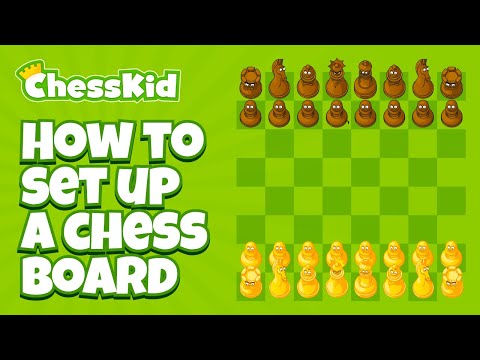 0:02:41
0:02:41