filmov
tv
How To Create Zoom Meeting ID

Показать описание
Zoom is a good video conferencing app for business meetings or other purposes. If you want to host a meeting and want to know, how can create a Zoom meeting ID? Then, follow the steps as shown in the video.
1. Sign in to Zoom with your login password.
2. On the left side menu items, click on Meetings.
3. Click on the Schedule a Meeting box link.
4. Write the Topic of the Zoom meeting.
5. Write a Description of the meeting.
6. Select the time and duration of the meeting.
7. Keep in mind, the radio button of Generate Automatically should be selected.
8. You can set the Passcode for your meeting.
9. Select the video settings and Meeting options as per your requirement.
10. Click on the Save button.
11. Now, you can see the meeting ID has been created.
You can share this meeting ID and Passcode with participants of this meeting.
Content in this video is provided on an "as is" basis with no express or implied warranties whatsoever. Any reference of any third party logos, brand names, trademarks, services marks, trade names, trade dress and copyrights shall not imply any affiliation to such third parties, unless expressly specified
1. Sign in to Zoom with your login password.
2. On the left side menu items, click on Meetings.
3. Click on the Schedule a Meeting box link.
4. Write the Topic of the Zoom meeting.
5. Write a Description of the meeting.
6. Select the time and duration of the meeting.
7. Keep in mind, the radio button of Generate Automatically should be selected.
8. You can set the Passcode for your meeting.
9. Select the video settings and Meeting options as per your requirement.
10. Click on the Save button.
11. Now, you can see the meeting ID has been created.
You can share this meeting ID and Passcode with participants of this meeting.
Content in this video is provided on an "as is" basis with no express or implied warranties whatsoever. Any reference of any third party logos, brand names, trademarks, services marks, trade names, trade dress and copyrights shall not imply any affiliation to such third parties, unless expressly specified
 0:01:29
0:01:29
 0:01:34
0:01:34
 0:02:40
0:02:40
 0:02:53
0:02:53
 0:06:08
0:06:08
 0:01:44
0:01:44
 0:13:21
0:13:21
 0:02:12
0:02:12
 0:59:39
0:59:39
 0:00:55
0:00:55
 0:04:19
0:04:19
 0:05:36
0:05:36
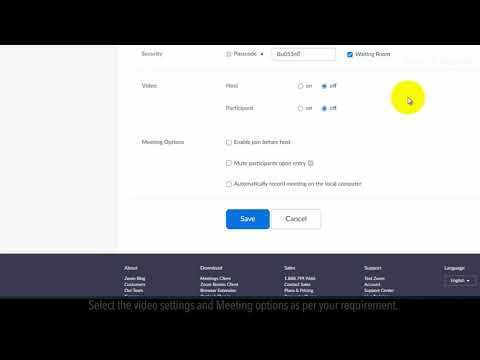 0:01:17
0:01:17
 0:15:04
0:15:04
 0:04:37
0:04:37
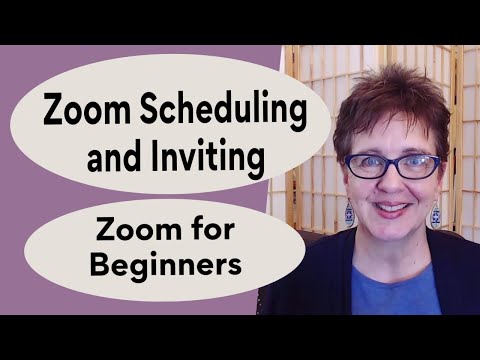 0:06:15
0:06:15
 0:09:58
0:09:58
 0:07:14
0:07:14
 0:02:44
0:02:44
 0:01:00
0:01:00
 0:03:31
0:03:31
 0:12:53
0:12:53
 0:02:04
0:02:04
 0:02:44
0:02:44