filmov
tv
Find Dell Apps after Windows 11 Upgrade | Dell Support

Показать описание
Can't find Dell apps after Windows 11 upgrade? After the Windows 11 upgrade, when booting up your Dell system for the first time, you may need to run your Dell apps for Windows 11 as some of your Dell apps may not start automatically after the Windows 11 installation. Some of the most notable are: Dell SupportAssist, My Dell, Dell Optimizer, Dell Digital Delivery, Dell Rugged Control Center and McAfee. In this video, we explain why this is happening and give you the steps to get them back.
00:00 Introduction
00:11 Dell apps not starting after Windows 11 installation
00:39 Why are my Dell apps not starting after installing Windows 11
01:15 How to manually start an app in Windows 11
Looking for additional support? 📲 Get in touch via social media
💬 Continue the conversation:
Dell SupportAssist
Intel Optane
#DellSupport #Windows11 #DellTechSupport #TechSupportDell
00:00 Introduction
00:11 Dell apps not starting after Windows 11 installation
00:39 Why are my Dell apps not starting after installing Windows 11
01:15 How to manually start an app in Windows 11
Looking for additional support? 📲 Get in touch via social media
💬 Continue the conversation:
Dell SupportAssist
Intel Optane
#DellSupport #Windows11 #DellTechSupport #TechSupportDell
Find Dell Apps after Windows 11 Upgrade | Dell Support
My Dell App Not Working - How to Fix?
Microsoft Best Free Apps | What Comes Included in Windows 11 (Official Dell Tech Support)
How to Download & Install Dell Drivers for Windows 10 PC or Laptop | Dell Drivers Download &...
What To Do After Reinstalling Windows 10 (Official Dell Tech Support)
#Dell Support Website Quick Overview
Update Apps Windows 10 (Official Dell Tech Support)
How to Fix Apps Crashing Windows 11 (Official Dell Tech Support)
Dell Peripheral Manager | Overview & Setup Guide
Always Do THIS with a New Laptop
How To Install Dell Computer Driver Updates, System Updates, Security Updates, Etc
How to upgrade to Windows 11 from Windows 10 | Dell Support
Dell Laptop Slow Performance Windows 10 - 7 Fix How To
How to fix a BitLocker recovery in Dell PCs
How to Run Diagnostics test on Dell laptop
How to Uninstall Programs in Windows 10 (Official Dell Tech Support)
How To Fix Dell Boot Loop, Stuck on Diagnosing PC, Stuck on Loading Screen
Do NOT Shut Down Your Computer! (here's why)
How to Troubleshoot Blue Screen or STOP Error Code on a Dell Computer
Uninstall apps Windows 11 | Install apps Windows 11 | Dell Support
How to Reinstall Windows 10 (Official Dell Tech Support)
How to factory reset your dell Inspiron laptop
Search for Anything #shorts #Windows11 #Dell
How to Fix Computer Freezing Windows 10 (Official Dell Tech Support)
Комментарии
 0:02:08
0:02:08
 0:03:10
0:03:10
 0:03:47
0:03:47
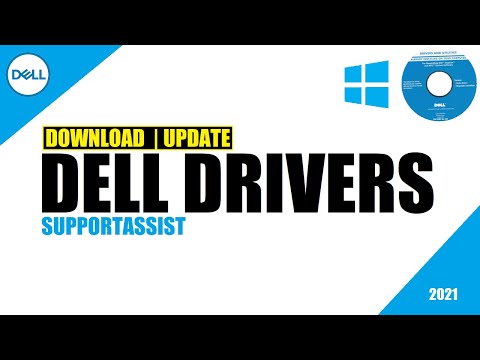 0:01:59
0:01:59
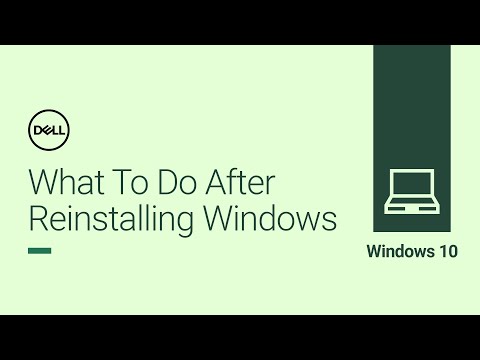 0:03:11
0:03:11
 0:00:34
0:00:34
 0:01:50
0:01:50
 0:02:49
0:02:49
 0:02:09
0:02:09
 0:09:19
0:09:19
 0:06:13
0:06:13
 0:02:33
0:02:33
 0:04:24
0:04:24
 0:02:44
0:02:44
 0:01:58
0:01:58
 0:00:47
0:00:47
 0:09:25
0:09:25
 0:05:05
0:05:05
 0:02:09
0:02:09
 0:01:40
0:01:40
 0:07:42
0:07:42
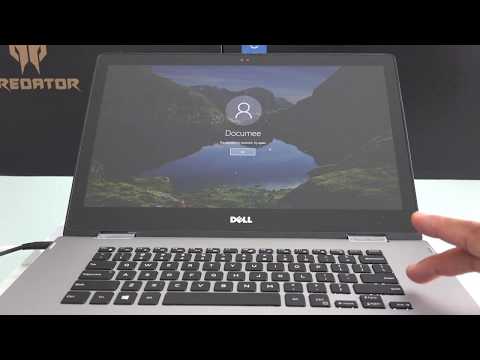 0:05:04
0:05:04
 0:00:23
0:00:23
 0:06:03
0:06:03