filmov
tv
Behringer XR Mixer Pt 8, Saving and loading recalling presets and mixer scenes

Показать описание
This video details the processes for saving & loading mixer presets known as 'scenes', saving & loading channel presets, and copying/pasting channel settings from one channel to another.
'Scene recall' and 'Channel recall' are extremely powerful time-saving benefits that are only possible with digital mixers. You can have multiple scenes saved to various files covering various rooms, band ensembles and other combinations and recall all of your meticulously applied settings in an instant for a perfect mix time and time again, and you no longer have to worry about changing someone elses settings - as long as they're saved to another scene file, they can recall them in an instant too.
*Note; just be sure to back up your precious 'scene files' to more than one location!
The Behringer XAir app works on Windows 7 or later, Mac OSX, iOS (iPads/iPhones) and Android operating systems and can be downloaded from the link below for Windows/Mac machines or via the App Store on iOS and Google Play Store on android devices:
To view other instructional and professional development videos by Music EDnet for Music Teachers and individuals that are not included on our YouTube channel, please visit our EDnet TV page at the link below:
*Please note; EDnet Hub membership includes full access to all EDnet TV content featured at the above link:
If you'd like to discuss the purchase and customised assembly of a similar Mobile PA rack/digital mixer combo for your school or your own needs, or any other audio/video & music technology requirements, please contact Music Education Network via the options below:
Australia: 1300 723 700
New Zealand: 0800 141 474
More info on PA and live sound equipment from Music Education Network can be found here:
'Scene recall' and 'Channel recall' are extremely powerful time-saving benefits that are only possible with digital mixers. You can have multiple scenes saved to various files covering various rooms, band ensembles and other combinations and recall all of your meticulously applied settings in an instant for a perfect mix time and time again, and you no longer have to worry about changing someone elses settings - as long as they're saved to another scene file, they can recall them in an instant too.
*Note; just be sure to back up your precious 'scene files' to more than one location!
The Behringer XAir app works on Windows 7 or later, Mac OSX, iOS (iPads/iPhones) and Android operating systems and can be downloaded from the link below for Windows/Mac machines or via the App Store on iOS and Google Play Store on android devices:
To view other instructional and professional development videos by Music EDnet for Music Teachers and individuals that are not included on our YouTube channel, please visit our EDnet TV page at the link below:
*Please note; EDnet Hub membership includes full access to all EDnet TV content featured at the above link:
If you'd like to discuss the purchase and customised assembly of a similar Mobile PA rack/digital mixer combo for your school or your own needs, or any other audio/video & music technology requirements, please contact Music Education Network via the options below:
Australia: 1300 723 700
New Zealand: 0800 141 474
More info on PA and live sound equipment from Music Education Network can be found here:
Комментарии
 0:03:14
0:03:14
 0:12:41
0:12:41
 0:04:13
0:04:13
 0:00:49
0:00:49
 0:01:35
0:01:35
 0:02:32
0:02:32
 0:03:38
0:03:38
 0:01:00
0:01:00
 0:02:41
0:02:41
 0:02:08
0:02:08
 0:02:21
0:02:21
 0:59:41
0:59:41
 0:05:59
0:05:59
 0:10:33
0:10:33
 0:02:22
0:02:22
 0:06:55
0:06:55
 0:02:09
0:02:09
 0:08:31
0:08:31
 0:01:44
0:01:44
 0:02:30
0:02:30
 0:02:05
0:02:05
 0:03:32
0:03:32
 0:03:27
0:03:27
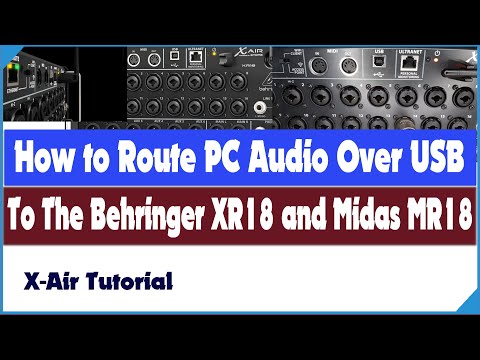 0:04:48
0:04:48