filmov
tv
Arc Browser | A Quick Tour of Arc Basics

Показать описание
Learn the Arc essentials in just 2 minutes with Adena!
0:00 - Intro
0:23 - Meet the Sidebar
0:35 - Pins vs Today Tabs
0:55 - Pin your most-used sites
1:23 - How auto-archive works
1:39 - Creating Spaces
2:10 - Choose a few Favorites
2:35 - Using the Command Bar
3:03 - Ask us questions!
By the way, you can find your Archived tabs in Arc’s menu bar, and you can tweak how often tabs are Auto-Archived in Arc preferences!
0:00 - Intro
0:23 - Meet the Sidebar
0:35 - Pins vs Today Tabs
0:55 - Pin your most-used sites
1:23 - How auto-archive works
1:39 - Creating Spaces
2:10 - Choose a few Favorites
2:35 - Using the Command Bar
3:03 - Ask us questions!
By the way, you can find your Archived tabs in Arc’s menu bar, and you can tweak how often tabs are Auto-Archived in Arc preferences!
Arc Browser | A Quick Tour of Arc Basics
Complete Arc Browser Tutorial – Full Review and Setup in 20 Min
Get Arc Browser on Windows | Download Guide + Quick Guide
How to stay organized & focused with Arc Browser
The Arc Browser Experience
Arc browser changed the way I work...
Trying A Productivity First Web Browser (Arc Browser)
Arc Browser Review & Tutorial (2024)
Files, Filesystem, OPFS and Tauri v2
How a simple mistake left Arc Browser wide open to hackers
This Free App Is a Game-Changer For Students | Arc Set Up & Tutorial
Arc Browser vs. Chrome: Worth The Hype??
MKBHD reviewed our Arc browser... (CEO reacts)
Arc Browser 6 Months Later! Worth Switching?
Arc Browser | Master Your Multitasking
The Journey of an Arc Browser Skeptic 🤨
Time Efficient Tier List - Browsers
Arc Browser vs Chrome vs Safari 💻
Why Everyone Is OBSESSED With Arc Browser
Arc Max | Bringing AI to Arc Browser
The Best Internet Browser for Tech Fans!
Arc Browser | Pinned Tabs vs. Bookmarks
Best Web Browser 2023 - Why Arc is better than Chrome
Browser Tier List (For Software Developers)
Комментарии
 0:03:16
0:03:16
 0:19:21
0:19:21
 0:06:30
0:06:30
 0:20:45
0:20:45
 0:15:44
0:15:44
 0:07:08
0:07:08
 0:01:01
0:01:01
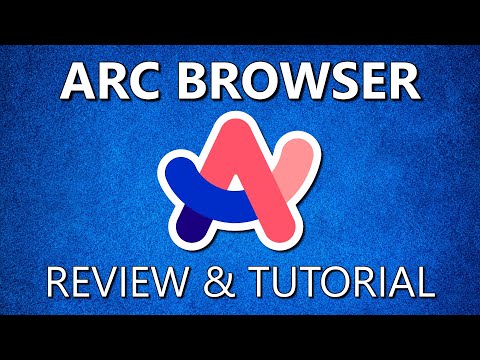 0:06:32
0:06:32
 1:33:58
1:33:58
 0:04:57
0:04:57
 0:17:41
0:17:41
 0:10:37
0:10:37
 0:05:49
0:05:49
 0:08:02
0:08:02
 0:05:03
0:05:03
 0:00:51
0:00:51
 0:00:11
0:00:11
 0:01:00
0:01:00
 0:10:26
0:10:26
 0:00:18
0:00:18
 0:00:34
0:00:34
 0:04:18
0:04:18
 0:04:34
0:04:34
 0:00:59
0:00:59