filmov
tv
How to put iPhone 6s into recovery mode
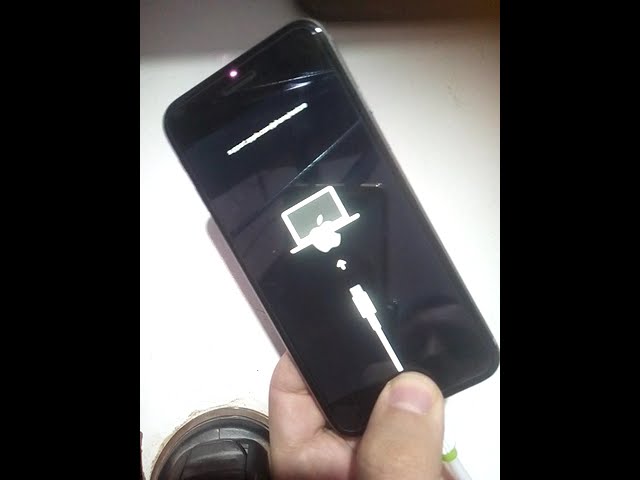
Показать описание
To put youriPhone 6s or iPhone 6 into recovery mode:
1. Connect your iPhone to the computer and start iTunes.
2. Turn off your iPhone by holding down the Sleep button and slide to power off.
3. Press and hold down the Sleep button and Home button simultaneously.
4. After 10 seconds release the Sleep button but continue to hold the Home button down.
5. iTunes will pop up a window that says it has "detected an iPhone in recovery mode."
#howto
#iphone
#iphone6s
#recoverymode
#ios
1. Connect your iPhone to the computer and start iTunes.
2. Turn off your iPhone by holding down the Sleep button and slide to power off.
3. Press and hold down the Sleep button and Home button simultaneously.
4. After 10 seconds release the Sleep button but continue to hold the Home button down.
5. iTunes will pop up a window that says it has "detected an iPhone in recovery mode."
#howto
#iphone
#iphone6s
#recoverymode
#ios
How to Put iPhone 6 & 6s in Recovery / Restore Mode
How to set up an iPhone 6s: Unbox and set up your new iPhone
iPhone 6S Screen Replacement shown in 5 minutes
iPhone 6S Battery Replacement in 3 minutes (Easy Method)
How To Insert/Remove Sim Card From iPhone 6s and iPhone 6s Plus
How to Use the iPhone 6s | Howcast Tech
How to take a screenshot with iPhone 6s and iPhone 6s Plus
iPhone 6s disassembly and assembly process
iPhone 14 pro max / Google pixel 6 pro screen glass replacement #shorts
iOS 15 Setup on iPhone 6s
Tutorial: iPhone 6s LCD and Battery Replacement
iPhone 6S screen replacement / digitizer glass and LCD reinstallation instructions
iPhone 6s Plus First Setup
Apple iPhone 6s and Newer Display Adhesive Application- How To
iPhone 6 Screen Replacement done in 5 minutes
iPhone 6S Unboxing & First setup
iPhone 6s Plus battery replacement in 3 minutes
How to remove/reset any disabled or Password locked iPhones 6S & 6 Plus/5s/5c/5/4s/4/iPad or iPo...
iPhone 6S Charging Port Repair Shown in 4 minute Fix
iPhone 6 / 6S PLUS HOW TO: Insert / Remove a SIM Card
How To: iPhone 6S Battery Replacement done in 2 minutes
iPhone 6s Plus Battery Replacement-How To
Apple iPhone 6s Plus setup and installation guide
How To: iPhone 6s Plus Screen Replacement done in 4 minutes
Комментарии
 0:01:37
0:01:37
 0:07:08
0:07:08
 0:05:15
0:05:15
 0:03:20
0:03:20
 0:02:04
0:02:04
 0:15:11
0:15:11
 0:00:28
0:00:28
 0:06:17
0:06:17
 0:00:26
0:00:26
 0:00:59
0:00:59
 0:12:23
0:12:23
 0:05:33
0:05:33
 0:05:52
0:05:52
 0:03:49
0:03:49
 0:05:32
0:05:32
 0:06:12
0:06:12
 0:03:05
0:03:05
 0:05:07
0:05:07
 0:04:15
0:04:15
 0:03:30
0:03:30
 0:02:16
0:02:16
 0:04:59
0:04:59
 0:14:45
0:14:45
 0:03:52
0:03:52