filmov
tv
iPhone 6S Screen Replacement shown in 5 minutes
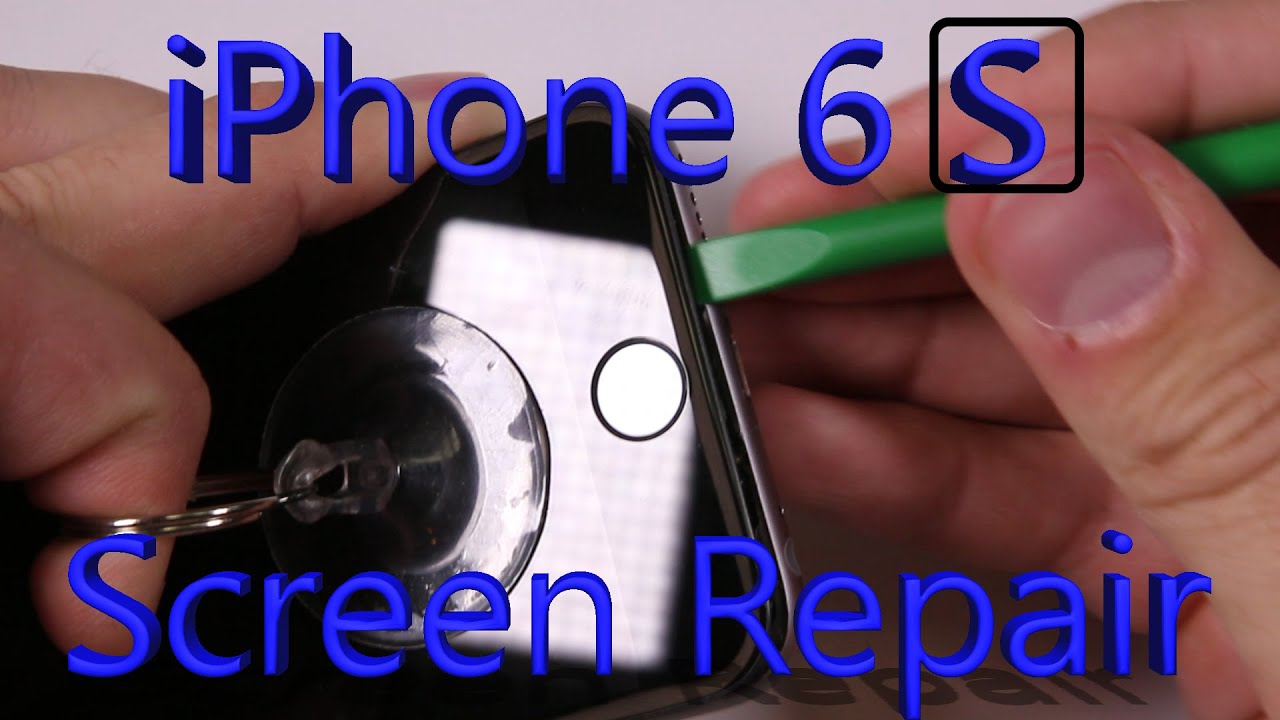
Показать описание
UNPLUG YOUR BATTERY FIRST! My phone was fine, But safety first. Unplug the battery first thing before unplugging anything else. The battery should be the last thing reconnected as well.
Let me know if you need any specific parts, or if those links stop working!!!
This video will show you the process for replacing an iPhone 6s screen. There are a few differences between the iPhone 6 and 6s screens. The screens are not interchangeable. None of the parts are. There is also a bit of adhesive around the screen of this phone that holds it onto the body. Let me know if you have any questions!
------------------------------ If I helped you out today, you can return the favor by following me! ------------------------------
-------------------------------------------------------------------------------------------------------------------------------------------------------------
Attempt all repairs at your OWN risk.
If I don't manage to reply to your question I'm not ignoring you or being rude.
With so many videos I'm receiving 100's of messages each day and I'm finding it impossible to find enough time to reply to them all.
I was spending more hours each week answering all the comments than I was making these videos.
JerryRigEverything assumes no liability for property damage or injury incurred as a result of any of the information contained in this video. JerryRigEverything recommends safe practices when working with power tools, automotive lifts, lifting tools, jack stands, electrical equipment, blunt instruments, chemicals, lubricants, expensive electronics, or any other tools or equipment seen or implied in this video. Due to factors beyond the control of JerryRigEverything, no information contained in this video shall create any express or implied warranty or guarantee of any particular result. Any injury, damage or loss that may result from improper use of these tools, equipment, or the information contained in this video is the sole responsibility of the user and not JerryRigEverything. Only attempt your own repairs if you can accept personal responsibility for the results, whether they are good or bad.
Let me know if you need any specific parts, or if those links stop working!!!
This video will show you the process for replacing an iPhone 6s screen. There are a few differences between the iPhone 6 and 6s screens. The screens are not interchangeable. None of the parts are. There is also a bit of adhesive around the screen of this phone that holds it onto the body. Let me know if you have any questions!
------------------------------ If I helped you out today, you can return the favor by following me! ------------------------------
-------------------------------------------------------------------------------------------------------------------------------------------------------------
Attempt all repairs at your OWN risk.
If I don't manage to reply to your question I'm not ignoring you or being rude.
With so many videos I'm receiving 100's of messages each day and I'm finding it impossible to find enough time to reply to them all.
I was spending more hours each week answering all the comments than I was making these videos.
JerryRigEverything assumes no liability for property damage or injury incurred as a result of any of the information contained in this video. JerryRigEverything recommends safe practices when working with power tools, automotive lifts, lifting tools, jack stands, electrical equipment, blunt instruments, chemicals, lubricants, expensive electronics, or any other tools or equipment seen or implied in this video. Due to factors beyond the control of JerryRigEverything, no information contained in this video shall create any express or implied warranty or guarantee of any particular result. Any injury, damage or loss that may result from improper use of these tools, equipment, or the information contained in this video is the sole responsibility of the user and not JerryRigEverything. Only attempt your own repairs if you can accept personal responsibility for the results, whether they are good or bad.
Комментарии
 0:05:15
0:05:15
 0:05:33
0:05:33
 0:07:39
0:07:39
 0:05:59
0:05:59
 0:00:57
0:00:57
 0:13:06
0:13:06
 0:12:23
0:12:23
 0:05:50
0:05:50
 0:00:56
0:00:56
 0:05:36
0:05:36
 0:05:45
0:05:45
 0:05:32
0:05:32
 0:12:02
0:12:02
 0:02:31
0:02:31
 0:13:32
0:13:32
 0:03:37
0:03:37
 0:06:06
0:06:06
 0:10:40
0:10:40
 0:22:08
0:22:08
 0:00:28
0:00:28
 0:13:46
0:13:46
 0:17:13
0:17:13
 0:42:09
0:42:09
 0:07:16
0:07:16